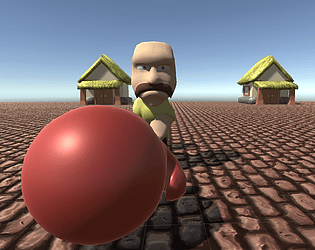I figured it out. It's a Catalina issue. If anyone else is having the same problem here are the steps to fix it.
- Move the app out of your Downloads Folder
- Right click the app and open package contents
- Find the executable in Contents/MacOS
- Open Terminal
- type "chmod +x " and drag the executable into the terminal to paste the path
- hit enter
- run the game
I'm guessing that this isn't the only jam game with this issue.
Now with that out of the way, GREAT GAME!! WELL DONE!!