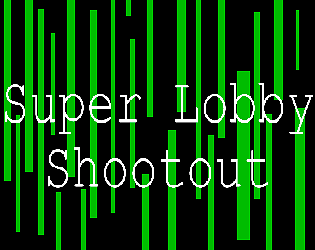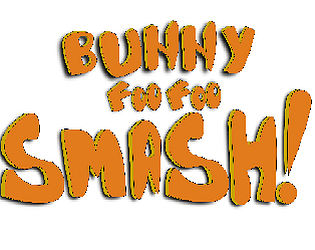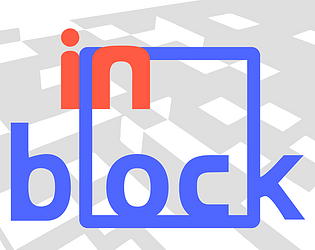thanks for giving it a look! Yeah, I think @zombicito_art pretty much modeled everything from scratch in blender. House's rooms are totally random so sometime you get an easy night, sometimes not so much 🎲🎲,
Run Dot Games
Creator of
Recent community posts
Here's a Unity Package that lets you publish webGL builds of your game directly from Unity.
https://github.com/RunDotGames/unity-butler
I put it together so a friend and I could easily share dev builds during game jams so its pretty minimal, not exactly a full featured butler UI for unity. But maybe someone else will find it useful and add more 😉.
Thanks for checking it out! Been having fun trying out new things with these jams and the scoreboards where a fun excuse to tinker with playfab.com a bit.
Sorry for not documenting the "feature" but you can totally skip the menu text scrolls by pressing "enter" or "escape" while scrolling... should have written that one down...
Highscore 129, T_T need to keep playing. I have to echo johnjoemcbob, the controls felt great. Loved this game's style!
Updates:
- Version 1.0.1
- Added two new levels
- A new "Level 1" acts as an easier learning curve
- A new "Level 5" for a more gradual introduction into the final level.
- The main menu has been re-positioned for easier interaction.
- The projected "Aim" line now originates from the players hand and not some crazy disconcerting point below the player's chin.
- The "Home" button now also re-centers VR tracking orientation.
- Added two new levels
I hit the same issue at the top of the ladder. After giving it a restart thou, I was able to get past that and check out the amazing view! Really like the movement mechanics. I'd love to be able to toggle on and off the camera rotate gesture. Sometimes it got in the way a bit, but I can see how it helps rotate the player around if you can't physically rotate at your desk. Is there a orientation rest button? I spammed a few keys but didn't hit one.
I'll second the Art and UI feedback, loved it. I'd like to get some more visual feedback on how the game is tracking my current hand posture, similar to the demo hands shown during the intro. When it was tracking well it felt really awesome to have my own hands psudo-mirror the climber's grip / motions.
@JCorvinus: I'm not seeing a way to reply so I guess I'll go with a comment here?
Thanks for the feedback! I should definitely play around with the menu placement some more. I'm trying to find a sweet spot between usable and un-obtrusive. I don't want it to be in your face all of the time, but like you said, you still need to be able to get to it. I'll also see if I can play around with having the aiming line originate at the spawn point rather than your chin, maybe that would feel less jarring.
I was able to play with it a little bit but I'm hitting some technical issues now. The camera reset seemed to be moving my head a bit odd. Resetting with my position far to the left and up of the default, caused my head to clip out of the room. Unfortunately, I'm only able to start up to a black screen now. Wish I could poke around more, the virtual desktop idea seems pretty cool.
I'll back you up on not wanting to use the 'r' key thou. From my personal set up, I assume most people are resetting so they are far away from the keyboard to avoid interference with their monitors and the leap. A larger or more obvious key is a bit easier to hunt down.