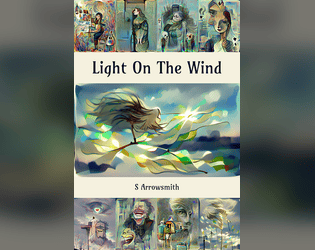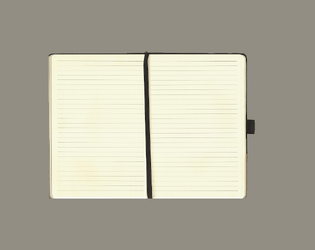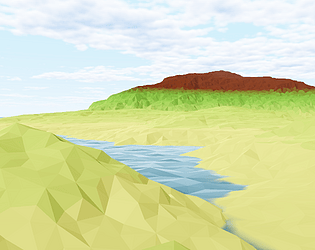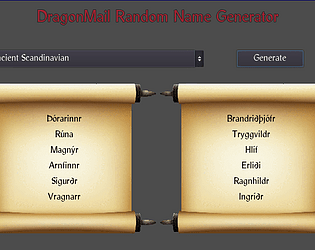This has been brought up a couple of times in the past (https://itch.io/t/186947/mastodon-links-in-profiles, https://itch.io/t/566204/mastodon) but given the rapidly increasing popularity of Mastodon (and I don’t know if verified links were available when those posts were made) it’s worth raising the issue again:
Please can we have Mastodon links in the same way that we have Twitter links? It’s all very well have a link to a Mastodon profile explicitly in the text of your itch.io creator page, but it would be really nice if it could be a rel="me" (if you try doing that, it gets mangled) so it could be verified on the Mastodon end.