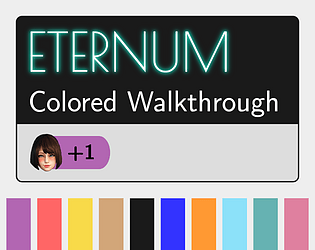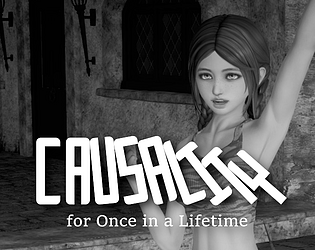Explain what in detail? I'm not sure which part exactly you're not understanding.
The first step is downloading: Based on your operating system you choose one of the download options on the webpage. You might be asked to confirm and then your browser should download the chosen version of the mod onto your device. If you managed to get Eternum running this should already be familiar to you.
The file you've downloaded will be a zip file, you need to unpack it. Again, if you managed to install Eternum then you've done this before. Then when you see the files that were contained inside the zip file, you need to open the install_instructions.txt file. A simple txt editor like Notepad will suffice. And then you follow the instructions inside that file. With me so far?
If you need further help, please also tell me which operating system you're using in your next post. The possible options are Windows, MacOS, Linux, or Android. Which one is it?