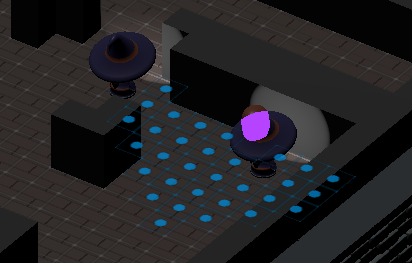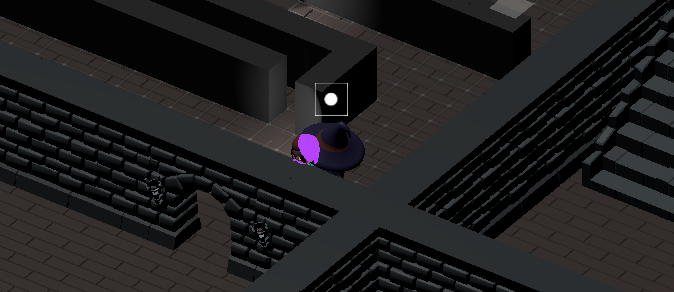The visuals of the game look nice.
There are quite a few functional problems that is stopping the player to progress.
Some observed issues:
- Only the first crystal can be collected, the blue and red crystal are not interactable
- The wall right of the red crystal has no collision an you can fall through it
- The lights have little to no effect on the player
- "Grab wall: L-SHIFT, when on wall" this is not working