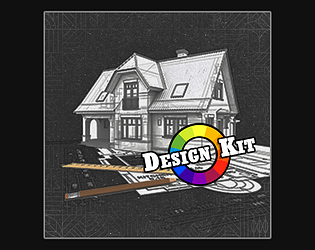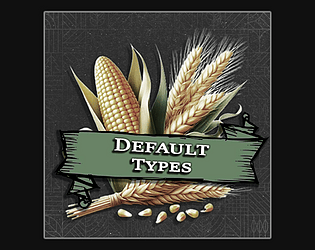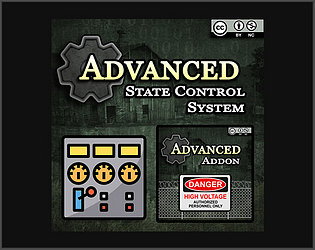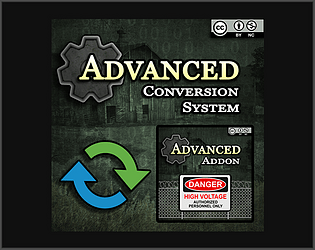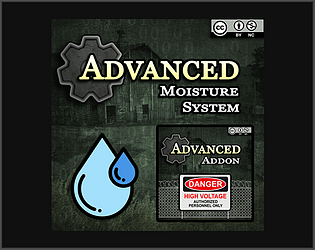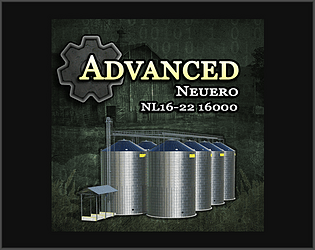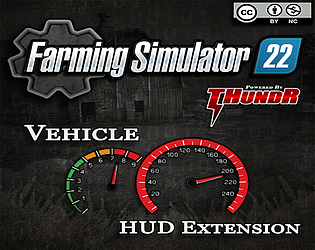Yes, I have a version in the works that will include the densityMapHeightTypes as well as the ability to remove store items from the game. Still have more mp testing to do but, as far as that goes, I'm not sure yet why the load process would be any different. Once I figure out what loads differently there, I'll make the necessary adjustments.
ThundRFS
Creator of
Recent community posts
The process is the same as editing any mod map. You don't need to take any files from the Default Types mod, you copy them from the game install folder and place them inside of your map mod zip.
The two main files are maps_fruitTypes.xml and maps_fillTypes.xml. These can be found in your game install data/maps/ folder. From there you reference these files the same as you would with any other mod map inside of the map xml file for your map mod. The only difference is the addition of the "thDefaultTypes="true" part.
That activates the process. From there you just edit your values in the map embedded xml files you copied over.
You really only need it for maps that either do things that the vanilla game does not allow, or to fix double registration issues currently on some maps. The second issue, however, I imagine will be fixed next week because it is a game bug.
Hope that helps!
For the old version of the Placeable Design Kit, where you had to make the modDesc entries, there were two options there. One is DESIGN and the other is COLOR. The design one is for object changes and the color one is for selecting colors.
The new version of the Design Kit does not need the modDesc entries. You just follow the same pattern Giants uses.
For color, it's <thColor1Configurations> - <thColor8Configurations> in your placeable xml file.
For design it's <thDesign1Configurations> - <thDesign8Configurations> in your placeable xml file.
Yes, this is the correct section and Happy Holidays to you as well, thank you! I just didn't see this one until just now.
Anyway, the answer to your question is yes, the Advanced State controller supports all vanilla object change, effect, and sound options. The control panel itself does as well.
If you look at https://thundrfs.itch.io/fs22-advanced-neuero-nl1622-16000, you will see some examples.
Any place you see <sounds> or <effects> you could also use <objectChange>. For example <soundGroups> becomes <objectChangeGroups>, etc. The main keys are:
- <sounds> <soundGroups>
- <effects> <effectGroups>
- <objectChanges> <objectChangeGroups>
Hope that helps
If you are talking about the LJR sheds, it's because the configuration names are wrong in the xml files. The names in the placeable xml should match the names in the modDesc.
For example, if a configuration is named "outerWalls" in modDesc, the keys in the placeable would be <outerWallsConfigurations>, <outerWallsConfiguration>, etc. That's the vanilla naming, adding Configurations and Configuration respectively to the end of the configuration name. From there it follows the Giants vanilla configuration scheme.
If I can get ahold of LJR, I'll let him know.
Hello, this is the current version for 22. As far as moisture goes, each fill type should have it's own saved moisture value per bin. If a placeable has a configuration or uses state control, then how that works is in the hands of whoever set up the placeable.
If you are not able to add more fillTypes to a bin, that's because the bin was set up that way in the placeable.xml file. The moisture system alone should only track each fill type's moisture value, not what can go where.
That's all in the xml configuration. The old vanilla way required changing to a new "dry" fillType that the stations recognize and give you a different price for. Converting it back to maize would be the same as converting it back to wet in that case because the regular maize fillType is the wet version.
The new state control system I'm working on is designed to work with the new moisture system. No more need for productions at all. It's a more advanced system, but there are people using and configuring placeables for it as we speak. Not sure on a release ETA just yet, but it should be sooner rather than later.
I have a few more things I'm working on updating. Once those are done and I have the config pretty set in stone, I'll include some basic instructions.
The defaults right now are min moisture (10%) is optimum. It was done that way for now to provide simple, easy functionality without requiring a config.
It's just saying requires it or is it also telling you a version number? The message without the version number means you have either renamed or are missing the FS22_TH_AdvancedAddon.zip file. The message with the version number means you have a wrong version main Advanced Addon mod.
Make sure you didn't rename anything and that you don't have both a zipped and unzipped copy of the same mod in your mods folder. Also, make sure no mods have a (1) or (2) at the end of their file name. Windows puts those numbers in the filenames when download a file with a name that already exists in your downloads folder.
I'll check again on my end. It was saving and loading for me when I tested everything. Is this happening just with vehicles, or with storages, or is nothing saving?
Edit: Just re-downloaded everything from here and tried again. Vehicles and storages (silos) saved and loaded correctly on my end, from what I could tell. Field moistures were also correct. You could open your savegame xml files and look to see if the entries are being saved properly. If they are not in there or are not correct, you may have some sort of mod conflict.
That's from the Pumps and Hoses dlc. I'll have to grab that one and see if it conflicts on my end. I'm guessing there is either more to that error or another error or warning somewhere else in your log. That error happens when a specialization is loaded but the specialization table does not exist.
In the meantime, you can download the old version here:
Hello, I am working on a new version of the entire package. No eta on when it will be ready, but it's all being tested now. In the meantime, errors like that can be from either a crop or fillType not being registered with the moisture system. This version does not do auto-registration, but the new one will. Inside the mod, you should see a thMoistureSystem.xml file. In there is where you set up the crops and fillTypes. Outside of that, check your log for errors. If there are any, let me know and I'll look at things from there.
I'm actually working on an update to the entire package that I plan on releasing soon here. That one should be easier to configure. In the meantime, you just have to make sure propane can be both dumped and loaded to/from the dryer placeable, and make sure your xml entries are correct. Check your log for any issues/errors, even if they seem unrelated to Advanced Addon itself.
Unfortunately, there is really never a good place to put anything especially this late into the game. So many hud mods out there, there is just no more room lol. What I might do is add something to modSettings so you can "offset" the default positions of this and any future elements I make.
In the meantime, you can hit right shift + 1 (by default) to toggle the hud visible/invisible
Hi, I looked at it and there are some missing and wrong pointed i3dMappings causing part of the issue. The i3d itself looks fine. For some reason, the unload/selling station is failing vanilla load which is causing the whole thing to stop working.
One thing you could try is copying the <productionPoint> section of your xml inside of the <thStateController> section. Looks like I might have a bug in there when using the default <productionPoint> section. That entire mod will be will be getting an upgrade as soon as the one I'm working on right now is finished.
Main thing is, keep an eye on your log file. Everything I found was mentioned in there. Hope that helps!
This version of State Controller is not compatible with the following mods:
- Production Revamp
The reason for the incompatibility is because of the way Revamp is written. Normal script mods are written using a prepend/append system to add new code on top of the existing, allowing other script mods written the same way to do the same. This is how compatibility is achieved. Hard overwrites are when base game code is directly overwritten, meaning other scripts that use that same code may no longer work. Sometimes this is necessary to achieve the desired functionality, at the cost of losing compatibility with other mods.
In cases of hard overwrites, compatibility is usually done through the hard overwritten mod (i.e. Revamp). Otherwise, you have to write multiple mods, one for the base game and X other versions for each hard overwritten mod you are trying to work around. This is because mods are not always there like the base game code always is.
For example, the Revamp version would not work if Revamp is missing and the base game version would not work if Revamp is installed. Therefore, you'd have to write two versions.
That being said, I have changed some of my base code to run very late in the mod load process (normally this is alphabetical order) to try and work around issues like these as much as possible. This will be reflected in future versions when they are finished.
You mean you want to add a propane tank to a placeable and use separate load/unload triggers for it than the normal grain bin ones? You just follow the process you'd follow to add a loading/selling station to a placeable, and add it to the <loadingStations> and <sellingStations> section(s) of <thStateController>
The vanilla game only allows one of each. State controller allows for multiple loading/selling stations in a single placeable. They all configure exactly like the regular ones do.