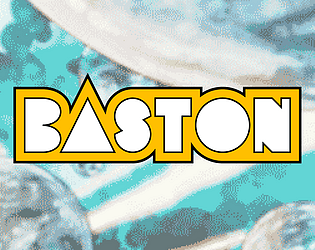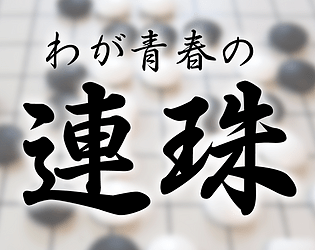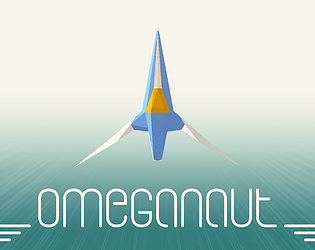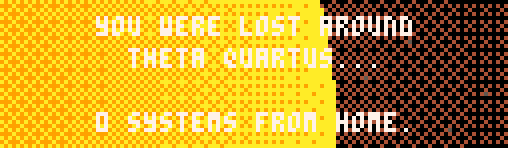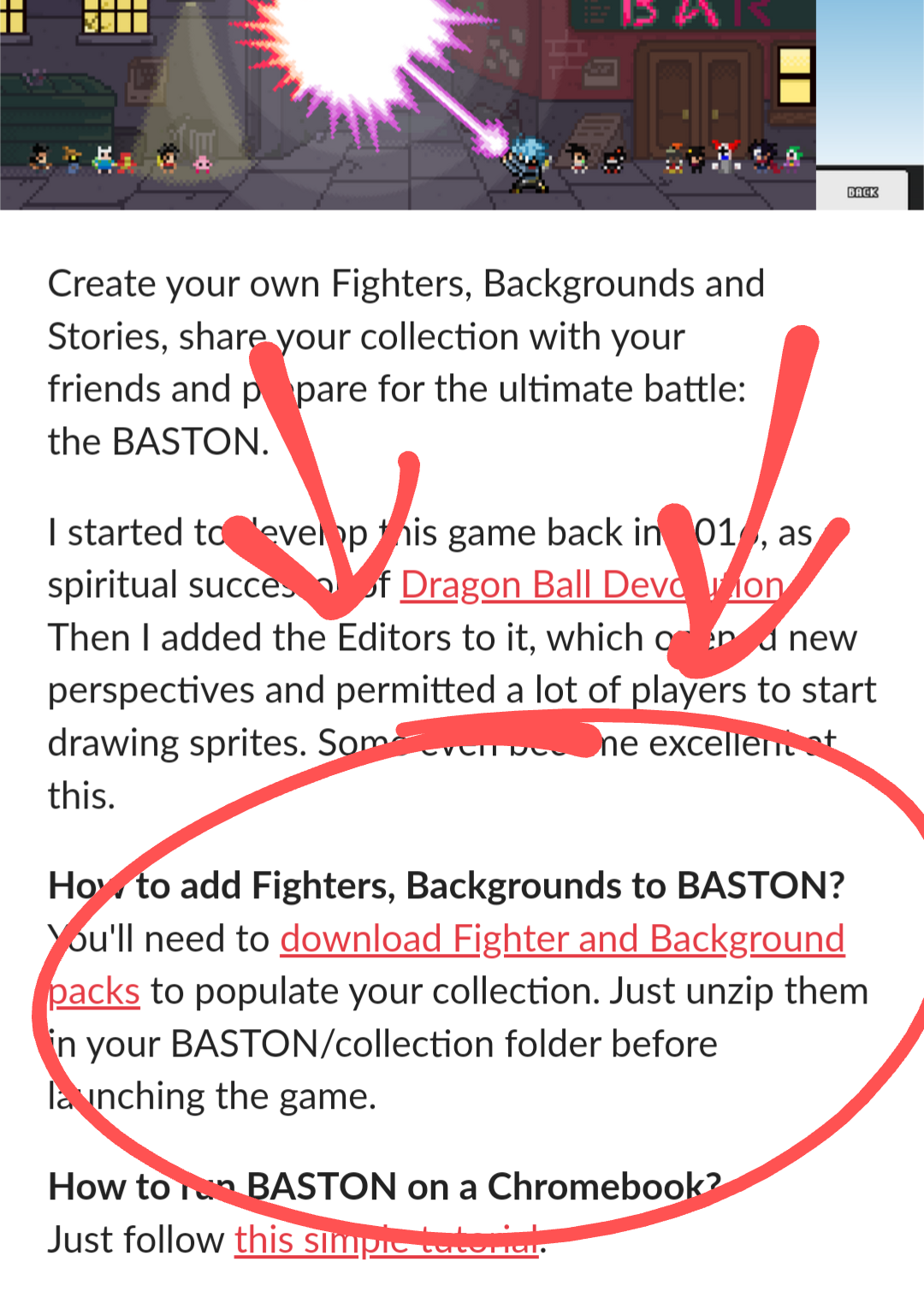Thanks for the kind words! These days, I'm reviving my other game, BASTON, while waiting for ZGameEditor to support Android 64-bit devices so I can continue working on Omeganaut. I try to keep myself busy.
Txori
Creator of
Recent community posts
I just spent two days modifying the ZGameEditor source code to compile it for Android 64 bits. It works on my Pixel 3a which supports 32 and 64 bits, but I need to test it on a pure 64 bits phone, such as the Pixel 7. Please contact me when you'll this message. Your help is welcome.
Edit: I just got confirmation that the newly compiled version of ZGameEditor for Android 64 bits work nicely. Now I need to do the same with the pyBullet library
Hi x32gex5,
Thank you for reaching out and for the kind words about the game! I'm sorry for the delay in getting back to you—I missed the notification.
I wasn't aware of the library issue, as I'm currently using a Pixel 3A. I'll look into compiling the app for arm64-v8a to ensure compatibility with newer devices like yours. If you have any specific details about the libraries that need rebuilding, that would be incredibly helpful :)
Edit:
Never mind, all three libraries need to be updated for a device I don’t even have for testing... This is exactly the kind of thing that makes me want to quit game development altogether—I spend more time fixing things than actually creating the game. Luckily, I wrote a tutorial for my future self for this kind of surprises. for these kinds of surprises. I’ll see if I can do something with it.
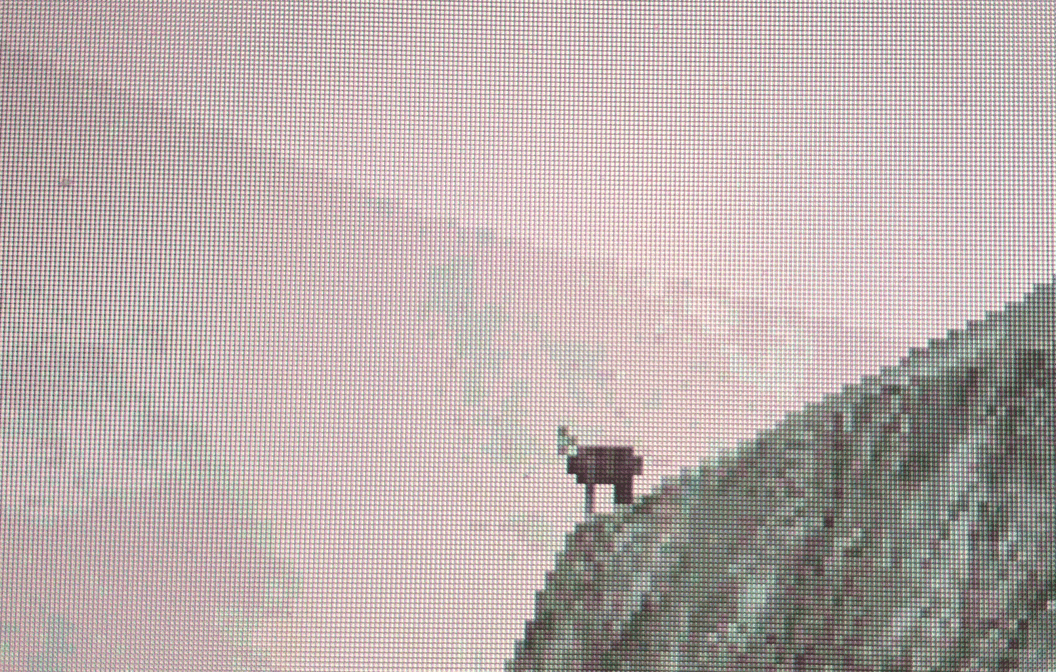
Thanks for your game ❤️
I love the 90s aesthetic, coupled with the absence of clipping. That's a fantastic custom engine you are making, and it really emphasizes the rally genre. That said, a screenshot key would be nice, since the custom engine isn't compatible with Windows snipping tool. I had to take the picture while driving, which is quite dangerous in those mountains roads :)
I'm very tempted to create a custom track now, but I should be creating content for my own game instead 🥲...
You should be able to launch Linux version on Mac, or the windows one, using Wine. But I don't have a Mac in order to verify.
The game isn't made for Android. But I'm working on a complete redo that will be compatible: https://www.txori.com/add-black-freaz
Thanks for the kind words. I have big plans for this game that are explained on my website, but so little time to make them happen 😅
I'm using Sunvox library, and I was able to play some XM and MOD for testing purpose. As for the rest, I'm still discovering how it works, as each aspect of making a small game like that is an endless pit of very peaky knowledge 😅
You need to move to the correct directory where BASTON is.
https://linuxize.com/post/linux-cd-command/
You can press F1 to show fps.
As explained in the game description, I use ZGameEditor. If you go to their forum and check my posts, you'll see all the issues I had. Quite a lot in fact, but mainly questions about how to do things, as the big problem with that engine is that we are very few using it to make games...