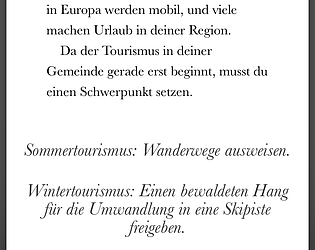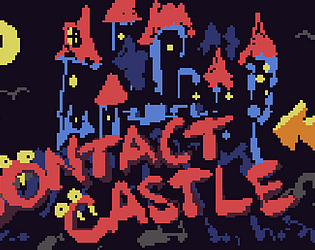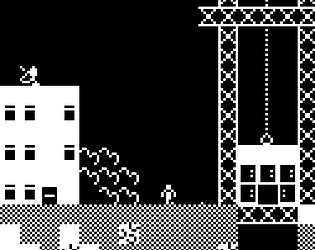Wow. Goosebumps...
zeitmueller
Creator of
Recent community posts
Instead of an end game sprite, you could create an exit sprite that transports the player to a room with the dialogue "Really quit?" and a sprite on either side: An end game sprite shaped like a Y and an exit sprite shaped like an N, which takes you back to the previous room.
Hope you find a solution that works for you!
Hi Kayla,
I was pretty much in the same situation as you, a year or two ago. This is the workaround I'm still working with:
I only present the choices in the dialogue, let's say
1 Yes please.
2 No way!
3 Something completely different.
Next, I create sprites shaped like a 1, 2 and 3 and put them in the current room, next to the avatar. I give the sprites exits in their dialogues so when the player runs into them (= making their choice), it takes them to a new room/the next part of the dialogue.
It's not as straightforward as having a selection to choose from in a dialogue window, but it's the only thing I could make work.
Hope this helps!
Hey Ronen,
I must admit I don't know what an after school program is (extracurricular classes?), but yes, I've taught bitsy in school to 10+ year olds. They loved it. It was just two lessons though. Then there was a bug with the exits (which has since been repaired), I didn't know what to do and we moved on to other things.
You might want to have a look at the multicolor bitsy version. https://aurysystem.itch.io/multicolorbisty