When I try to run the game it just dosen't work acording to the nerd stats its because it cant set up a certant link and because some files are shared can anyone help?
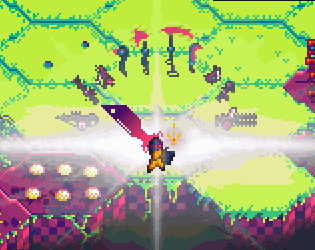
A sci-fi farming/shmup tour de force that lets you customize your crops/tools/weapons. · By
Hello, I cannot run the game either on Ubuntu 20.04.1 LTS
Running in the terminal gives this message:
ln: failed to create symbolic link 'libpng12.so.0': File exists
./ExeLinux: error while loading shared libraries: libGDCpp.so: cannot open shared object file: No such file or directory
./ExeLinux: error while loading shared libraries: libpng12.so.0: cannot open shared object file: No such file or directory