Hello! I use this converter for a lot of my text, and it was working great before 2.3. I tried to update a font design but the instructions for pre-2.3 don't seem to work anymore (or there's a chance they might need to be adjusted?)
Here are the steps I used just in case there is user error:
- Create & export a one-page font in BMFont
- Drag the resulting .fnt file onto the BmFontToYY.exe
- A YY is generated
Import Attempt 1:
- Import into Gamemaker Studio 2
- Error: Could not find a project for the resource file at "mylocation/myfont.yy"
Import Attempt 2:
- Create a new folder within myProject/fonts for the new font.
- Copy paste the png and yy file there.
- Open my project
- Error: Gamemaker Studio 2 stopped working
- Ignore the error
- After load it says the resource failed to load and it crashes



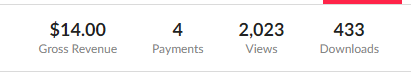
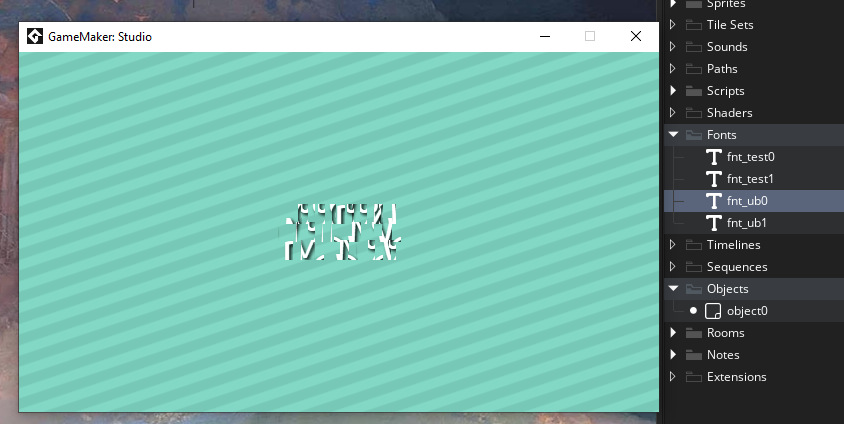 Thank you for your help Yellow! Very much appreciated, I'm excited about it.
Thank you for your help Yellow! Very much appreciated, I'm excited about it.