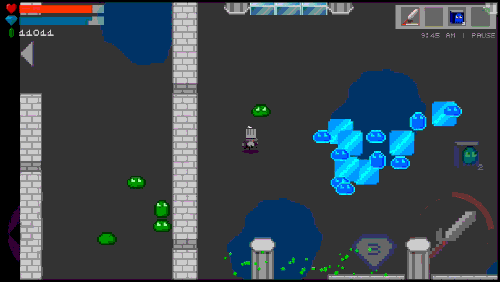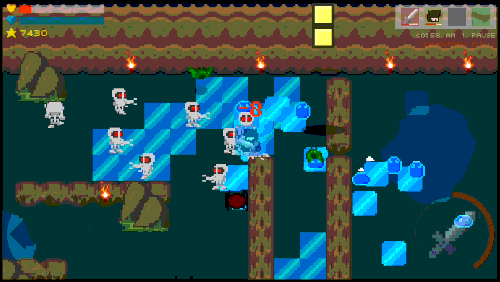Since many people on itch.io used animated cover images I figure we should have a thread with some GIF creating resources. I'm on Linux, so I can't vouch for the tools on for the other platforms. If you have any suggestions please leave a reply.
Windows
- GifCam [free]
- LICEcap [free]
- ScreenToGif [free] (thanks to @DazEdword for the suggestion)
OSX
- LICEcap [free]
- GIF Brewery [paid]
- Use QuickTime player to record a video [free]
Linux
These are just some scripts I quickly put together, suggestions appreciated.
I use this script to snap a bunch of frames of a specific window:
#!/bin/bash
read w h x y <<<$(xwininfo -stats | grep geometry | grep -o '[0-9]\{1,\}')
echo "Recording ${w}x${h} at ${x},${y}..."
ffmpeg -f x11grab -r 25 -s "${w}x${h}" -i ":0.0+${x},${y}" %09d.png
After picking out the frames I want, and deleting the rest, I'll combine the result into an optimized gif like this:
#!/bin/bash delay=3 gm convert -delay $delay -loop 0 $(ls *.png | sort -V) _tmp.gif gifsicle --colors 256 -O2 _tmp.gif -o out.gif rm _tmp.gif