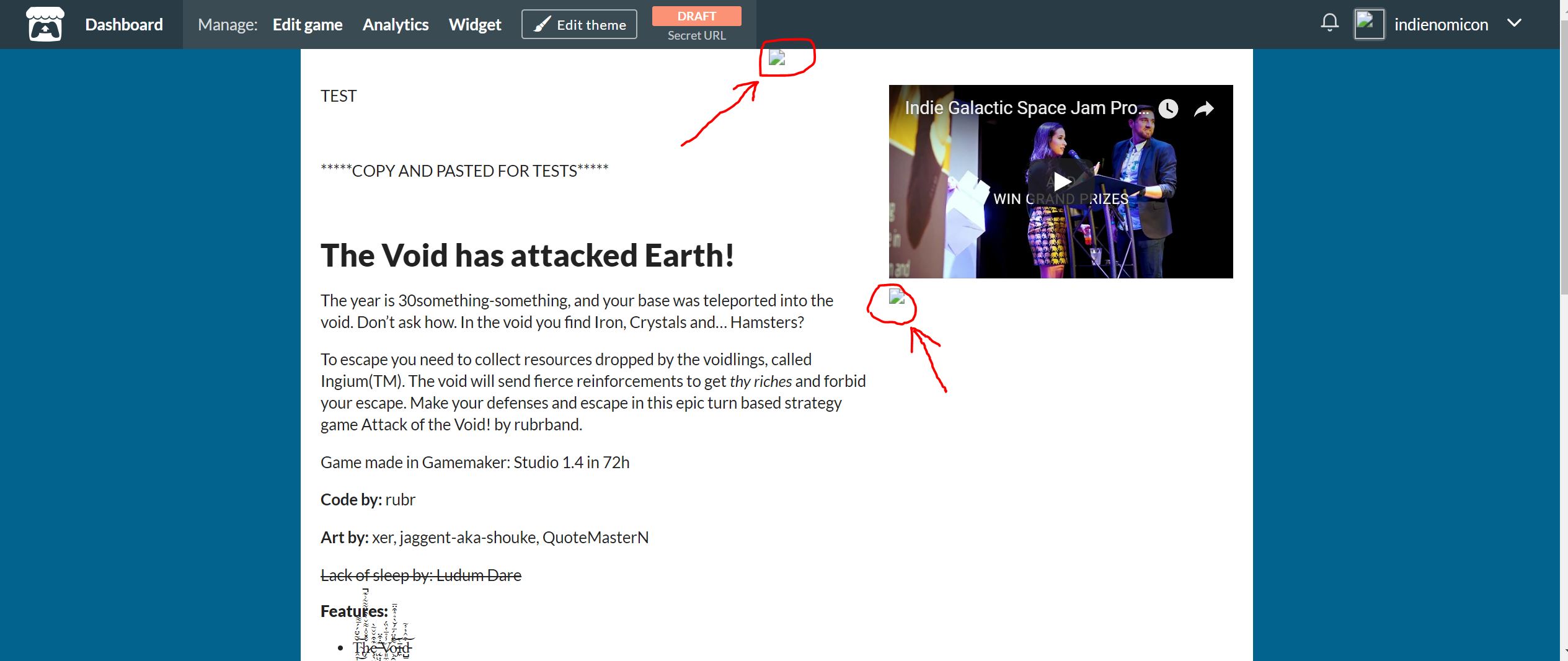Hello!
I've tried uploading my cover image and screenshots several times today but neither of them are working. The cover image shows up blank when I edit my game and it's just a dark square on my developer page.
As for the screenshots they always appear as broken image files.
I've tried changing the dimensions and using png and jpgs but the issues still persist. Any help would be greatly appreciated!