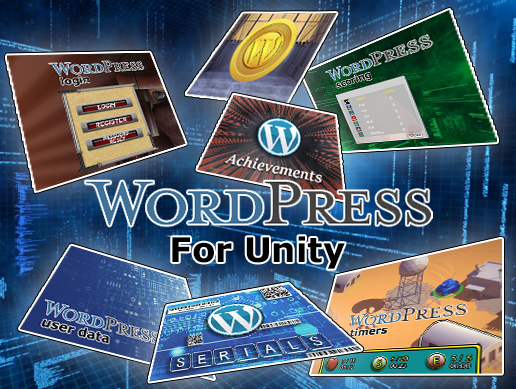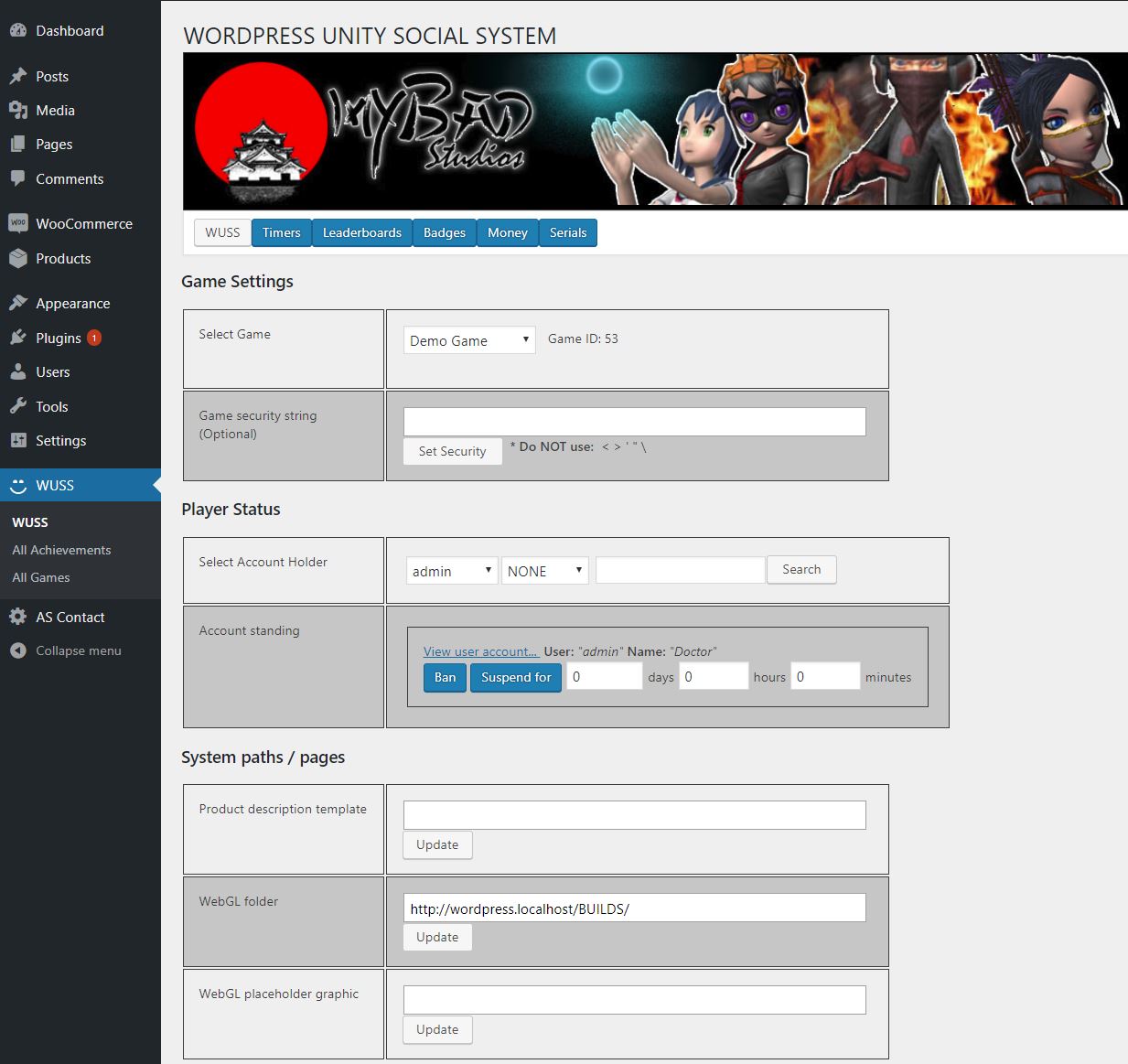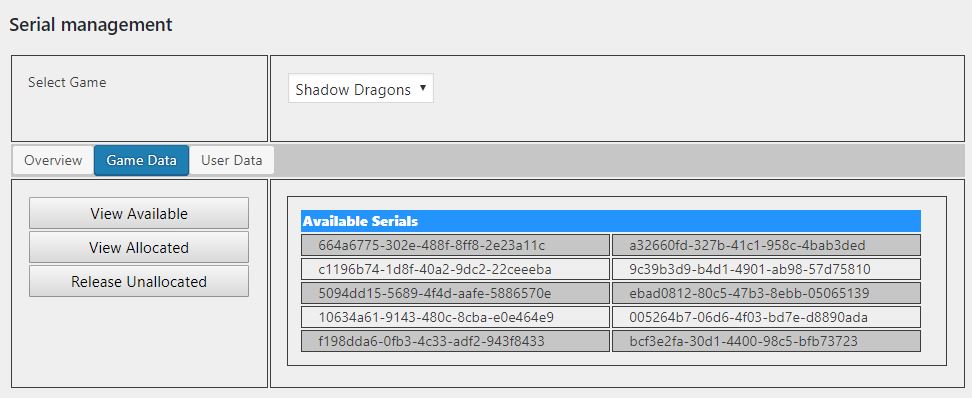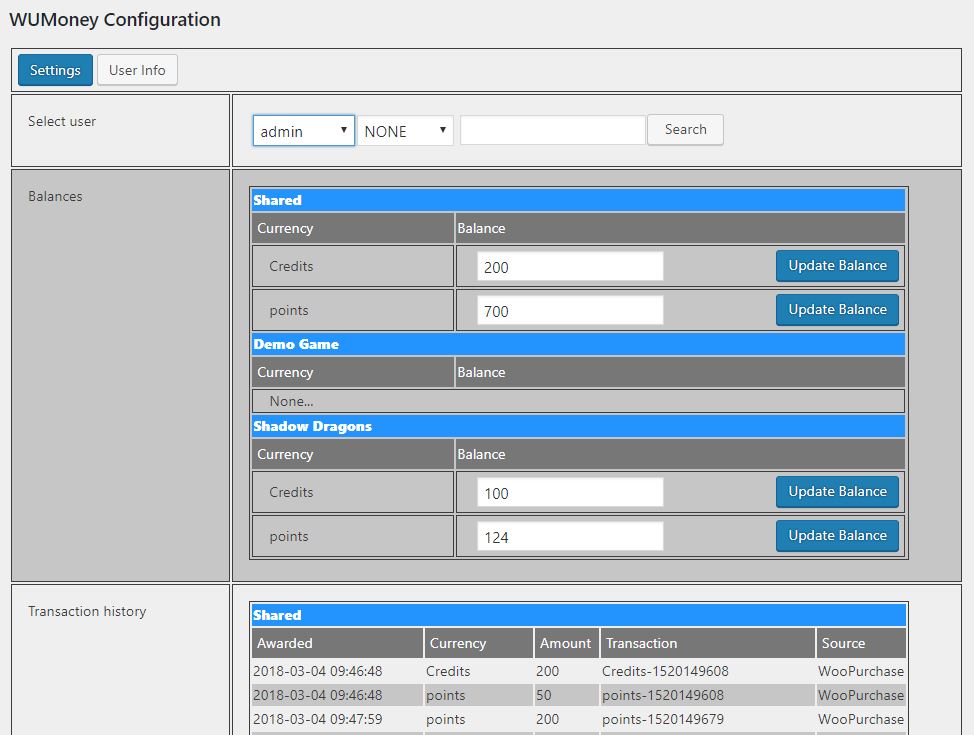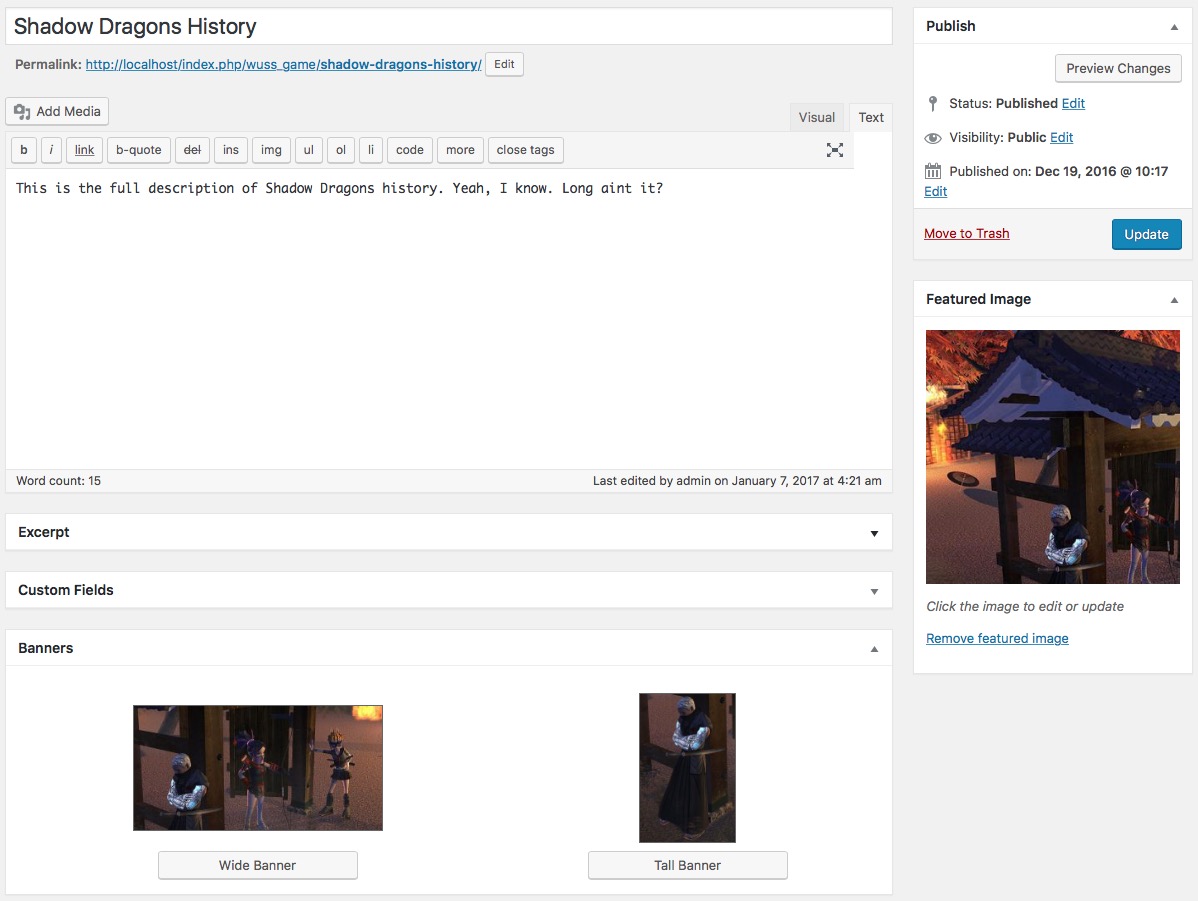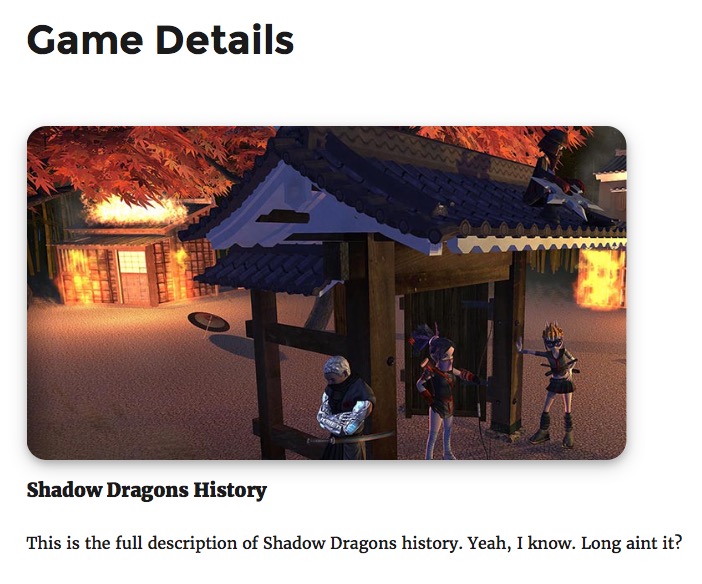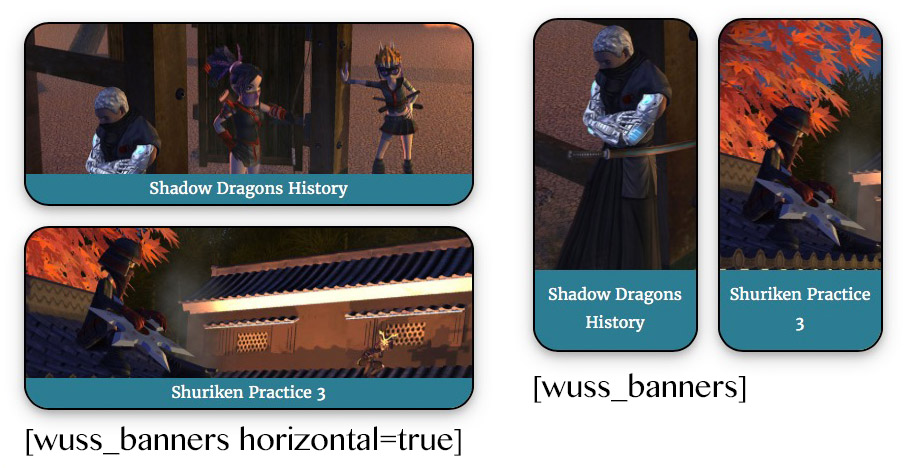Hi All.
I just published my first ( of many :D ) product on Itch.io and it's something that I am super excited about. For the past few years, in between contract jobs, I have been building up a collection of features that bring WordPress into Unity games and the other way around.
Initially I was very proud to be able to say that all my assets required 0 configuration on the server end. Just install the plugin in WordPress then get back to Unity, drag a prefab into the scene and hit play. Done and dusted. As time went on, though, not only did I start giving people server side options but I also started adding code to build their websites for them!
So at this point I can generate your game's website, let you use the website login details to log into your game, let your game use the website's database for whatever you are doing, automatically make all games cloud based and cross device synced, then let you put the game up for play on your website but require that people buy it from you directly on your website first and then I go and prevent them from pirating your game on top of all of that. Just check out the product page to see all the currently included features.
This system has come a very long way from just logging you in and saying "You are logged in. good luck with the rest of your game!" and now it is available on icho.io in a "Buy everything I've done so far and get everything I will ever do added on for free"-version. I also include a full game template with all the assets integrated already so you can see how to use them in practice, not just in theory! :D
I hope you guys like it!
Ryunosuke
P.s. in celebration of my first product on itch.io I am giving away 10 copies of THE Dialogue Engine to the first 10 people to buy this asset. THE Dialogue Engine was the first dialogue kit to be released for Unity, released almost a year before the Asset Store was created and still going strong. It's features are way too many to even list on it's own product page so I won't even attempt to list them here :D
https://mybadstudios.itch.io/wordpress-for-unity