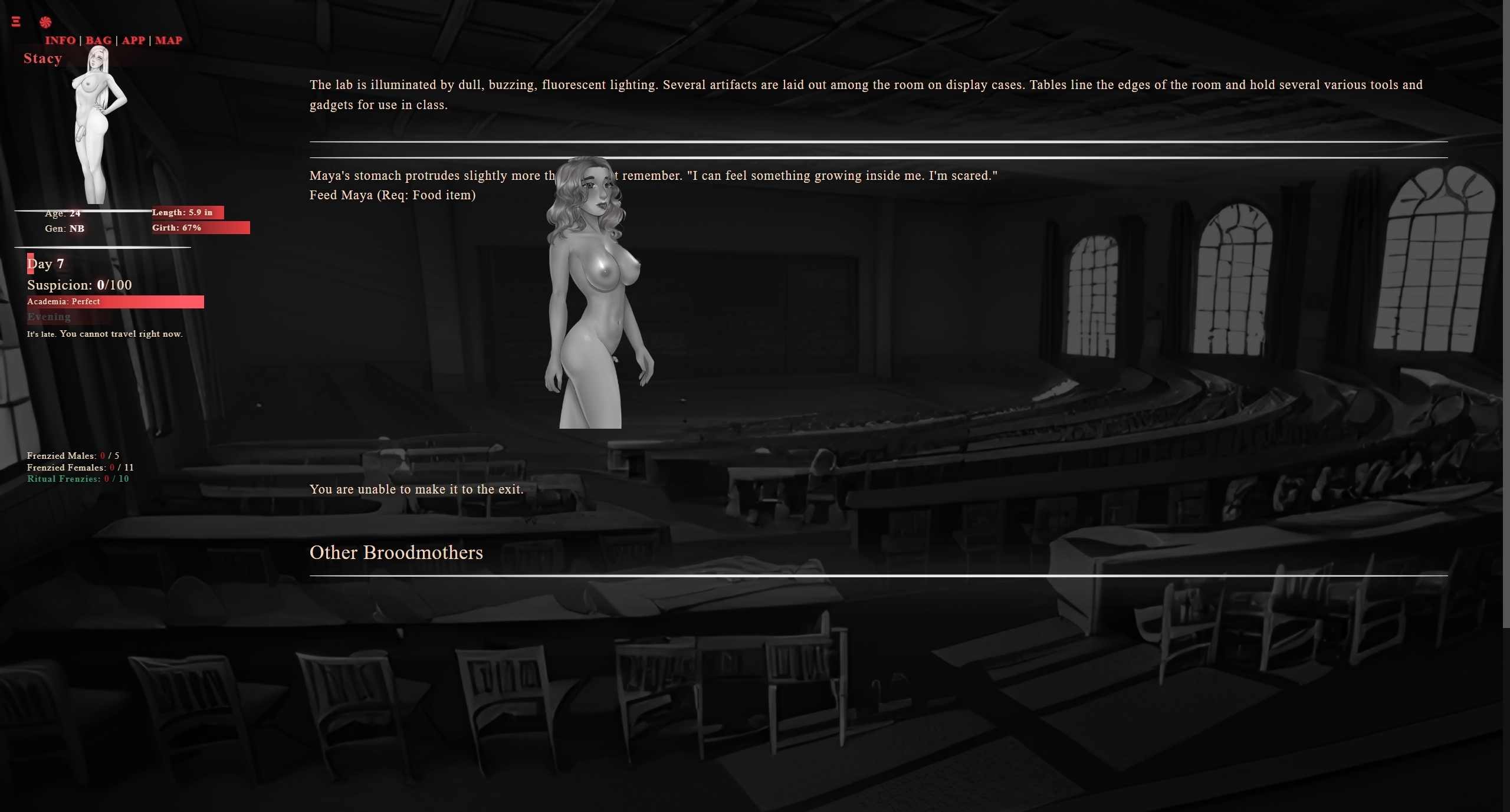Please use the Discord to report bugs, or for the latest updates about known bugs.
You may also use this thread to report any bugs, but I am usually able to address it quicker on Discord.
// KNOWN ISSUES //
**Updated November 2023**
- The majority of sex scenes are currently Male or Futa POV. Female POV is nearing completion, and I will adding some M|M content as well.
// FAQ //
Q: Is there a walkthrough?
A: Yes! https://www.mesmerizersgaming.com/games/artifact/artifact-walkthrough/
Q: Can I delete individual saves?
A: Unfortunately there is no way to delete individual saves with this engine, but you can delete all saves.
Q: How do I delete ALL saves or start over fresh?
A: Navigate to C:\Users[PCNAME]\AppData\Local and delete the Artifact folder.
Q: The game sets off my antivirus, what's happening?!
A: The game used to import its font from Google. Newer versions of the game package the font with it so there is no longer any need to import it. Some antivirus may still flag it simply for being an application made using NW.js, which uses Chromium and does try to sync with Google.
Q: My game is having trouble saving Preferences/Progress!
A: The game engine can only save the state that it was in when you first entered the current passage. Any changes you make after entering a passage (including menu settings/preferences) will not save with your game unless you continue to another passage before saving.
i.e. If you make a change that you intend to save, you'll want to go to any other room or location before you save.
Otherwise, you're still free to make the same change again upon loading (and anything chance-based should still play out the same). I'm still searching for an optimal workaround.
// TROUBLESHOOTING //
If the game will not launch, or it launches a blank NW.JS screen, and it is installed on a different drive than your operating system (typically C Drive), try installing the game on the same drive as the operating system.
Regardless of what drive your game is stored on, make sure that your C Drive has plenty of extra space as the saves are stored in C:\Users[PCNAME]\AppData\Local\Artifact.
The following method also been used to fix a number of other obscure errors produced when attempting to run the game:
1) Make sure your Windows is up to date (to make sure we are in a good starting position)
2) Press the Windows key, type "add or remove programs" and hit enter. Find Artifact in the list and uninstall it from there. (to start with a clean slate)
3) Download Visual C++ Redistributables Packages for Visual Studio 2013 ( https://www.microsoft.com/en-us/download/details.aspx?id=40784 ), right click the downloaded file and Run as Administrator (making sure you have the basics)
4) Press the Windows key, type 'command prompt'. Right-click command prompt and Run as Administrator. Type 'sfc /scannow' and hit enter (repairs potential corrupt files)
5) Restart your PC
6) Re-install Artifact




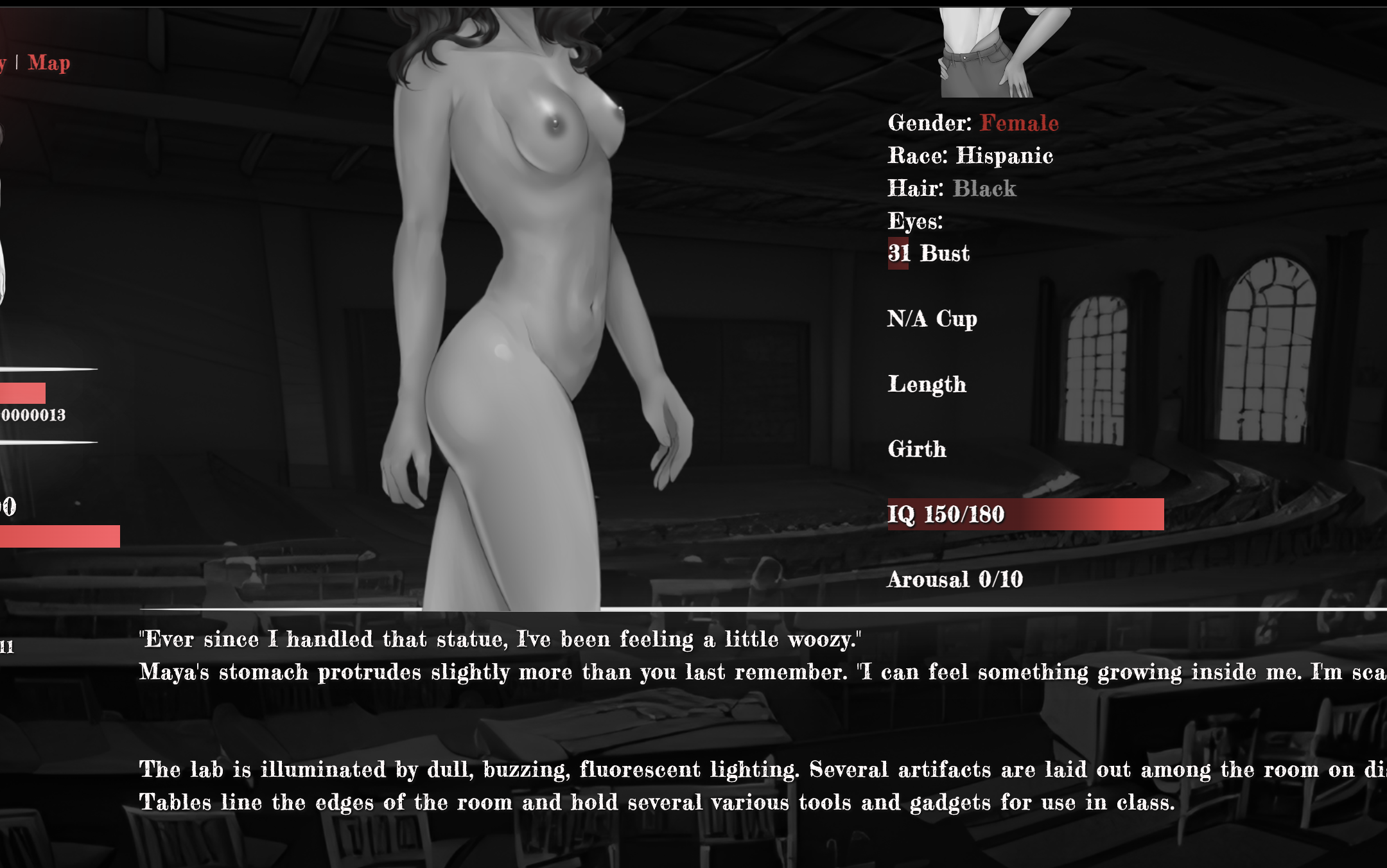
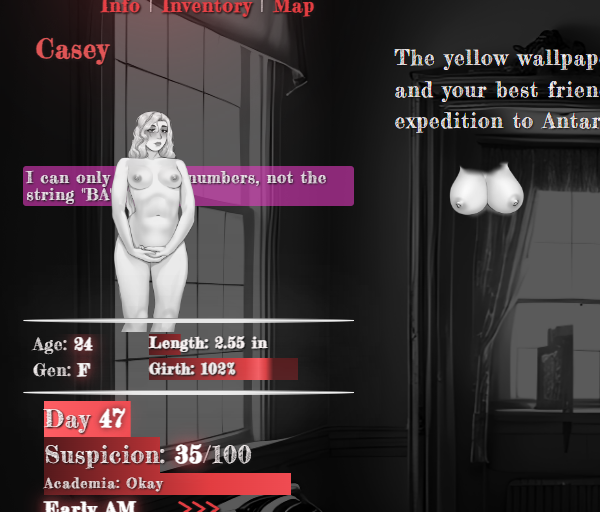
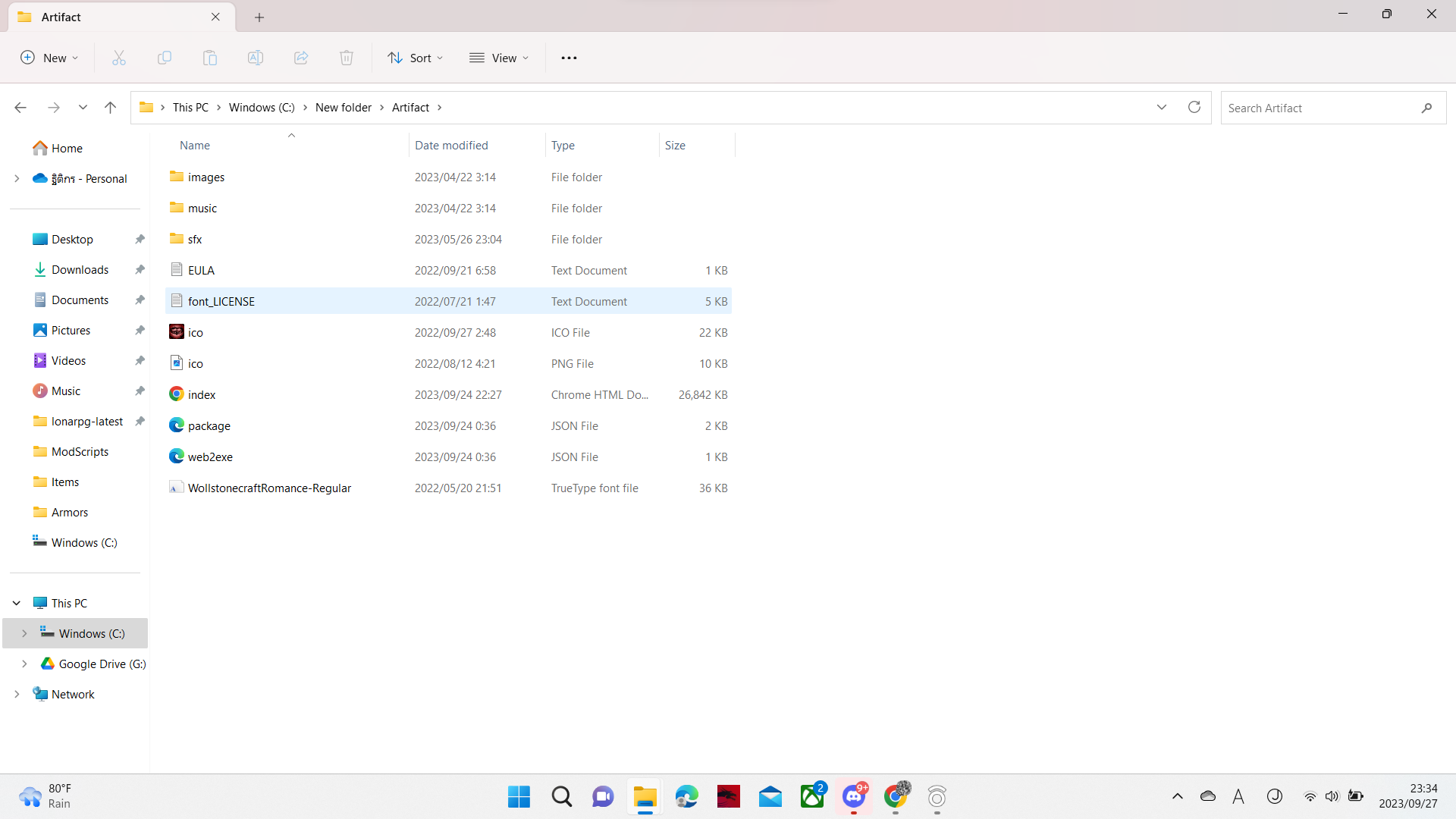 sorry but can you tell me what should i do so i can play , after download from itch.io there are file but no application file that i can launch the game
sorry but can you tell me what should i do so i can play , after download from itch.io there are file but no application file that i can launch the game