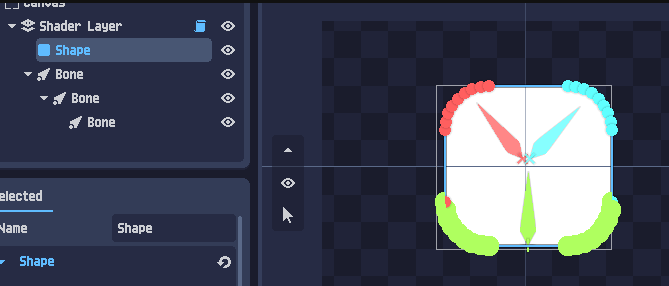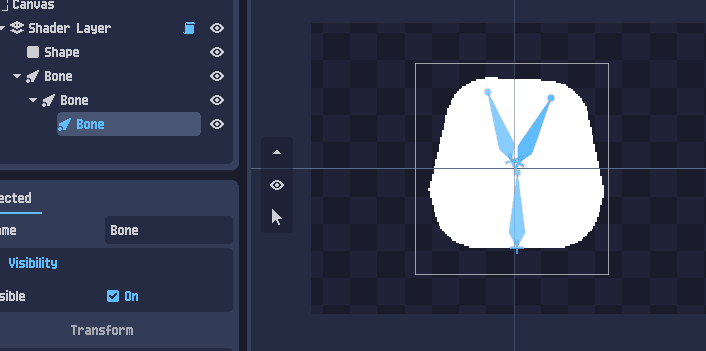1. I strongly recommend that when clicking the track in the Animation area, the corresponding layer in Scene area and the corresponding property in Selected Area will be selected (so that it's easy to find which layer the track belongs to.)
2. Why a bone can't be a child of an image layer... And I recommend to add a "Null Object", which is usually used as a controller of a groud of elements in AE or Unity.
3. For bones:
In the Duik Bassel tool of AE, there are two ways to bind bones:
(1)Several Bones + Several image layers : Each bone corresponds one layer.
(2)Several Bones + 1 image layer + puppet tool : Each bone corresponds one puppet.
By the second way, there's no need to seperate 1 image layer to several layers and I think it's more convenient.
In PixelOver, can the Bone and the Deform tool be applied to [just 1 image layer] to generate animation ?