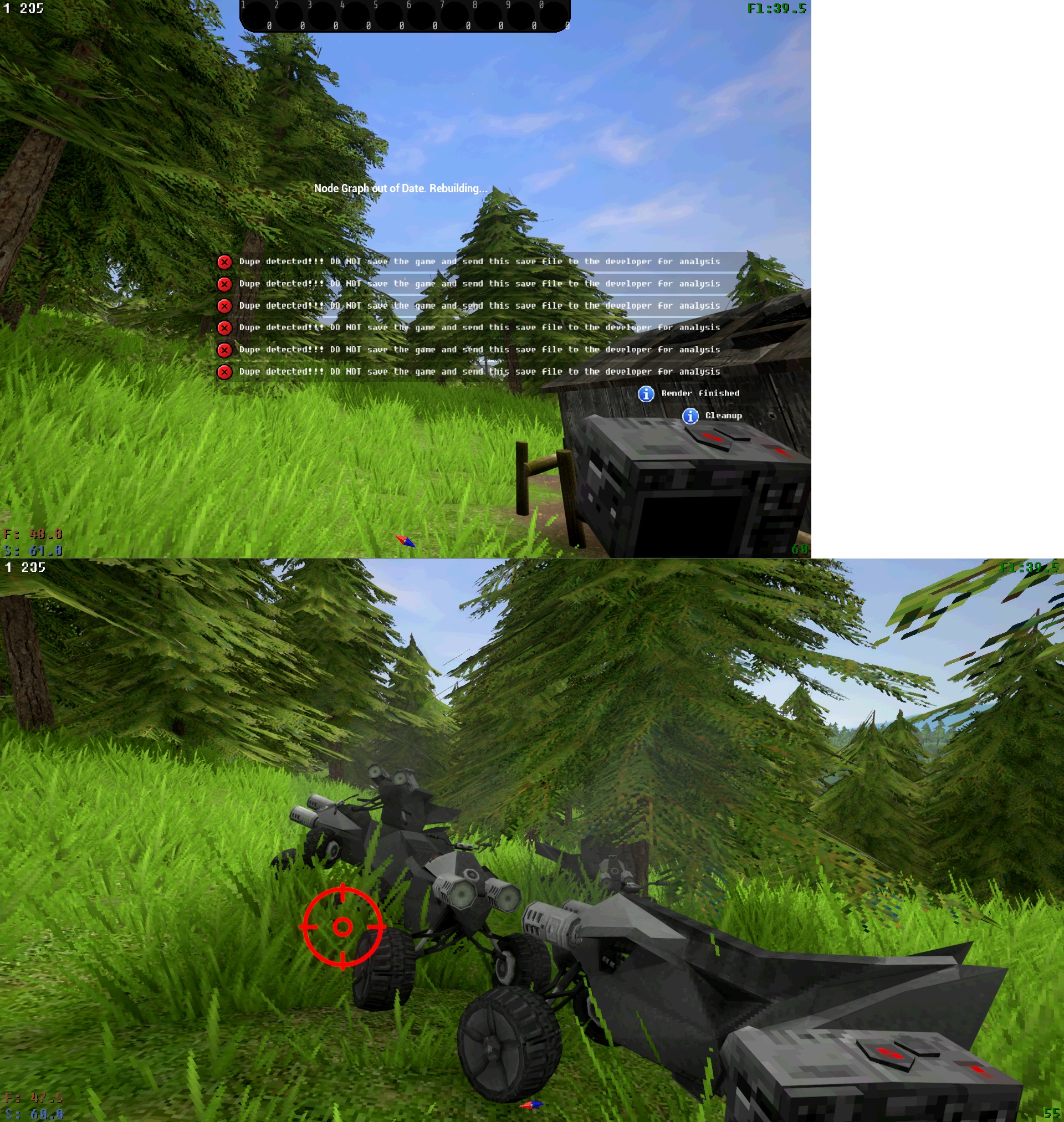"Dupe Debug" build was made to track down the dupe glitch that is difficult to catch
If you get an error on loading - go to main menu without saving the game and DM me your .sav file (sav files are stored in appdata\local\votv\saved\savegames)
Additional list of bug fixes as a bonus: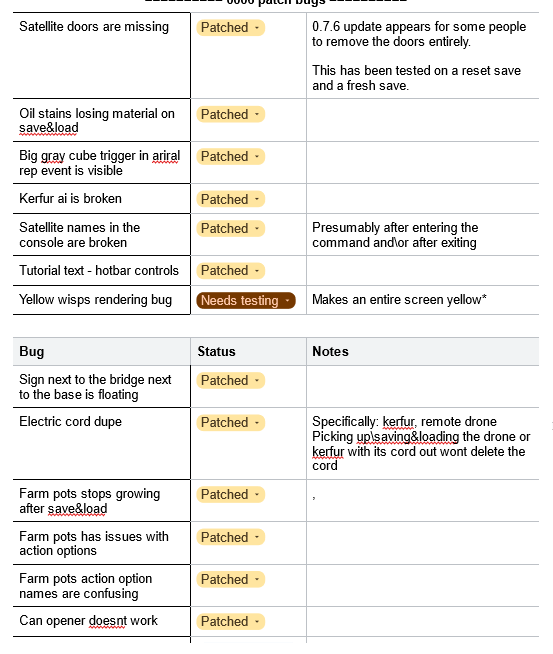




 Is this the dupe glitch?
Is this the dupe glitch?