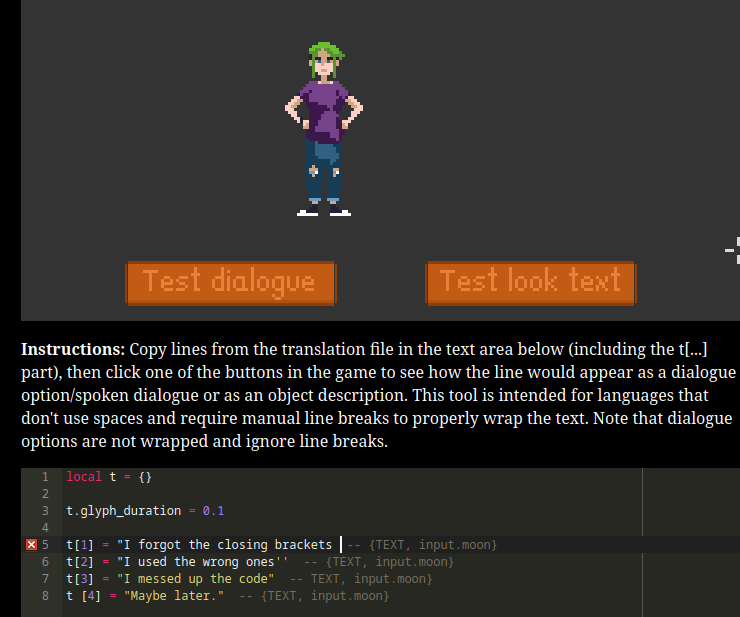Hi all,
Just spent hours to translate this thing, put everything back into the zip file, now all I'm getting is a black screen whenever I try to run it. The English version, as well as other uploaded versions work perfectly for me, just my own version doesn't.
Anyone got an idea? I didn't get any error messages, it's simply the edited files back in the zip file copied over.
Would be annoying if for some reason this would disqualify me...
Best regards,
Dominik
Edit: Link to page: https://dire87.itch.io/locjam-2024-entry-for-de-by-dominik-langer