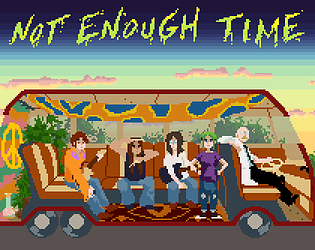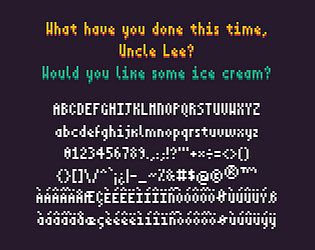There should be a subfolder in ~/.local/share/Relatively Painless Games
apicici
Creator of
Recent community posts
Thanks for the offer! We’ve been thinking about what to do with the other games in terms of translations (and possibly update them to bring in features from the latest game). We’ll keep you in mind if we decide to add Polish versions.
And yes, all the games are set up for translations (if nothing else because we always have to translate them in Italian ourselves).
We're happy you are enjoying the game! We are very proud of it :)
Thank you for the localization offer. At the moment the game is not set up for Cyrillic (neither of the fonts used support it), so further localizations in non-latin scripts are going to have to wait. We'll keep you in mind if/when the time comes, though!
Thanks!
I already released the three most important parts of the engine (pathfinding, multitasking, dialogues):
- https://codeberg.org/apicici/pathfun
- https://codeberg.org/apicici/strands
- https://codeberg.org/apicici/plato
Everything else is either gluing things together or having to do with inputs and GUIs.
I originally intended to release the whole thing, but it accumulated too much cruft and I don't have time to polish it and write a decent documentation for it. What I will likely do when I have a bit of time is releasing the engine source as is, so people can use it as a starting point.
I figured out how to fix the error. I'll prepare a new version of the kit, but in the meantime it can be fixed manually by changing the source (game.zip) as follows:
- Open the file assets/rooms/collector.tuba in a text editor
- Find the line that says name = "new_poster"
- Modify the line above so that baseline is -1 instead of 0
- The final result should look like this https://pastebin.com/jSj970bH
Good catch! It's a bug in the order in which things are drawn on the screen. The fix should be as easy as changing one number in one of the source files, I'll look into it as soon as I have access to a computer.
It seems the problem is the poster on the right though, which I think is also already included in the background, so you may be able to fix this by removing that poster from the PNG (including the English version).
That's what I did to make the outline (and the reason why I said to add the padding), but I created a script to do it for me instead of having to edit manually.
A way to make the outline manually that's easy is to create 8 copies of the font omg, offset by 1 pixel in all directions (including diagonally), make them all black and merge them, then add the original on top.