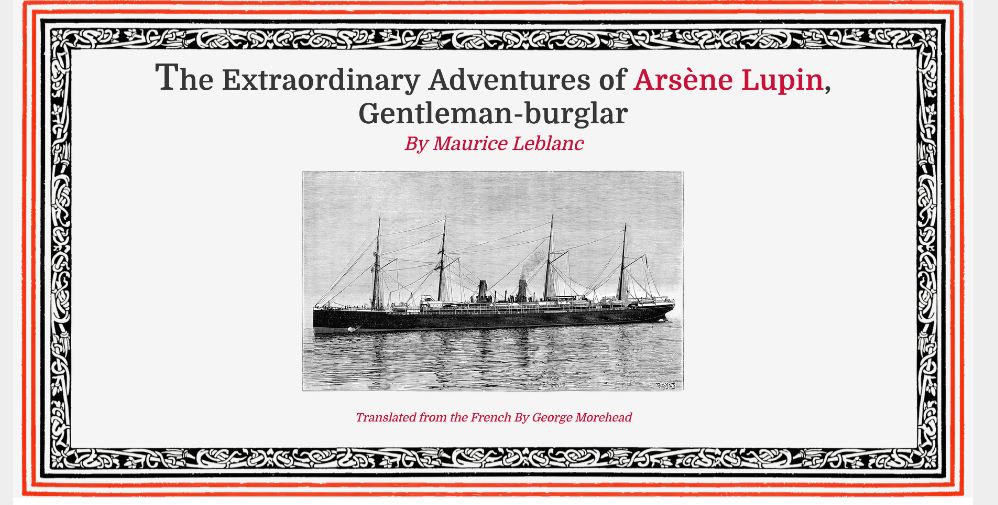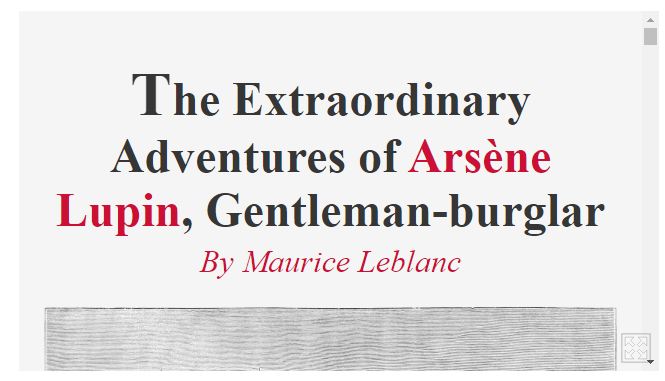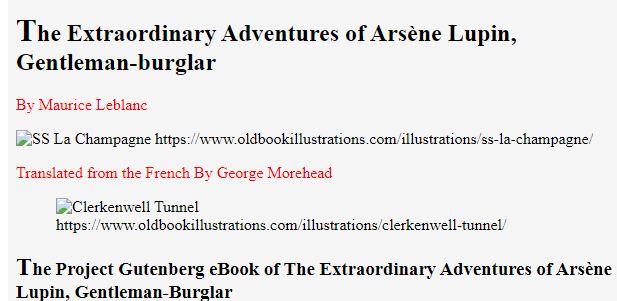Hi
I need some help with uploading my project, when I upload it from my personal page it does not show the colored frame like the original and also the title font is not the same as the original. I also put the screenshots to get a clearer idea.
My file turns out compressed in .zip and inside are all the original files plus my translation in index.html format so I can't figure out what might be missing.
Has anyone had the same problem?