Cool game! Please note that I played it on Linuxl.
Like you asked I tried to keep track of the RAM usage. It started off at ~3.4Gib. Was at this value on the planet and also after I launched into space. At some point in space it raised to about 4GiB, and stayed around there afterwards. I think the next time I checked after when i launched into space was before going into the nebula. Landing back on the planet didnt seem to lower it. When I relaounched the game to check something it was back to 3.4GiB.
So I missed the tutorial initially and stated what I think if the main campaign. Starts by talking to the guy in the chapterhouse right? The basic text tutorial that pops up when first launching into space and following the mission was enough for me to figure out how to do most things. I did take a screenshots of the text though since keeping track of all the keys and what they do when introduced at once would have been a bit much. Went back and payed the tutorial after but only stuff that was new to me at that point was stuff like shooting heavy weapons and calling allies. Both of which I think I couldn't do yet anyways?
For the mission I got to the point where you go into the nebula and fight the enemies there. Wasn't sure where to go after that to continue the story so just explore around for a bit, but more or less left it there for now.
Some glitches I ran into:
For the tutorial the voice acting cuts of early for all the lines
So I played the game on Fantastic graphics, and figured id load it up with lower quality settings to tell you the RAM usage. (In hindsight I graphics are loaded to the graphics card's RAM.) But the game would keep crashing when I tried loading my save using different graphics settings. It loaded fine on Fantastic.
The allies in the missions would keep flying into me after combat. Looks like they wanted to be flying near me, but when I was also stationary it would result in them bumping into me.
had a visual glitch, see pic below. Turning off bloom fixed it.
Thanks for the cool demo and good luck with the game!
Very impressive game, but I couldn't get into playing it much because I had lots of issues with the joystick controls and I don't like playing games like this on kb+m.
The joystick worked out of the box but the axes were wrong, and I couldn't remap them in the game. The Unity launcher seemed to be the only place to edit the joystick bindings, but it didn't detect my joystick and I had to use another controller to map the axes and then edit the Unity prefs file manually to change the controller they refer to.
While using joystick mode I noticed the mouse cursor is invisible but still present, making targeting practically impossible with the mouse, and there's no button on the joystick for targeting.
Another quirk I found odd was that rolling with the joystick twist axis will roll the ship but not the camera, while pressing Q/E will roll the camera but not the ship. I suppose this is because in mouse mode the ship will rotate to match the camera automatically or something, but it felt very weird while playing with the stick.
As the known issues note, joystick support for the game is.... vestigial at best. I don't recommend playing with it. It's basically hooked up to some basic controls and that's about it.
Understandable, but I would recommend fixing it sooner rather than later. Games like this are much more enjoyable with proper controllers rather than kb+m, to the point where I don't feel like playing it without proper support.
Do as you wish, but you should either fix the joystick option to be at least playable, or remove it (for now) as it's currently unusable but shown in the controls menu.
- when i pressed the dock button on the spolen trainyard the ship just started aautopiloting and hitting some wall until it finally got the right path
- at the first mission i picked it asked me to go to some place called ementel farm, i had no idea where it was it didnt show up on the map and there were no markers, even thought it was bugged for a sec. after it happened again with the second mission i just started fidling with the map controls, took me a while but i found the destination. had some problems trying to set a waypoint diretly to it until i realized you had to set the waypoint from the galaxy map. after all that trouble i finally managed to start moving to my destination
-however after i finally went thru the warp thingy that took me to the next system all of the UI disappeared and i couldnt do shit other than toggling auto-pilot/free flight pic related: UI gone
- the menus take a lil while to load, and while they are loading just a black screen appears, the "loading" message only appears right before its done loading
-when you select another menu while having one open they close, go back to the main game screen and then go to the next menu and that feels very clunky
- the mouse over sound u got on ur buttons has a sharp whistling sound almost like metal scratching thats a bit unpleasant to hear, the clicking sound is not as unpleasant but it also feels a bit weak
- could use a button in the UI to open the pause menu, took me very long to find out how to open it
all i did weird was try to enter it without docking first (didnt work i got hit by another ship) and then i just tried docking normally, while it was docking nothing seemed particularly weird
nope, all i did was l go to the spolen trainyard, take one mission (failed it by dying), take another mission (canceled it), and take that last mission where i bugged out
FYI, the Linux build crashes on my machine in the loading screen. I have 16Gb RAM, 1050TI, some i7. Most games work fine for me with wine or native. Here's my output log: https://pastebin.com/Xhx1i32j It looks like it's something with mono, which is how linux executes .dll and other .NET/C# stuff. Hopefully that is helpful.
When I run the the Windows build with wine it seems to work OK, reviewing now. This looks amazing as I'm sure you already know.
I'm gonna check to see if other linux users have this issue, but a quick google tells me that this is a common issue with Unity on Linux itself. Ridiculously annoying that.
Here's an update, it seems that the latest nvidia drivers with Linux (460.73.01) are causing crashes to a bunch of games, not just mine. You'd have to roll back to 450.119.03 to get it to work.
Comments
Cool game! Please note that I played it on Linuxl.
Like you asked I tried to keep track of the RAM usage. It started off at ~3.4Gib. Was at this value on the planet and also after I launched into space. At some point in space it raised to about 4GiB, and stayed around there afterwards. I think the next time I checked after when i launched into space was before going into the nebula. Landing back on the planet didnt seem to lower it. When I relaounched the game to check something it was back to 3.4GiB.
So I missed the tutorial initially and stated what I think if the main campaign. Starts by talking to the guy in the chapterhouse right? The basic text tutorial that pops up when first launching into space and following the mission was enough for me to figure out how to do most things. I did take a screenshots of the text though since keeping track of all the keys and what they do when introduced at once would have been a bit much. Went back and payed the tutorial after but only stuff that was new to me at that point was stuff like shooting heavy weapons and calling allies. Both of which I think I couldn't do yet anyways?
For the mission I got to the point where you go into the nebula and fight the enemies there. Wasn't sure where to go after that to continue the story so just explore around for a bit, but more or less left it there for now.
Some glitches I ran into:
For the tutorial the voice acting cuts of early for all the lines
So I played the game on Fantastic graphics, and figured id load it up with lower quality settings to tell you the RAM usage. (In hindsight I graphics are loaded to the graphics card's RAM.) But the game would keep crashing when I tried loading my save using different graphics settings. It loaded fine on Fantastic.
The allies in the missions would keep flying into me after combat. Looks like they wanted to be flying near me, but when I was also stationary it would result in them bumping into me.
had a visual glitch, see pic below. Turning off bloom fixed it.
Thanks for the cool demo and good luck with the game!
When you turn bloom off, what did those super glowy bits turn out to be?
Not sure to be honest. Here, a video will help more than my attempts at explaining it
https://streamable.com/fvad6o
Very impressive game, but I couldn't get into playing it much because I had lots of issues with the joystick controls and I don't like playing games like this on kb+m.
The joystick worked out of the box but the axes were wrong, and I couldn't remap them in the game. The Unity launcher seemed to be the only place to edit the joystick bindings, but it didn't detect my joystick and I had to use another controller to map the axes and then edit the Unity prefs file manually to change the controller they refer to.
While using joystick mode I noticed the mouse cursor is invisible but still present, making targeting practically impossible with the mouse, and there's no button on the joystick for targeting.
Another quirk I found odd was that rolling with the joystick twist axis will roll the ship but not the camera, while pressing Q/E will roll the camera but not the ship. I suppose this is because in mouse mode the ship will rotate to match the camera automatically or something, but it felt very weird while playing with the stick.
As the known issues note, joystick support for the game is.... vestigial at best. I don't recommend playing with it. It's basically hooked up to some basic controls and that's about it.
Understandable, but I would recommend fixing it sooner rather than later. Games like this are much more enjoyable with proper controllers rather than kb+m, to the point where I don't feel like playing it without proper support.
Ehhhh with the way the gameplay on this works, it's designed HEAVILY around m+kb, much like Freelancer.
Do as you wish, but you should either fix the joystick option to be at least playable, or remove it (for now) as it's currently unusable but shown in the controls menu.
really feels fast, i like it
some problems i had (im on windows btw):
- when i pressed the dock button on the spolen trainyard the ship just started aautopiloting and hitting some wall until it finally got the right path
- at the first mission i picked it asked me to go to some place called ementel farm, i had no idea where it was it didnt show up on the map and there were no markers, even thought it was bugged for a sec. after it happened again with the second mission i just started fidling with the map controls, took me a while but i found the destination. had some problems trying to set a waypoint diretly to it until i realized you had to set the waypoint from the galaxy map. after all that trouble i finally managed to start moving to my destination
-however after i finally went thru the warp thingy that took me to the next system all of the UI disappeared and i couldnt do shit other than toggling auto-pilot/free flight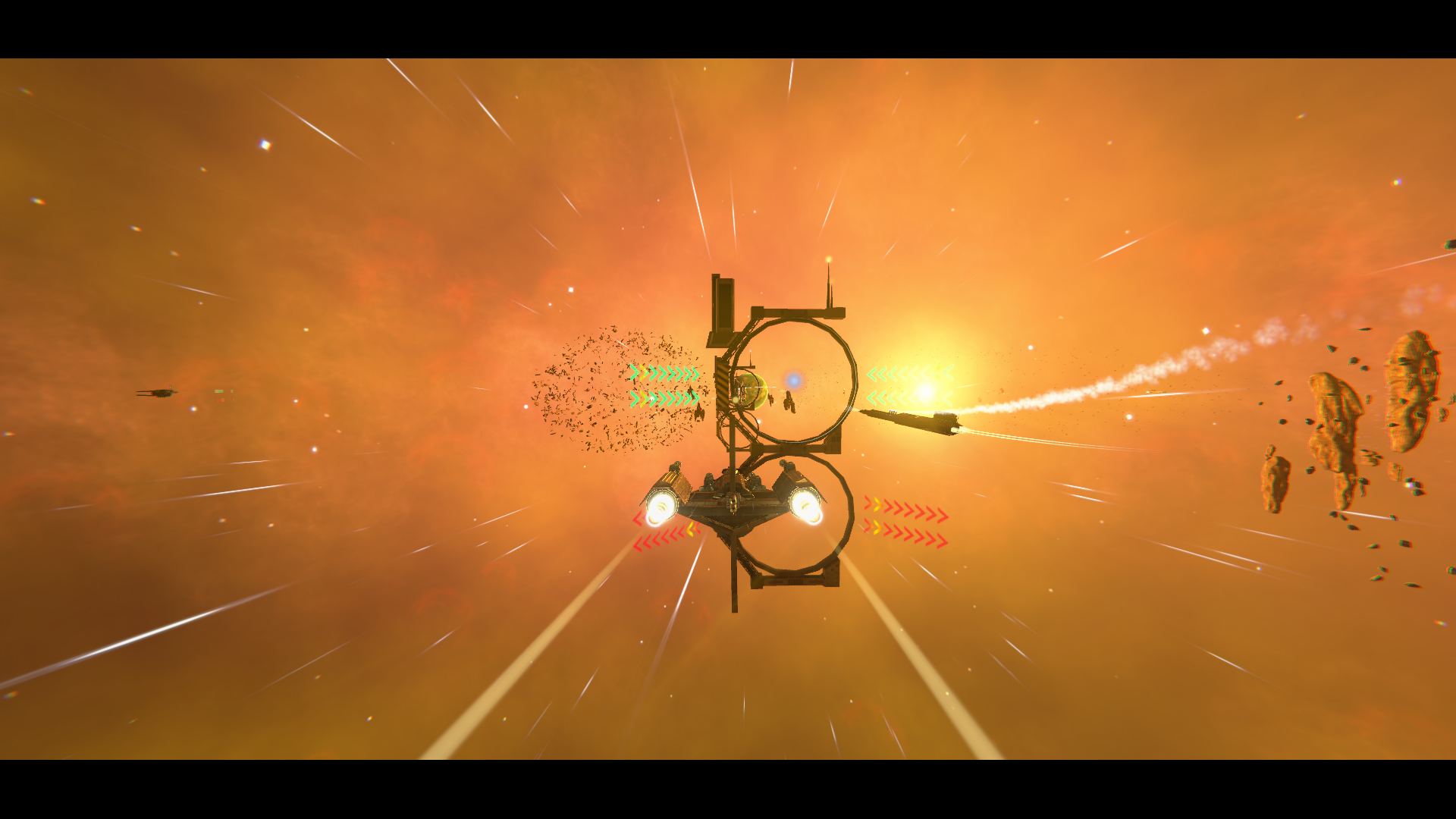 pic related: UI gone
pic related: UI gone
- the menus take a lil while to load, and while they are loading just a black screen appears, the "loading" message only appears right before its done loading
-when you select another menu while having one open they close, go back to the main game screen and then go to the next menu and that feels very clunky
- the mouse over sound u got on ur buttons has a sharp whistling sound almost like metal scratching thats a bit unpleasant to hear, the clicking sound is not as unpleasant but it also feels a bit weak
- could use a button in the UI to open the pause menu, took me very long to find out how to open it
Before you docked with the jumpgate (the warp thingy), were you doing anything in particular, or had you just docked with it normally?
all i did weird was try to enter it without docking first (didnt work i got hit by another ship) and then i just tried docking normally, while it was docking nothing seemed particularly weird
Do you have your save file at all? It'd be located in AppData/LocalLow/Pastaspace Interactive/Saves
probably, ill see if i can sned to you when i get home
Lastly, had you done any of the main quest missions at all?
nope, all i did was l go to the spolen trainyard, take one mission (failed it by dying), take another mission (canceled it), and take that last mission where i bugged out
FYI, the Linux build crashes on my machine in the loading screen. I have 16Gb RAM, 1050TI, some i7. Most games work fine for me with wine or native. Here's my output log: https://pastebin.com/Xhx1i32j It looks like it's something with mono, which is how linux executes .dll and other .NET/C# stuff. Hopefully that is helpful.
When I run the the Windows build with wine it seems to work OK, reviewing now. This looks amazing as I'm sure you already know.
I'm gonna check to see if other linux users have this issue, but a quick google tells me that this is a common issue with Unity on Linux itself. Ridiculously annoying that.
Here's an update, it seems that the latest nvidia drivers with Linux (460.73.01) are causing crashes to a bunch of games, not just mine. You'd have to roll back to 450.119.03 to get it to work.