Play game
The Dark Room's itch.io pageResults
| Criteria | Rank | Score* | Raw Score |
| How good is the game? | #8 | 3.375 | 3.375 |
| How spooky or fun is it? | #18 | 2.625 | 2.625 |
Ranked from 8 ratings. Score is adjusted from raw score by the median number of ratings per game in the jam.
Who's on your team?
Marcus Sullivan, Chris Sullivan
What's your game called?
The Dark Room
Leave a comment
Log in with itch.io to leave a comment.



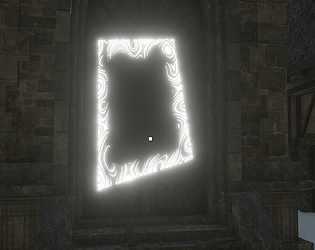
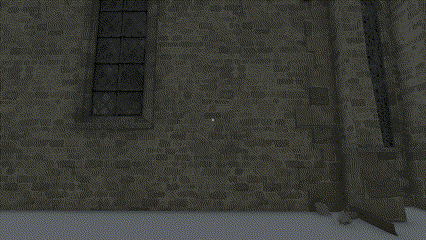

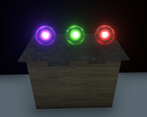

Comments
So my first time playing this was a bit frustrating, as I got this really weird glitch where the pen would refuse to lock on to surfaces. This left me drawing surreal patterns in the air. Thought I was playing some sort of avante-garde perspective piece like Superliminal, until I took another look at the gif and went "no. wait. I've broken it."
Rebooting the game fixed it, and I haven't been able to replicate the bug since, so the mystery of all that will haunt me. But moving on.
Fun concept! Took a bit to get used to the drawing controls but once I got the hang of it I could do it consistently. Felt good zipping all over town via the hub dimension and there's real potential there for puzzles or speedrunning. Gravity gets weird and nausea-inducing if you open a portal on the ground though.
In terms of visuals - I'm not sure if this project is going to lean more realistic (like the buildings) or stylistic, but I will say I rather like the gradient effect on the particles and the trees. Placeholder or not there's something charming about it.
Good luck with development! I'd love to see more of this!
I have seen the bug! Like you, I've only seen it once and found it to be amazingly difficult to replicate. I haven't been able to pin down what causes it. The drawing uses a raycast that goes out from the camera in the direction of the calculated in-world mouse position to determine what surface to draw on, so my suspicions are that it has something to do with when the camera locks to the game window? There is a lingering FIXME in my code for this :P
Regardless, I really appreciate you giving it another go! I'm happy to hear the you got the hang of the controls. That was something I was worried about. The controls feel better in the latest version thanks to Victfy's suggestion!
Drawing on the floor definitely needs some work. The rotations I perform so that I can order the detected corner points (for generating the mesh) don't work as expected for flat surfaces because they don't take into account the direction the player was facing when drawing. I also don't do any vertical rotation on the player yet which should probably be some kind of slerp function. It might be a good idea to add some vertical velocity when coming out of a ground portal too.
I'm happy to hear about the trees! Those were made by my brother, so I'll pass along the compliment! Haven't nailed down a visual style just yet, but it's always good to get that kind of feedback early!
Thank you again for playing!
I enjoyed it a lot. I thought the mechanics of drawing the door was cool very interesting. I am also a fan of any game that has orbz as they are my mortal enemy. I also loved jumping around on the buildings skyrim style. extra point for aircontrol
Thank you! It really makes my day to get feedback of all kinds (but especially positive feedback :P). Hearing that you found the mechanics interesting gives me some extra motivation to see how far I can take this thing. Thank you again!
This was an interesting demo. My biggest issue is that I was having a hard time drawing the door knob bc of the thickness of the pen. (I also accidentally dropped the green orb inside of a piece of geometry and lost it so I had to reset. That's my fault though.) I'd like to see where this goes if you go further with it.
Thank you for playing and, even more so, for the feedback!
Cool concept. Impressive tech.
I was trying to draw by holding left and right, then releasing right to draw the door knob. It seems counter intuitive that you release left and hold right, since left raises the finger. Like left is select tool and right is use tool, when in reality it's the other way around.
Also, you could display a cubemap of the room on the portal at a distance to give the impression that it doesn't stop rendering.
Thank you for playing and commenting! Getting fedback is really nice since I plan to keep working on this.
You are 100% correct on the animation not matching the control scheme. In the very beginning the rune was going to be drawable in one stroke so right click wasn't needed at all, but then I though having multiple strokes would be cooler. I should have switched the hand raise to the right click. Should probably add a right click release animation too that tells the player they are activating the classifier.
Again 100% correct. This one I just didnt have time for. My original plan was to procedurally mesh an actual frame and door around the portal that would open and close and then make is so only one door could be open at a time.
Thank you again!
Implemented your controls suggestion last night. Much more intuitive. Such a quick fix, I should have done it immediately. The things you don't think of mid jam :P I won't post the new version till after the jam, but thanks again for the feedback!
DRAWING CLARIFICATION:
Drawing classification is tied to right-click. When you press and hold right-click, everything that you draw before you release right-click will be classified. Other overlapping drawings may interfere with classification, but won't interfere with corner detection.
Corner detection relies on the door being drawn in exactly 2 strokes (1 stroke = hold left-click, draw, release left-click) with the first line being the door frame and the second being the door knob. I already have a fix in mind for this, but for the sake of time, I implemented it with these more restrictive mechanics. If you draw a door and the drawing disappears entirely, it should be because you didn't use exactly 2 strokes to draw it. Otherwise, if it doesn't activate, it's because the classifier didn't recognize it.
For anyone curious on how it works:
Drawing classification is done using a Convolutional Neural Network that I trained using drawings of the door rune that I manually drew and saved out in-game. I drew the rune 100 times and then programmatically altered the images slightly (e.g., random rotation, coloration, etc.) to generate 1000s of images of the door rune. I aslo drew hundreds of examples of things that aren't the door rune (e.g., scribbles, squares without knobs, circles). I then trained the classifier to recognize these two classes. It's definitely not perfect. Ideally I'd have hundreds of thousands of examples from lots of different people to train on.
The corner detection basically just looks at the dot product between three points (i.e., Dot((P1-P0, P2-P1)). This dot product is proportional to the angle between the vectors. If both vectors are normalized, then the result will be between -1 and +1. A positive dot product means the two vectors are generally pointing in the same direction and a negative means opposite directions. 0 means that they are perpendicular. Using this I assume that the smallest 4 dot products should correspond with the 4 corners, but this is only true for relatively smooth surfaces.
Sorry for any furstration this may cause. This stuff is very experimental!
PROJECTION UPDATE!
Last night I realized that if I project the line points onto the avarage normal plane of the drawing I could solve the bumpy surface issue for corner identification. Quick tests seem to work! I won't upload the new version yet in fairness to the jam, but if anyone is interested in keeping up with the game post-jam. I'll start a devlog for it!