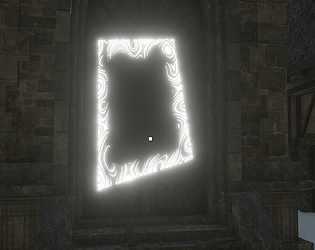I have seen the bug! Like you, I've only seen it once and found it to be amazingly difficult to replicate. I haven't been able to pin down what causes it. The drawing uses a raycast that goes out from the camera in the direction of the calculated in-world mouse position to determine what surface to draw on, so my suspicions are that it has something to do with when the camera locks to the game window? There is a lingering FIXME in my code for this :P
Regardless, I really appreciate you giving it another go! I'm happy to hear the you got the hang of the controls. That was something I was worried about. The controls feel better in the latest version thanks to Victfy's suggestion!
Drawing on the floor definitely needs some work. The rotations I perform so that I can order the detected corner points (for generating the mesh) don't work as expected for flat surfaces because they don't take into account the direction the player was facing when drawing. I also don't do any vertical rotation on the player yet which should probably be some kind of slerp function. It might be a good idea to add some vertical velocity when coming out of a ground portal too.
I'm happy to hear about the trees! Those were made by my brother, so I'll pass along the compliment! Haven't nailed down a visual style just yet, but it's always good to get that kind of feedback early!
Thank you again for playing!