Play tool
QuickSettings Plugin for Godot's itch.io pageResults
| Criteria | Rank | Score* | Raw Score |
| LOVE | #24 | 3.786 | 3.786 |
Ranked from 14 ratings. Score is adjusted from raw score by the median number of ratings per game in the jam.
GitHub or Gitlab repo
https://github.com/jmb462/GodotQuickSettings
Leave a comment
Log in with itch.io to leave a comment.



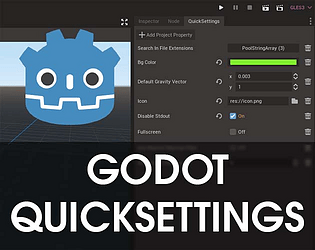

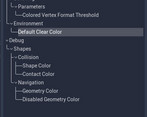
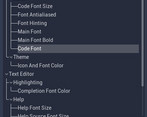
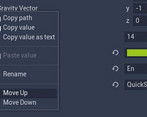
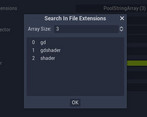
Comments
I like this plugin, but my project already has a class named
ContextMenu, so I had to modify QuickSettings before it would load correctly.There’s no real reason for ContextMenu or RenamePropertyDialog to have class_name defined, since you only ever create a single instance of each.
edit: This also applies to ArrayEditor and VectorEditor, since ArrayEditor only has a single instance, and for VectorEditor you preload the scene.
Didn't though about such conflicts.
I will add a prefix.
I guess that’s better, but it doesn’t really address the issue.
This looks like a great short cut for updating your games settings without having to dig for it.
Great time saver. Well designed.
Works perfectly! Easy to use and very useful, I really enjoyed it!
Damn. That's something I've never seen before.
"erreur lors de l'analyse syntaxique de VectorEditor.tscn"
Anyway, it doesn't work. There are preload errors too but they all point to VectorEditor.
But the concept is quiet good. The less clicks to get what I want, the merrier.
I develop the addon with Godot 3.4.
Seems that there was an incompatibility with 3.3 version and previous. (-INF in inspector cannot be used before 3.4)
I've fixed it and I've reuploaded a new version.
I don’t see any new item on my upper right slot after enabling plugin and reloading project.
Do you have any warning ? Are you able to install other plugins ?
(Maybe same problem as message above. If it's the case, it should work now)