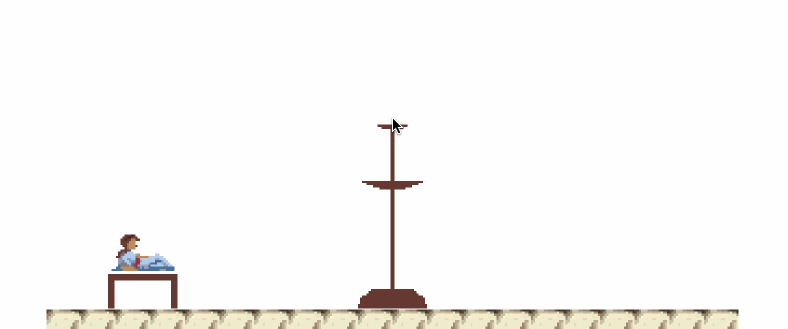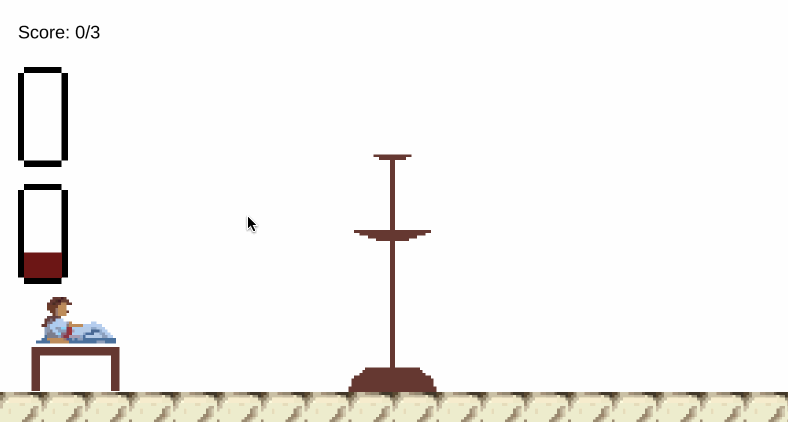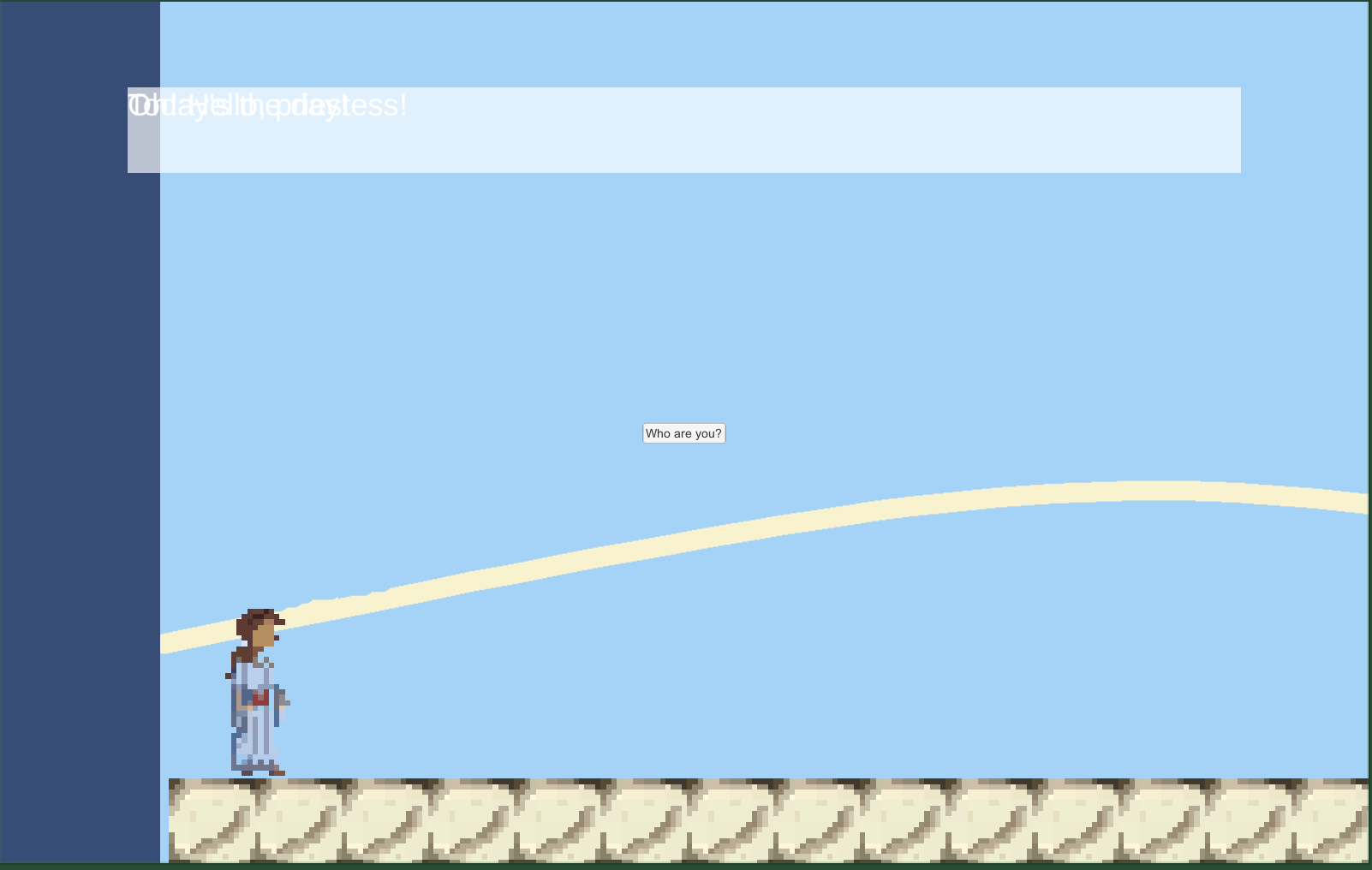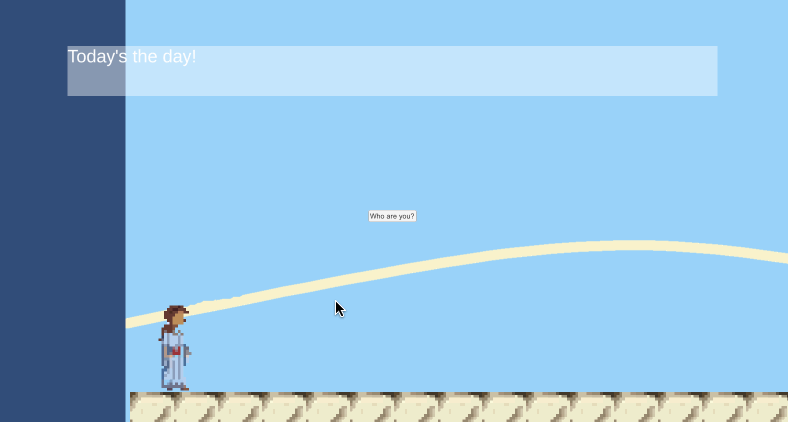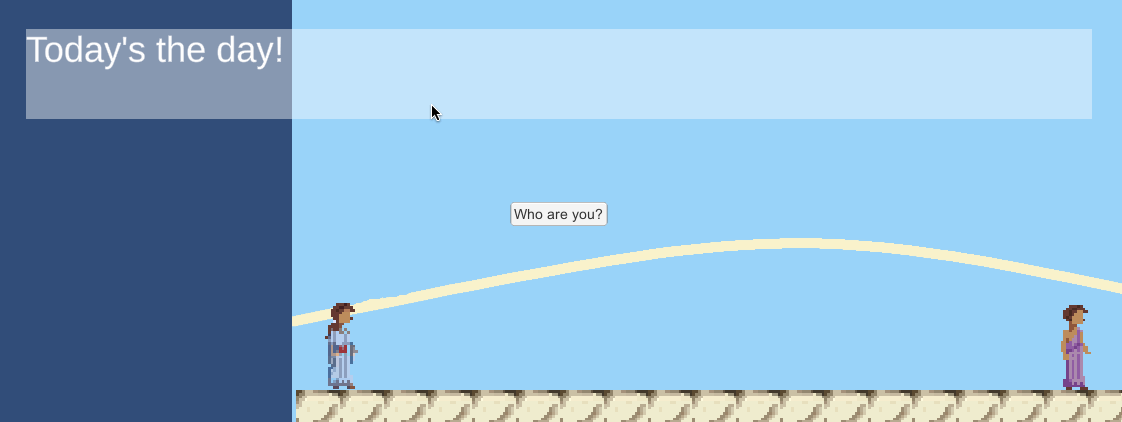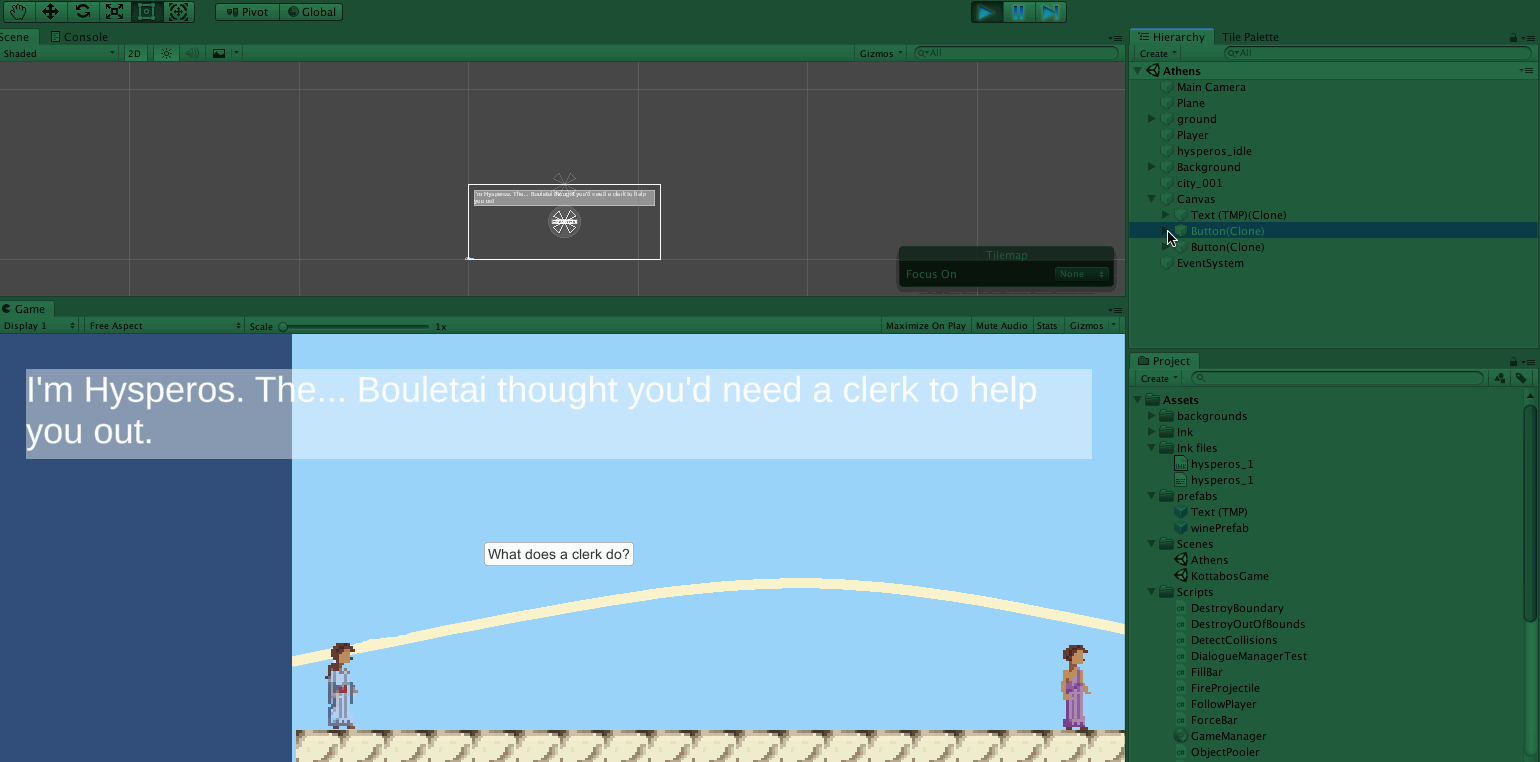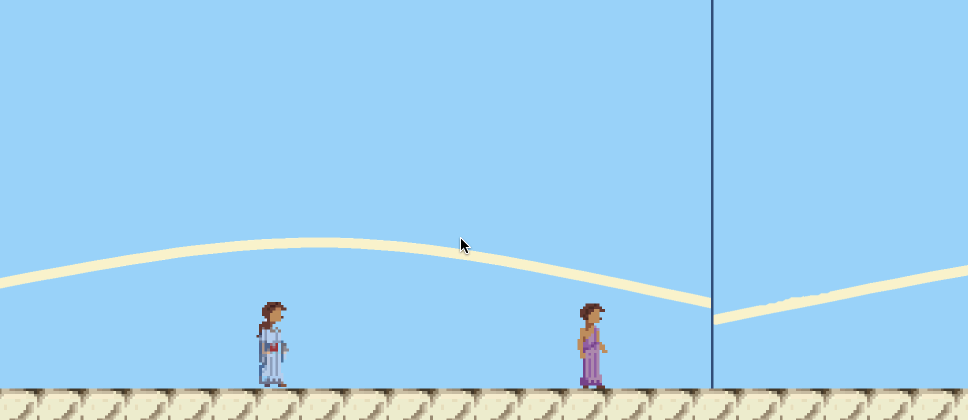Hey everyone! I wasn't really sure if I was going to write a devlog, but I realised it was probably a good idea to keep up motivation/accountability! I made a very rough outline of the concept in a bitsy game a few months ago, but I found bitsy to be way too constricting in terms of how I wanted to tell this story. So, I'm using this jam as an opportunity to completely overhaul it and force myself to learn some C# and basic Unity functionality along the way.
Concept/Story
Without going into too much detail, I've had the idea for this game for years, from when I studied ancient history at university. (However, of course all assets used in the game are just going to be those I made in the two-week slot!).
It's based on a priestess of Athena, who is mentioned on couple of inscriptions from ancient Athens (late 5th century BC, so around the 450s-420s). We know barely anything about her aside from her name, and that she looked after the temple of Athena Nike on the Athenian Acropolis (the famous bit in the centre of the city, where there's loads of temples and ancient buildings surviving to today). I wanted to take some creative liberties and write a game about her first year working as a priestess!
Game Design/Mechanics
I didn't want to over-complicate things for my first jam, so I wanted this to be a simple 2D side-scroller: the player explores parts of Athens as Myrrhine, talks to its citizens, and helps them out. In doing so, she earns enough 'kleos' (Ancient Greek for 'fame' or 'reputation', almost), to attract the attention of important citizens or residents. This will lead to a little 'boss-battle' with these figures, where Myrrhine either tries to defeat them or earn their respect.
So, I guess King's Quest/a typical Sierra game-meets-Wario Ware, almost?
Limitations & Learning Goals
If I was to go further with the project, I'd want to have the year mapped out as four 'season' levels: summer, autumn, winter, spring. However, for this jam, I'll be extremely happy if I finish with even a very rough prototype of one level (summer).
I've never made a game in Unity before, aside from little prototypes that were part of the free Unity Junior Programmer course, so basically everything will be new! The main goals, however, are to make a little projectile game for my boss battle, and figure out how to make a dialogue system work between Unity and Inky (feel like this will be definitely the hardest part...).
Anyway, I will post a few screenshots from the past few days in a post below soon!