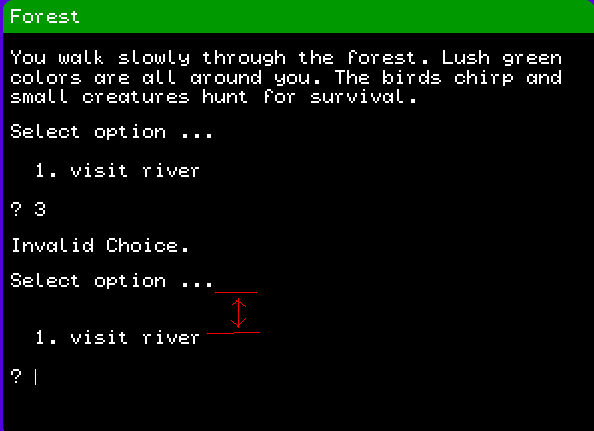Hi, this is a question directed towards Chris the maker of Adventuron engine. Chris, is it ok if we use adventuron to make text adventure games for other game jams as to spread the information about this tool? Any legal issues with this?
There is currently starting in 5 days this game jam : https://itch.io/jam/i-cant-write-but-want-to-tell-a-story
And they allow use of any tool to make various story telling games. No restrictions so far.
Who would like to join? :)