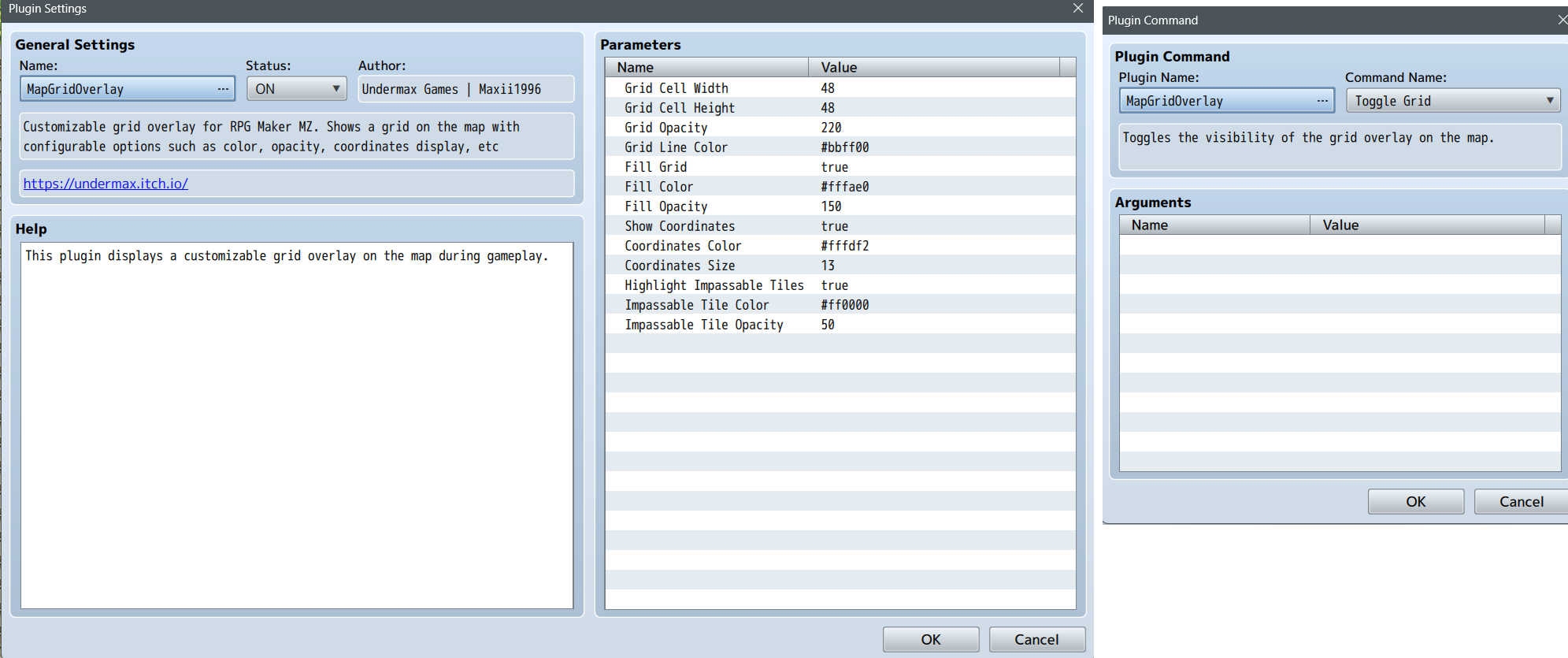Hey Undermax, hope everything is good to you. I have an idea for a new plugin! I hope you'll consider this. The idea is: MAP GRID! I mean an option to show grid on maps. Parameters that we could define would be grid size, grid colour, maybe grid thickness? Also a radius from the player or an event maybe would be nice? This would be very useful for any furniture/building systems in our games. There's some plugins for that, but none of them provides display of grid like that, actually. What do you think?
Viewing post in My next plugin will be: "Shapes Recognition" comments
Hello there!
I'm trying to understand the idea you're presenting. You mentioned that a grid for the map would be nice, but I can't seem to find a practical use for it. I mean, could you try to explain in more detail what it would be used for and how it should function? I'm having trouble finding a useful and direct example. I'm sure your idea makes sense, but I'm not quite grasping it.
Also, keep in mind that the idea behind plugins is to add mechanics or features to the game in general. And if, as you mentioned, you'd like it to work with a building system, it might be complicated to implement due to compatibility issues (Personally, I've never really understood how those furniture plugins work, haha).
But back to the topic: If you could elaborate more on your idea, and if you'd like to attach a picture or sketch of how it should look and what elements it should include, that would also be helpful.
Best regards!
As I mentioned, the grid would be very useful in any building system, no matter if implemented by another plugin or just events, as long as it could be turned on and off with a command. It would be useful both for strategic games and for all kinds of building, or for example a game in which you can dig a field (the grid illustration makes planning easier), also grid battle systems. Iit wouldn't interfere with anything, because this grid would only be displayed (like guides), it would not have the task of controlling anything (this is done by furniture systems or it would be the responsibility of the developer). I'll try to do some sketch, too.
Sure, but what I don't quite understand is what the grid would be used for within the game. I mean, the map editor already includes this feature and indicates the coordinates.
For example, I'm not sure if this is what you're looking for, but try this:
https://forums.rpgmakerweb.com/index.php?threads/rmmz-grid-free-doodads-work-wit...
Best regards!
I'm not entirely sure I fully understood the idea, but try this plugin I quickly put together to see if it works for you and meets your needs...
https://raw.githubusercontent.com/maxii1996/Undermax/main/MapGridOverlay.js
Try with my project folder:
https://drive.usercontent.google.com/download?id=1b8gq6j4qRckocmMjo3PmoRLLYjNLSj...