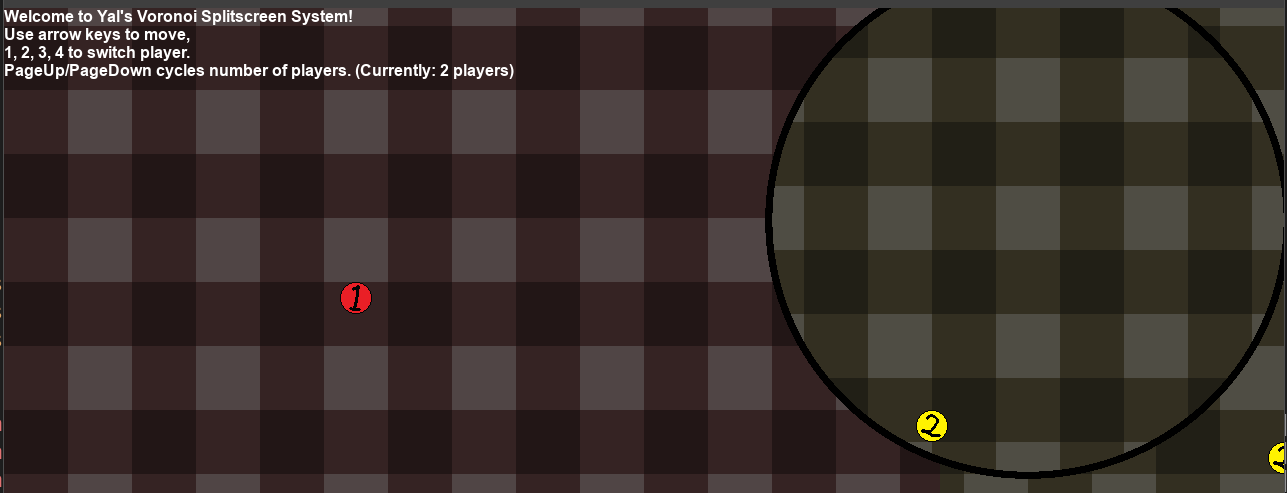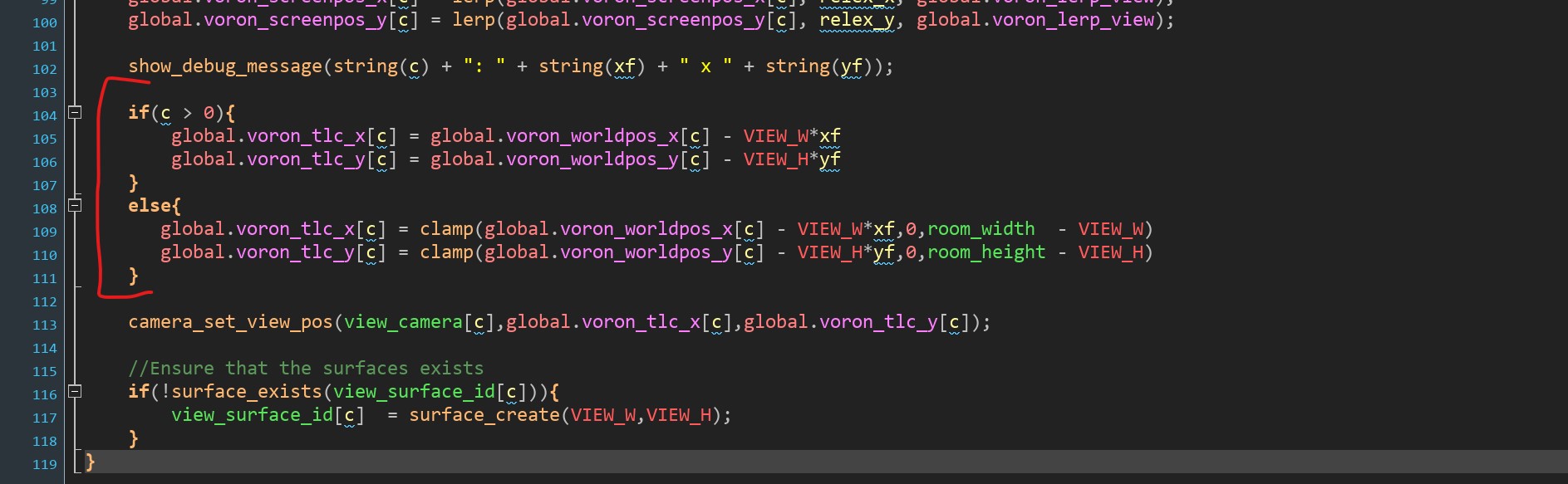Ok I made the changes you told me and added a keyDown event that increase the p2size and that's the result.
The other view appear from the top right (but I think is because the 2nd player was in that position) in a oval way while instead, I would like it in a circular way and in a fixed position, top right is ok to me.
Is there any chance to have even a black outline of the circular view?