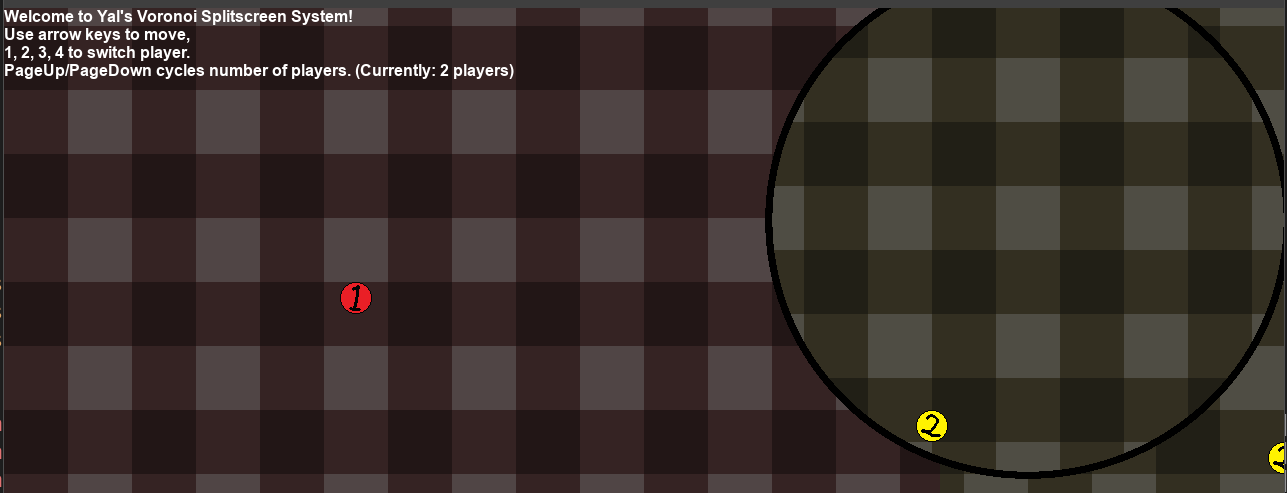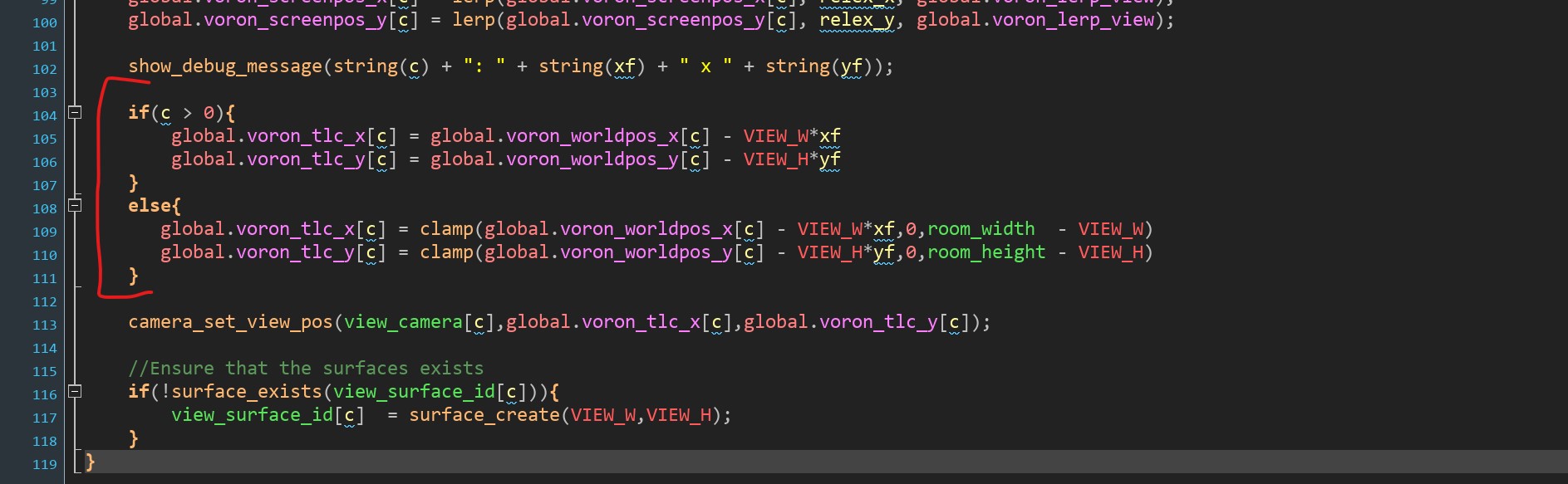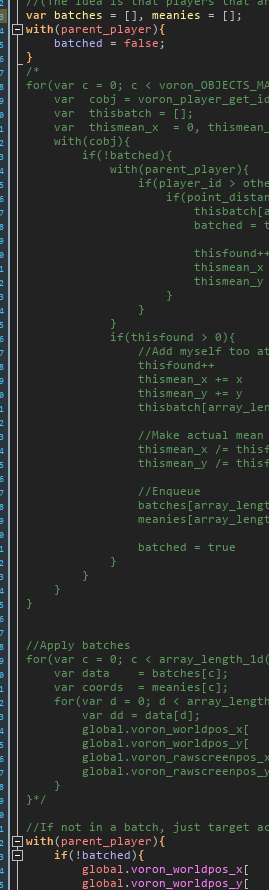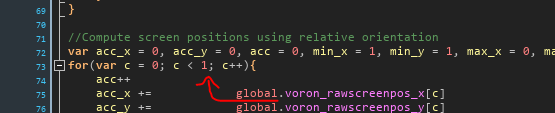Oh right, multiplying by a smaller value makes distances shorter than they actually are - my bad, the 9/16 factor should probably go for the y value instead of the x value.
To make the outline thicker just increase the "0.0001" used for that comparison, 0.001 is probably too thick so maybe 0.0005 will look better? (If you have a specific pixel width you want, just divide that with the screen width to get the value to use here)
As you can see for both of these, I don't really know everything and a lot of this is trial and error :P You kinda can't get away from it with shaders, they're very visual compared to regular game logic code...
The "player 2 position" used in the shader is set in the control object's Post Draw event, it's the third and fourth row of the pos array and they're percentages (since they're coordinates in screen space). So for instance if you always want the pop-in in the top right corner, you could change it to something like this:
var pos = [
global.voron_screenpos_x[0],
global.voron_screenpos_y[0],
0.85,
0.15,
global.voron_screenpos_x[2],
global.voron_screenpos_y[2],
global.voron_screenpos_x[3],
global.voron_screenpos_y[3]
];