Ever wanted to be able to have text fields that are colours other than black or white, or indeed have white text on a transparent background?
ColourText can do that!
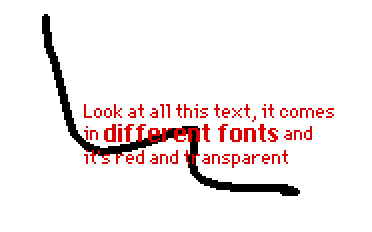
It's a pretty simple contraption, there's a field for rich text and a field for the desired colour (by decker palette index). It'll flow/wrap the text fine, but if you're resizing in widgets mode it won't update until you switch back to interact mode. It can't do the "editing in interact mode" thing like real text fields can nor does it have support for adding borders or being able to scroll. If you need those I'll say it's a challenge for the reader at the moment.
Give it a try though! Let me know if there's any obvious bugs or fixes I ought to do.
Edit: you may want to grab the updated version from the comments - it sets the internal canvas as "volatile" so that when you save your deck it doesn't include the image of text, thus saving on space. But it has the drawback of playing a bit funny with transition effects in a way that is workaround-able but requires some coding, so I'm leaving the original version here in case that's easier for you
%%WGT0{"w":[{"name":"colourtext1","type":"contraption","size":[134,65],"pos":[142,122],"show":"transparent","def":"colourtext","widgets":{"canvas1":{"size":[134,65],"image":"%%IMG2AIYAQQD/AJUjAQAOIwEADCMBAAkjAgABIwIABCMBAAIjAQAFIwEACSMBAA4jAQAIIwEAAiMBACgjAQAOIwEADCMBAAojAQACIwEABCMBAAIjAQAPIwEADiMBAAsjAQAoIwEABSMCAAMjAgACIwEAAiMBAAQjAgACIwMABCMCAAMjAQACIwEAAyMDAAEjAwACIwIAAiMDAAMjAwACIwIAAiMBAAMjAQABIwMABiMCAAEjAwAEIwIAAyMCAAIjAwABIwIAAyMCAAMjAwAJIwEABCMBAAIjAQABIwEAAiMBAAEjAQABIwEAByMBAAIjAQAHIwEAAiMBAAIjAQAEIwEAAiMBAAIjAQACIwEAASMBAAcjAQACIwEAAiMBAAIjAQABIwEAAyMBAAgjAQACIwEABCMBAAIjAQABIwEAAiMBAAEjAQACIwEAAiMBAAEjAQACIwEAASMBAAwjAQAEIwEAAiMBAAEjAQACIwEAASMCAAYjAwACIwEABSMDAAIjAQACIwEABCMBAAIjAQACIwEAAiMBAAIjAgAFIwEAAiMEAAMjAQAEIwEACCMBAAIjAQAEIwEABCMBAAIjAQABIwEAAiMBAAIjAQABIwQAAiMCAAojAQAEIwEAAiMBAAEjAQACIwEAASMBAAEjAQAEIwEAAiMBAAIjAQAEIwEAAiMBAAIjAQACIwEABCMBAAIjAQACIwEAAiMBAAQjAQAEIwEAAiMBAAUjAQABIwEAAyMBAAgjAQACIwEABCMBAAIjAQABIwEAAiMBAAEjAQACIwEAAiMBAAEjAQAHIwEACSMEAAIjAgADIwIAAiMBAAIjAQAEIwMAAyMBAAQjAwACIwEAAiMBAAUjAQABIwEAAiMBAAIjAQABIwMABiMBAAIjAgACIwEAAyMBAAMjAQACIwEABCMBAAMjAQAEIwIAAyMCAAIjAQACIwEAAiMBAAIjAgACIwMAXyMBAIQjAQDFIwIAASMCAAMjAwADIwMAHSMCAAcjAwAQIwIALSMBAAwjAgAFIwIABCMCAB8jAgAGIwIAEiMCABcjAQAfIwUAASMCAAEjBAACIwQAAyMEAAIjAgABIwIAAiMEAAIjBQACIwQABCMEAAMjBAACIwUAAiMEAAIjAwARIwEAFCMCAAEjAwAEIwIAAiMCAAEjAgACIwIABCMCAAMjAgACIwIAASMDAAMjAgACIwIAASMCAAIjAgACIwIABiMCAAMjAgACIwIAASMCAAIjAgACIwIAAiMCAAIjAQAEIwIAAiMDAAMjAwAVIwEAASMBAAIjAQADIwIAAiMCAAEjAgACIwIABCMCAAMjAgACIwIAASMCAAQjAgACIwIAASMCAAIjAgACIwIABiMCAAMjAgACIwIAASMCAAIjAgACIwIAAiMDAAgjAQABIwEAAiMBAAEjAQACIwEAFSMBAAEjAQACIwEAAyMCAAIjAgABIwIAAiMCAAQjAgADIwYAASMCAAQjBgABIwIAAiMCAAIjAgAGIwIAAyMCAAIjAgABIwIAAiMCAAIjAgADIwMABSMDAAEjAQACIwEAASMBAAIjAQAVIwEAASMBAAIjAQADIwIAAiMCAAEjAgACIwIABCMCAAMjAgAFIwIABCMCAAUjAgACIwIAAiMCAAYjAgADIwIAAiMCAAEjAgACIwIAAiMCAAQjAwADIwEAAiMBAAEjAQACIwEAASMBAAIjAQAVIwEAASMBAAIjAQADIwIAAiMCAAEjAgACIwIABCMCAAMjAgADIwEAASMCAAQjAgADIwEAASMCAAIjAgACIwIABiMCAAMjAgACIwIAASMCAAIjAgACIwIAAiMBAAIjAgAEIwMAASMBAAIjAQACIwMAHyMFAAEjAgACIwIABCMCAAQjBAACIwIABSMEAAIjAgACIwIAAyMCAAUjAgAEIwQAAiMCAAIjAgADIwIAAiMDAP8A/wBBIwEAAiMBAAIjAQAVIwEAECMBAAQjAQAwIwEAJSMBAAIjAQAVIwEAECMBAAQjAQAwIwEAISMCAAEjAwAEIwMAAyMBAAEjAgACIwIAAyMDAAQjAgACIwMAAyMDAAMjAwABIwEAASMCAAIjAgACIwMAAyMDAAEjAwADIwIAAiMBAAEjAgACIwIAAiMDAAIjAwAhIwEAAiMBAAQjAQAGIwIAAyMBAAIjAQABIwEAAiMBAAYjAQABIwEAAiMBAAEjAQACIwEABCMBAAIjAgAGIwEAASMBAAIjAQABIwEABCMBAAIjAQAEIwEAASMCAAMjAQACIwEAASMBAAIjAQACIwEAIiMBAAIjAQAFIwIABCMBAAQjBAABIwEAAiMBAAQjAwABIwEAAiMBAAEjAQACIwEABCMBAAIjAQAFIwMAASMBAAIjAQACIwIAAiMBAAIjAQACIwMAASMBAAQjBAABIwEAAiMBAAIjAQAiIwEAAiMBAAcjAQADIwEABCMBAAQjAQACIwEAAyMBAAIjAQABIwEAAiMBAAEjAQACIwEABCMBAAIjAQAEIwEAAiMBAAEjAQACIwEABCMBAAEjAQACIwEAASMBAAIjAQABIwEABCMBAAQjAQACIwEAAiMBACIjAQADIwEAAyMDAAQjAQAFIwIAAyMDAAQjAwABIwEAAiMBAAIjAwAFIwEAASMBAAUjAwABIwEAAiMBAAEjAwACIwMAAyMDAAEjAQAFIwIAAiMBAAIjAQADIwEAaiMBAIUjAQD/AP8A/wD/AP8A/wD/AP8A/wD/AP8A/wD/AP8A/wD8","pattern":35},"field1":{"pos":[-186,154],"value":{"text":["Look at all this text, it comes in ","different fonts"," and it's red and transparent"],"font":["","menu",""],"arg":["","",""]}}}}],"d":{"colourtext":{"name":"colourtext","size":[100,100],"resizable":1,"margin":[0,0,0,0],"description":"Like a text box, but with colour!","version":1,"script":"on get_colour do\n canvas1.pattern\nend\n\non set_colour x do\n canvas1.pattern:x\n redraw[]\nend\n\non get_value do\n field1.value\nend\n\non set_value x do\n field1.value:x\n redraw[]\nend\n\non redraw do\n canvas1.clear[]\n size:canvas1.textsize[field1.value canvas1.size[0]-4]\n canvas1.text[field1.value 2,2,size]\nend\n\non view do\n redraw[]\nend","attributes":{"name":["value","colour"],"label":["Text","Colour (palette index)"],"type":["rich","number"]},"widgets":{"canvas1":{"type":"canvas","size":[100,100],"pos":[0,0],"locked":1,"show":"transparent","border":0,"scale":1},"field1":{"type":"field","size":[100,20],"pos":[-186,189]}}}}}

