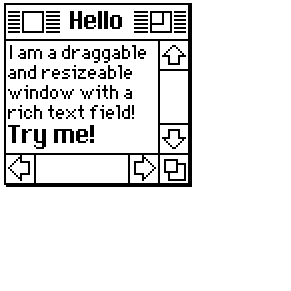Introducing
The "macWindow" contraption:
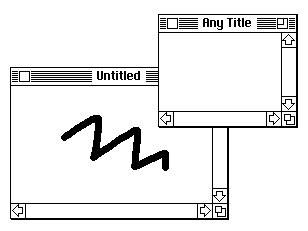
A resizable window frame that resembles System 6.
If you make the contraption transparent, you can draw underneath the frame. If you leave it "solid", you can overlap it on other windows. The title is configurable, and "close" and "resize" events are fired by clicking on the corner buttons.
While this contraption is not a "true" window, it can be a handy decoration or the beginnings of a more realistic simulacrum.
%%WGT0{"w":[{"name":"win","type":"contraption","size":[59,71],"pos":[211,143],"def":"macWindow","widgets":{"close":{},"resize":{},"title":{}}}],"d":{"macWindow":{"name":"macWindow","size":[59,71],"resizable":1,"margin":[22,34,33,33],"description":"a window frame in the style of MacOS 6.","script":"on get_title do title.text end\non set_title x do title.text:x end\n\non view do\n t:get_title[]\n if count t\n title.font:\"menu\"\n s:first title.font.textsize[t]\n title.size:(s+10),title.size[1]\n title.pos :(.5*card.size[0]-title.size[0]),title.pos[1]\n title.show:\"solid\"\n else\n title.show:\"none\"\n end\nend","template":"on close do\n \nend\n\non resize do\n \nend","image":"%%IMG2ADsARwE8IDgBAyA4AQMgOAEDIAEBBiABAQsgAQEQIAEBCyABAQYgAQEDIAgBASAJAQEgEgEBIAUBASADAQEgCAEDIAEBBiABAQEgCQEBIAEBECABAQEgBQEBIAMBASABAQYgAQEDIAgBASAJAQEgEgEBIAUBASADAQEgCAEDIAEBBiABAQEgCQEBIAEBECABAQEgBQEBIAMBASABAQYgAQEDIAgBASAJAQEgEgEBIAUBASADAQEgCAEDIAEBBiABAQEgCQEBIAEBECABAQcgAwEBIAEBBiABAQMgCAEBIAkBASASAQEgCQEBIAgBAyABAQYgAQEBIAkBASABARAgAQEBIAkBASABAQYgAQEDIAgBASAJAQEgEgEBIAkBASAIAQMgAQEGIAEBCyABARAgAQELIAEBBiABAQMgOAEDIDgBAyA4AT4AKQEBIA4BAwApAQEgBgEBIAcBAwApAQEgBQEBIAEBASAGAQMAKQEBIAQBASADAQEgBQEDACkBASADAQEgBQEBIAQBAwApAQEgAgEBIAcBASADAQMAKQEBIAEBASAJAQEgAgEDACkBBSAFAQQgAQEDACkBASADAQEgBQEBIAQBAwApAQEgAwEBIAUBASAEAQMAKQEBIAMBASAFAQEgBAEDACkBASADAQcgBAEDACkBASAOAQMAKQEBIA4BAwApARIAKQEBIA4BAwApAQEgDgEDACkBASAOAQMAKQEBIA4BAwApAQEgDgEDACkBEgApAQEgDgEDACkBASAOAQMAKQEBIAMBByAEAQMAKQEBIAMBASAFAQEgBAEDACkBASADAQEgBQEBIAQBAwApAQEgAwEBIAUBASAEAQMAKQEFIAUBBCABAQMAKQEBIAEBASAJAQEgAgEDACkBASACAQEgBwEBIAMBAwApAQEgAwEBIAUBASAEAQMAKQEBIAQBASADAQEgBQEDACkBASAFAQEgAQEBIAYBAwApAQEgBgEBIAcBAwApAQEgDgE+IAcBASAGAQEgCwEBIAYBASAHAQEgDgEDIAYBAiAGAQEgCwEBIAYBAiAGAQEgDgEDIAUBASABAQEgBgEBIAsBASAGAQEgAQEBIAUBASACAQcgBQEDIAQBASACAQUgAgEBIAsBASACAQUgAgEBIAQBASACAQEgBQEBIAUBAyADAQEgBwEBIAIBASALAQEgAgEBIAcBASADAQEgAgEBIAUBBSABAQMgAgEBIAgBASACAQEgCwEBIAIBASAIAQEgAgEBIAIBASAFAQEgAwEBIAEBAyABAQEgCQEBIAIBASALAQEgAgEBIAkBASABAQEgAgEBIAUBASADAQEgAQEDIAIBASAIAQEgAgEBIAsBASACAQEgCAEBIAIBASACAQEgBQEBIAMBASABAQMgAwEBIAcBASACAQEgCwEBIAIBASAHAQEgAwEBIAIBByADAQEgAQEDIAQBASACAQUgAgEBIAsBASACAQUgAgEBIAQBASAEAQEgBwEBIAEBAyAFAQEgAQEBIAYBASALAQEgBgEBIAEBASAFAQEgBAEBIAcBASABAQMgBgECIAYBASALAQEgBgECIAYBASAEAQEgBwEBIAEBAyAHAQEgBgEBIAsBASAGAQEgBwEBIAQBCSABAQMgDgEBIAsBASAOAQEgDgE9AAEBOg==","attributes":{"name":["title"],"label":["Title"],"type":["string"]},"widgets":{"close":{"type":"button","size":[11,11],"pos":[9,4],"script":"on click do\n card.event[\"close\"]\nend","style":"invisible"},"resize":{"type":"button","size":[11,11],"pos":[38,4],"script":"on click do\n card.event[\"resize\"]\nend","style":"invisible"},"title":{"type":"field","size":[44,17],"pos":[-50,1],"locked":1,"font":"menu","show":"none","border":0,"style":"plain","align":"center"}}}}}