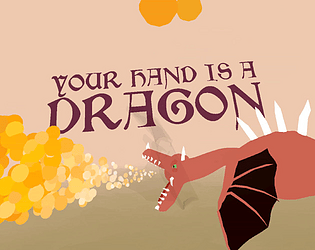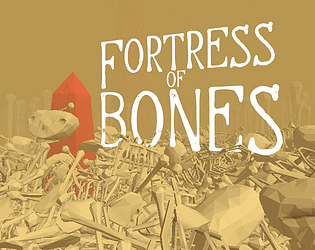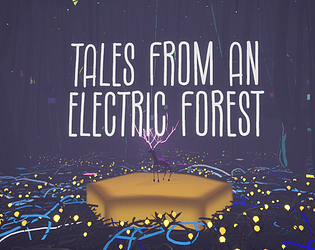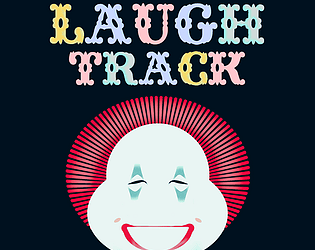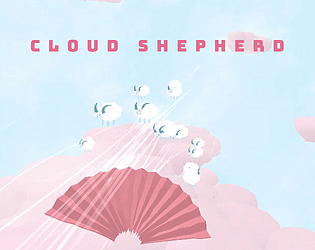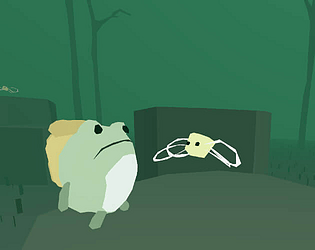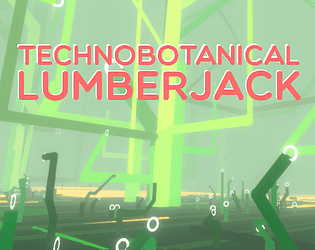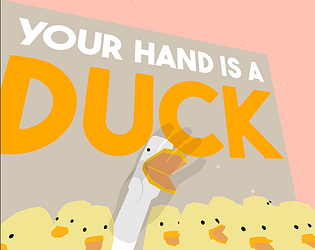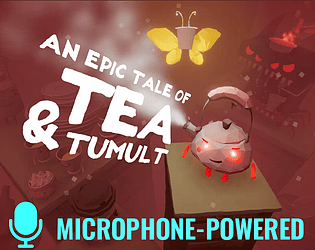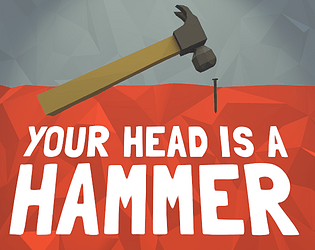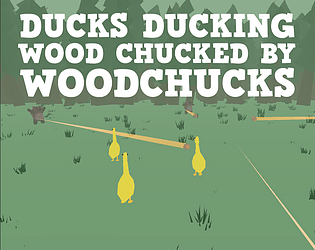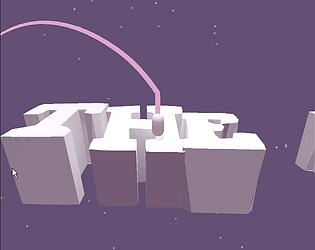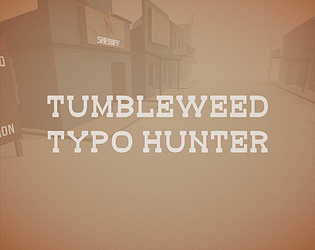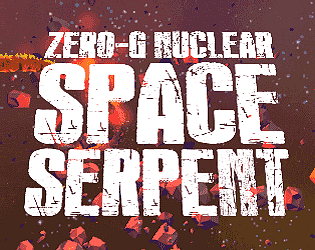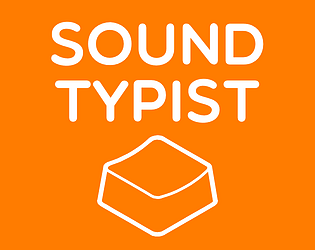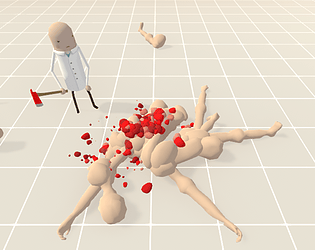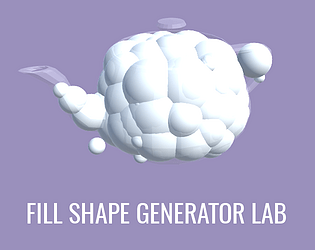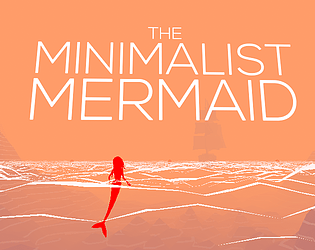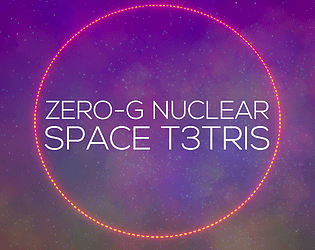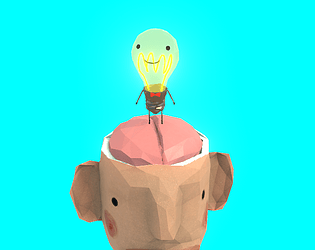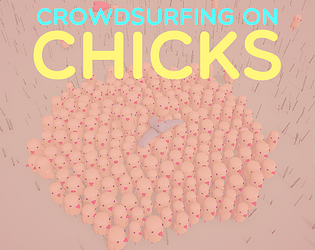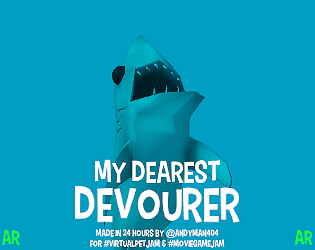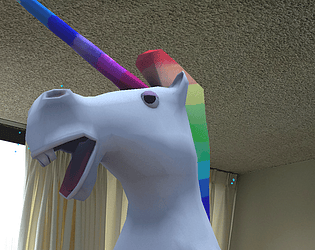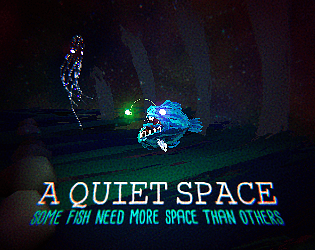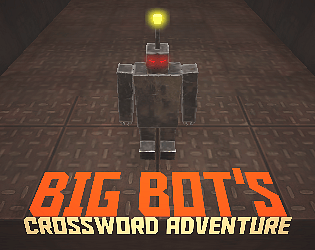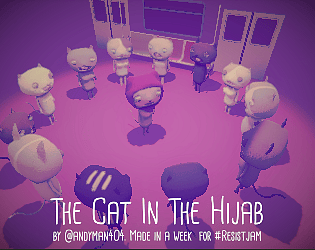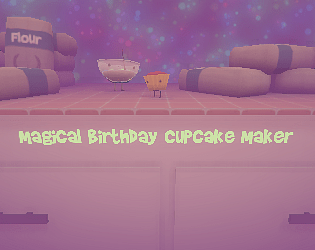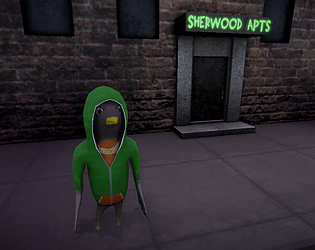Thanks! I have soooooo many half finished jam games prototypes, and such a long backlog of prototypes I want to turn into real games. Ah someday! :)
andyman404
Creator of
Recent community posts
Thank you! It'd definitely be interesting to make a full game out of it, or even a half game :) Oh I wish the jam were just 1 day more. During a the jam, all I would have needed were a few more hours to build some actual levels for after the tutorial. Somehow I slow down tremendously outside of jams as perfectionism takes over, and it would take many weeks/days to do the same thing.
Thanks! I'm glad you remembered "Your Hand is a Duck". This is the 4th game in my "Your ___ is a ____" series of XR game jam games. Your Hands are Ghosts, Your Head is a Hammer, and Your Hand is a Duck were made in Unity. This is the first one in Godot!
Sorry, it won't work with Valve Index because it requires optical hand/finger tracking currently. It doesn't work for controllers yet - I simply didn't have time during the jam to make a separate control scheme for controllers. If you have a Quest 3, it should work either in standalone or through Meta Quest Link. Both need the camera's hand/finger tracking enabled first.
Here it is! Thank you for lending your voice on such short notice! https://andyman404.itch.io/your-hand-is-a-dragon
Anyone available to do some voice acting? This game jam game is purely for fun and practice. It's too noisy here. I need a female dragon voice that is easy to understand, and a clean dry recording. It doesn't have to be a rough monster voice. Perhaps a little more elegant, and magical. Dragons are eloquent and ancient.
Emotion: a sense of anger & vengeance. Add some space between the paragraphs so I can snip them. Go ahead and record it and post the link to the wav or mp3 or ogg. Thank you!
Here's the script:
While you deeply slumbered,
wizards plundered your nest.
Your eggs are gone,
fuel for wizards' magic.
Fools. Blind. Arrogant.
Their walls won't save them.
Their magic won't stop you.
Fire will burn flesh and steel.
Claws will tear stone.
Fangs will devour magic.
No fortress can stop a mother’s wrath.
Let them hear your roar!
Here's my progress so far. I'm making a hand-tracking game where your hand is a dragon, and you're flying through a gauntlet of towers, castles, ballistas, with aerial dogfights with wizards and witches casting spells.
I just started yesterday and so far I only have the dragon, and its handtracking control/mouth/flying mechanic, and some very boring proc-gen terrain with no castles yet. I quickly drew the dragon in OpenBrush in VR, and cleaned/rigged/animated it in Blender, and then brought it over to Godot. The neck of the dragon is made using the CurveMesh3D plugin. The tail is jiggled with the JiggleBones plugin.
Not sure how far I'm going to get with this and the deadline soon coming, with Valentines day, then my wedding anniversary, and then my birthday, and trying to relearn Godot after forgetting a lot after a few months away from it. The next step is to make the dragon breathe fire when it keeps its mouth open, and add some destructible castle walls to the proc-gen.
Work-in-progress build 001 for desktop VR (OpenXR) is out. It's got no intro/UI yet and is pretty rough, but gives you an idea of the gameplay. See the description section on the game's page for the VR controls. Dont' try to play it without VR.
In the first scene, at the starport, the mice have found the cat's spacecraft and are guarding it. You must sneak aboard the spacecraft. Use your tele-cat-nesis ability to move the crates (which attracts the mice), throw the mice, and drop crates on the mice. The mice get knocked out temporarily if the impact is hard enough.
If the spacecraft takes off, then there is the flying scene. After about 10 seconds, you enter an asteroid field. Right now it is just an endless flying, testing the mechanics. No death or anything. You can blow up asteroids though. Enjoy!
Nice job! I appreciated the environment, masks, and card art.
I have to confess that it took me a while to finally understand how to throw the card, but I finally got the hang of it after taking off the headset, watching your playthrough video and then rereading the instructions on the description page for using the trigger to unpin before being able to throw. I was more concerned with understanding the rules of the card game itself.
I appreciate that it's a game jam and everyone has limited amount of time/energy to make a game. I might suggest a quick thing to add for post-jam would be to have the voice in the game say "Press the trigger to unpin the card first in order to throw it".
Alternatively, I think it would have been even easier to understand by replacing the pinning mechanic entirely (I know you worked hard on it though) and have it auto-sort/arrange the cards linearly in your hand (like it does with the other players). As long as you return the card to a delimited area near your hand, it will put it back in your hand, while dropping it outside that area would throw it. This also solves the problem of having all the new cards spawn in the the same place in your hand and overlapping on top of each other, which confused me at first.
I did finally win a round and received an etch-a-sketch!
IMPORTANT: for Meta Quest 3/3S. NOT for Quest 1 or 2. This is a mixed-reality game. Set up your room's space setup first as this will require data on the real-world walls and furniture. Hand tracking is required too. Do not try to play it without doing these things.
For those without Quest 3, you can see a video here:
Known issues with the game jam build (play the post-jam build for fixes):- Last minute issue where the fonts/text became blurry. No idea why. The smaller text is barely legible unless you hold it up close to your face.
- I didn't get to test any of the levels before releasing! It is too easy, especially if you put your gingerbread oven on a table. For more challenge, put it on the floor. You can toss pieces/gingerbread into a mouse hole to destroy them too if you have too much. During most of development it was just a sandbox where mice and gingerbread just kept spawning at a random rate, no levels.
- The gesture recognition for the pinch and the index finger pointing (for the icing) are a bit finicky depending on the lighting and angle.
- If you beat all 9 levels and follow the instructions to clap rapidly to play again, it will either crash or have errors.