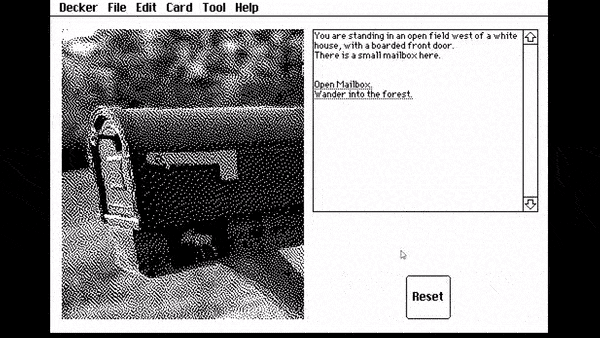I just completed a first pass at a utility module that's been on my mind for quite a while: a library for working with Twine's .twee story file format from within Decker:
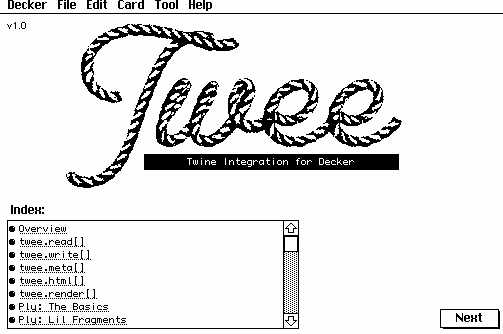
http://beyondloom.com/decker/twee.html
The "twee" module is a more robust and general version of the code previously seen in this prototype. In addition to being able to parse and emit .twee files, it can handle Twine's HTML Output Format, it can render a simple RText-oriented story format called "Ply", and it comes packaged with a self-contained contraption for playing Ply-based stories within a deck:
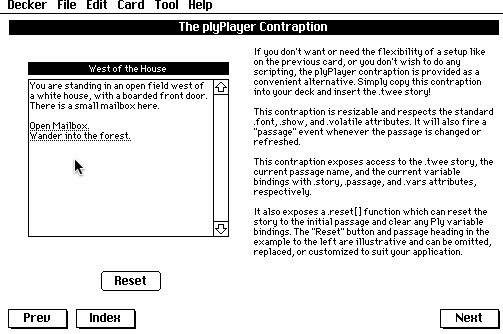
Finally, there's a simple Ply Story Format available for use with Twine itself:
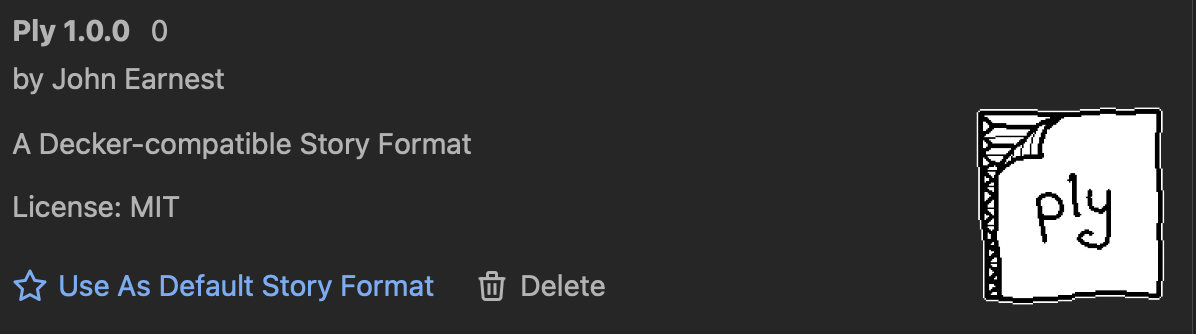
http://beyondloom.com/decker/ply/format.js
I hope that these will provide some interesting possibilities for using these tools in concert!