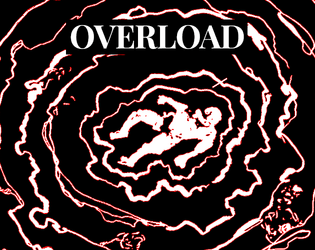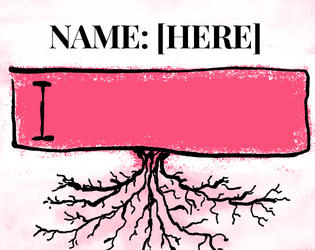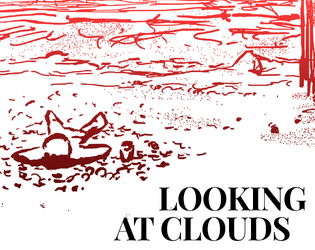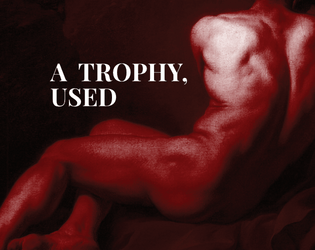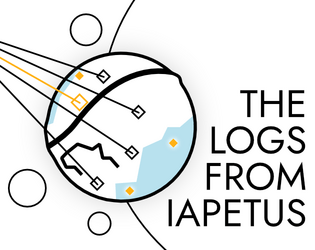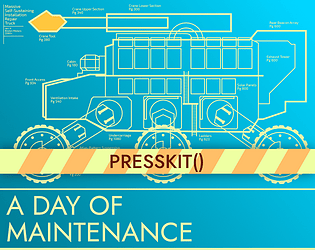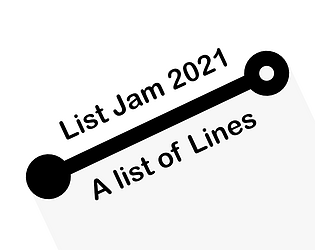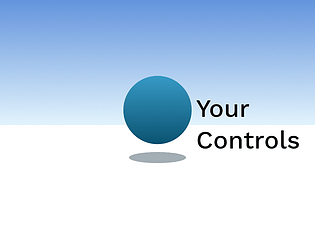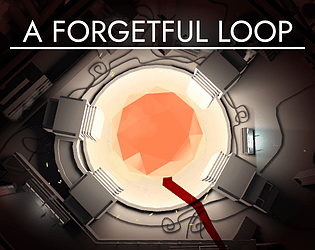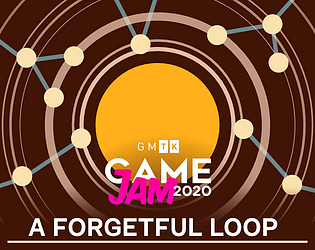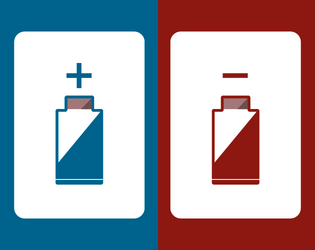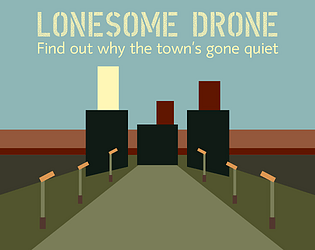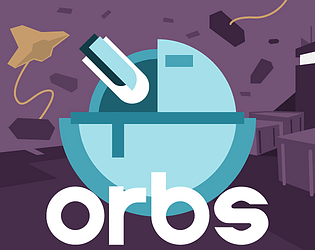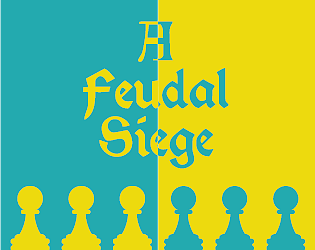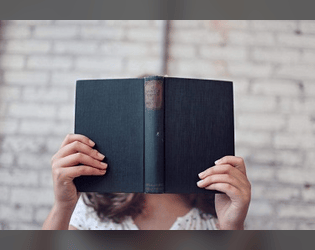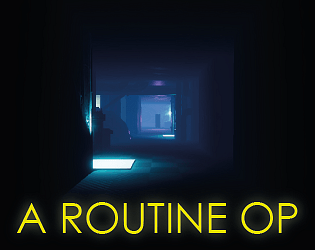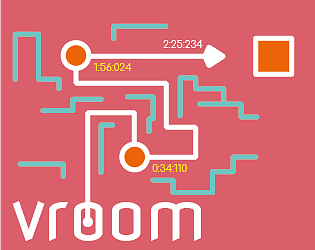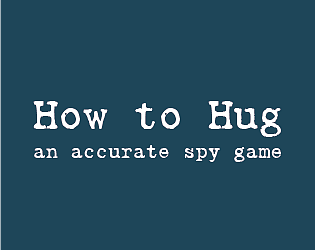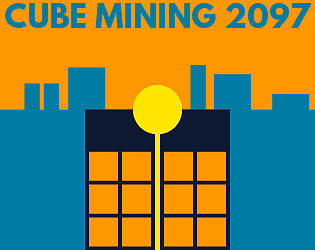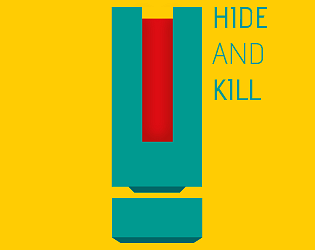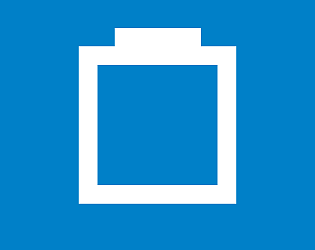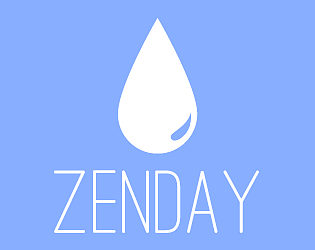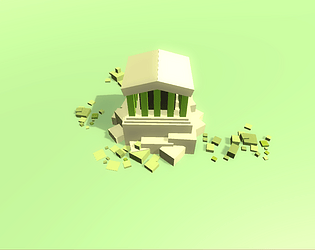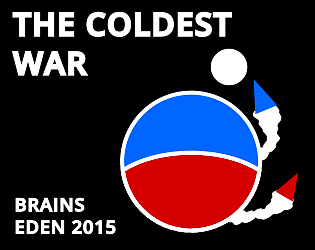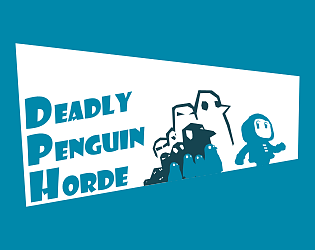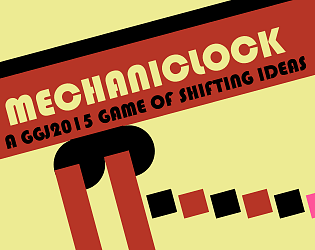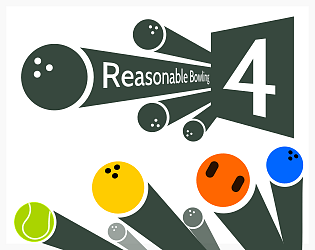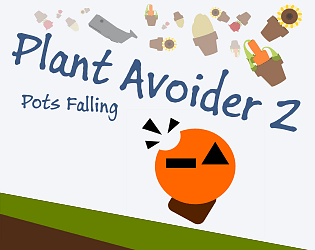BigHandInSky
Creator of
Recent community posts
Brilliant write-up, I honestly find it pretty inspiring that you just... made your own engine rather than try to bend an existing engine to one's will.
One particular bit I connect with is "But I am trying to think back to my original purpose for making them - to make an engine that reflects how I naturally want to write a game script, in one long raw block of text and just have everything magically handled." / "But I am trying to think back to my original purpose for making them - to make an engine that reflects how I naturally want to write a game script, in one long raw block of text and just have everything magically handled."
It's like every project is an idea you start with, but the actual act of making it is how you find out what it really is. It's very easy to deviate from your initial "story pillars" or whatever; although a lot of times I kinda feel like that deviation is just as fun to look back on.
(I mean we're talking a software here, so there is a point where your code gets spaghetti-fied that you really do need those pillars, but whatever, Art Art Art cool)
Thanks for writing this
I want to like this game but I feel it's tuned far too difficult. If I try to Intangle enemies it misses half the time, then I die. If I try to use the defensive tool I block the first attack then immediately take a weak-point hit and get soft-locked into the enemies 'stabilising' again, where I die afterwards.
It kinda just seems like a fluke that I win any battle? You die in two hits and your basic attack feels like it misses 90% of the time.
Hey, thanks for reporting this.
It's likely because there's still just a ton of geometry in/around the city to render. I do remember that the train track columns weren't optimised that well (but didn't have time to fix that around launch. Sadly I won't be able to push any new build versions for a while due to other commitments)
Yes, certain sites in Act IV are designed with using the crane to access different buildings.
I know this isn't the best fix, but: reducing the resolution of the game helped my previous computers perform at rough moments. Can you try reducing the resolution from 1920x1080 to 1600x900?
- Peter
Hey, thanks for the message,
For the 2nd massive hallway door, there are two intended ways to get across to the terminal across the hallway:
- Use the MSSIRT's crane as a moving platform, where you can stand on the fix tool as you gently move the crane
- Doubling back through the 2nd room of robots, going through some smaller maintenance shafts up, up, up then through the bridge, and then down and around - if you find a robot leaning against a door which leads into an empty warehouse, you want to turn around, go right, and find another room with a small ramp up to the hallway. If you look up to the ceiling there should be a thin black line dotted along the ceiling leading to it.
For reference here's a rough map of the two paths:
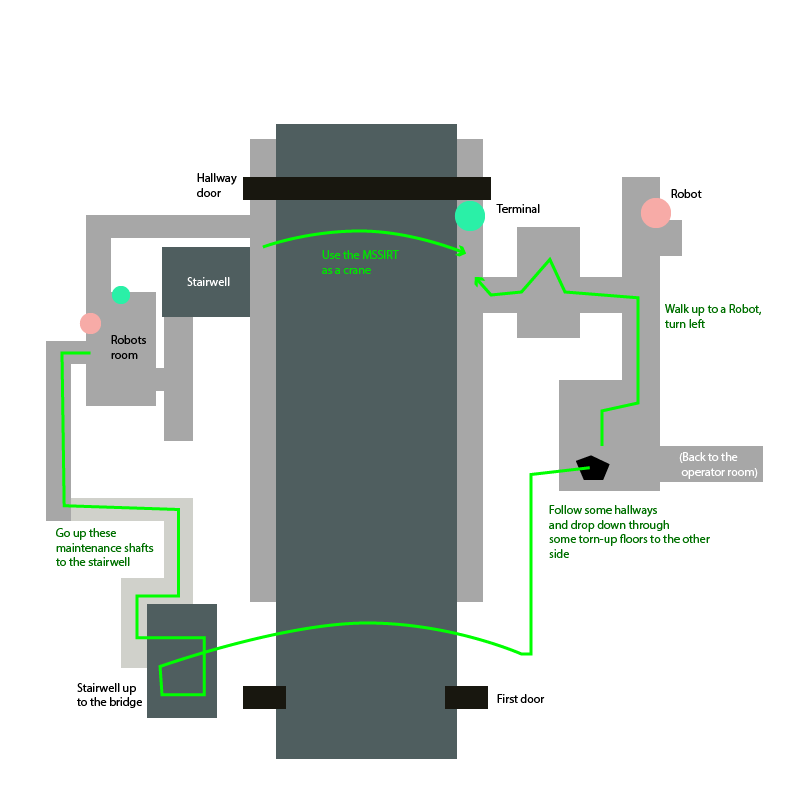
Hope that helps, if not I can record a video walkthrough.
- Peter
Oh gosh what a review! Thanks so much for the thoughts and notes. The AI and gunplay is already in my notes of stuff I want to revisit, but knowing the writing resonated really warms my heart 😊
Hopefully I'm able to realise it into a grander artefact you can play in the future!
(And when you get a moment, if you can, please leave a rating to help get this game out there 🙂)
Hey, thanks for the report; so at each of those sites is a subtle hint in the form of a sign saying something along the lines of "crane overhead" to help suggest it;
Beyond that, I'll have a think on another solution to help (as Act 3 does have a route around the map to avoid using the crane)
I'll also make a note to find some time to add more geometry to denote the paths to some of the sites. Which ones in particular did you get stuck trying to find? Was it the massive radar dish one? (And you mentioned Act 2 had a hard-to-find site too?)
And thanks for the kind words! If you have a moment, please leave a review on the game page 😇
Hey! If you look in the settings menu, I have provided an alternate control scheme, have you tried that? (It's been so long that I can't even say what it does, but there is a toggle to change what keys go to what character)
And yes, sadly my efforts are going elsewhere and I'm only going to check-in on this game for major bugs. It is on my wishlist to revisit this & Day of Maintenance to add rebindable controls, but there's a lot of tech I need to write to support it (& then QA)
Great WW1 themed story. I liked the use of the Kaiserite witches as a form of progression marker, and the descriptions/hauntings are great pieces of unnerving trench horror.
Personally, I found some of the segments a little long-winded and could've been broken up a bit more into slightly more digestible pieces. But overall this is a brilliant VN, I think it's just the right length too; with lot's of hints to a larger world.
Hey,
Thanks for the report, sorry to hear you've ran into this,
New Port in Act IV is pretty heavy and has a lot of geometry going on - I've tried my best to optimise it but it's still the heaviest scene by far due to having a lot of city meshes going on in the city, or props on the sites, or trains moving around, along with the terrains themselves.
In the settings menu there are options to reduce the draw-distance of the camera OR you can look at reducing the graphics quality, can you try reducing one of those down and seeing if it helps? Part of why I ask that is I've only tested / had friends test with GPUs present, and don't have anything without a GPU to hand
- Peter
Hey 👋
Hmm. It's been a long minute since I looked at the code for Forgetful Loop, and I'm going to be busy for the next few weeks. But from running into a similar issue with MDay's settings code, I think this is my settings menu code displaying the resolution/fps incorrectly.
Essentially I think you can ignore it - Unity defaults to the highest refresh rate regardless of what you pick - it's my code rendering the lowest refresh rate (Sadly I'm unsure why Unity/my code does this 😐)
Let me know if you do run into issues with the refresh rate being weird 🙂 Sorry that I can't be more helpful right now.
Hello,
I'm looking to prepare my project to have demos and full-release versions of the game ahead of a release, and wanted to clarify how channels names work.
At the moment, I'm using windows-x64, osx, and linux-x64 for my demo builds.
Where I'd like to add new channels for my "release" builds, essentially full-windows-x64, full-osx, and full-linux-x64 or another naming scheme like that.
From checking the documentation, that will work, right? I won't run into an error with butler?
Additionally, is there a way to rename a previously used channel? As in the best-case scenario I would like to rename my previous channels to demo-<OS> (if not then no worries, I think I might delete the channels and 'reset' my projects builds to get everything sorted)
Thanks in advance for any help!
👋 hey, thanks for noting this.
Yes that sounds like a bug. iirc a Switch only considers "unfixed" nodes; but that should be a valid switch-back.
I'll try finding some time in the coming weeks to fix it, but it's unlikely to be soon as I concentrate on Day of Maintenance.
Please let me know if you find other odd interactions 🙂 (Hope you're enjoying the game!)
😭 ahh shucks. Sorry about that.
That looks like an Ink scripting error to me, I'll try to look into it this week and patch it.
I had a look and found it! Was another silly little thing I didn't check for, but will be patched today 🙂
Btw, as thanks for reporting these & replaying the game a bunch of times, I'd like to give you a download key for a Forgetful Loop, so if you wanna shoot off an email to bighandinsky@gmail.com with proof of your itch.io account, feel free 😊
Hey, just letting you know there's a bug with replaying where: if you've failed the 2nd round, then slam into the wall of "big spikes", replay will drop you right back after failing the round into the losing state.
I'd say it'd be better if you're dropped before the 2nd round begins/the last question, to retry from there rather than the beginning of the game 🙂
(Fun game though! Nice idea & well executed)
Awh thanks for the kind words! I'm glad you enjoyed it.
And thanks for the feedback too;
1 - Yes! I'm not using a VN framework (nor have much experience with them dev-wise), so no saving. Will add a popup.
2 - Ahh, so that's actually a visual bug! They're supposed to render clear and sharp at all times, but it looks like Unity's depth-of-field effect is blurring them (??? will have a look)
3 - Ok, that's a reasonable idea, I can do that (maybe as a warmer/colder visual, lending itself to the moment) - I was hoping that they would be stand-out enough that players would try to remember them, but fair enough!
Hey,
So I think you've stumbled into an edge-case with the persistence code:
- The distress call is technically the end of Act 1, where you "should" have finished it, then seen the Act Complete screen afterwards
- Because of this, behind-the-scenes I set Act 1 as complete in the game's save file
- From that, any completed Act cleans up such that when you select it again, it's from scratch (It'll undo saved choices too, so I think I need to add a dialog warning box for this; something like from other episodic story games)
With the build as-it-is, I'm afraid you'll need to start over, sorry ☹
When you say "played to the distress call", do you mean when the Operator calls you after chatting with Orby?
Hey,
Sorry to say but I don't really have any idea with how to fix this - as it'll be a problem with the Unity Input System registering the controller, which is out of my hands.
Can you try connecting the controller to your Macbook with a cable?
Alternatively, can you go to gamepad-tester to check that your controller is registering there?
- Peter
Ah no! Hmm, so ok: can you go to the game's save folder (see the FAQ) and send both .log files to bighandinsky@gmail.com? (Title "Tutorial bug" please)
After that, try playing it again, but take it super slow - don't move the node tree at all until the relevant panel shows (I think the bug is due to a very specific timing when moving the map. I thought I managed to address it in a patch, but sounds like I didn't 😬)