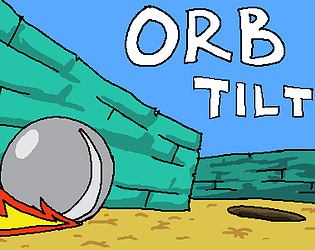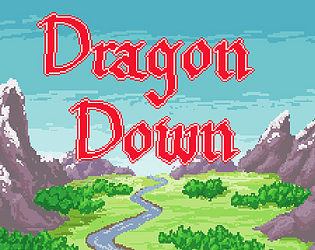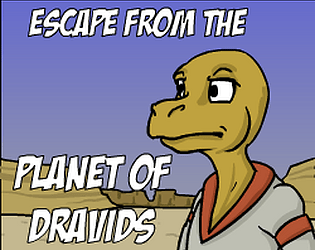Thanks! I'm hoping to keep on working on it post jam.
blackears
Creator of
Recent community posts
I've been reading over the rules and was hoping you could clarify exactly how much of older code and assets it's okay to use in a game jam game.
I've participated in about six of these jams so far, and am starting to build up a bunch of things that I can reuse. It doesn't really make sense for me to write a new character controller or a camera controller from scratch for a new jam when one I've already written for an old jam does exactly what I need. There are lot of other snippets of code where if I were to write them fresh, I'd basically just be duplicating code I've already written.
There's a similar problem with assets - it doesn't make sense to make new grass or wood textures when I've already painted several.
There's also an issue with asset packs - why is it okay for people to use images, models and music created by third party artists that you can download, but also have a rule saying that the majority of assets need to be created during the jam (effectively preventing you from reusing your own assets)?
I really liked the idea for this game. The noir setting was really nice as was trying to figure out the curse combinations. I was afraid I wasn't too good at it.
Because it was all in black and white I did have some trouble trying to see what was going on. You might want to move the Next button closer to the center of the screen and make it more distinct. It took me a few seconds to find it and I accidentally maximized the game a few times.
Thanks! Yes, it is GLES2. I had wanted to use Godot 4, but the GridMap node was giving me some very buggy behavior so I downgraded to Godot 3.5.1.
You're the second person to mention the camera being inverted. I guess I don't play enough modern games. A lot of the classic games use the inverted camera and that's more what I was referencing when I was building this.
Thanks. I rigged the models in Blender using Rigify and the animation was done by hand using keyframes. If you use Rigify, you can also reuse animations between models using Blender's Actions system. The models and some of the animations were actually done a few weeks before the contest for some YouTube videos I was working on. I was originally planning on creating new models and was using them as temporary stand ins, but ran out of time.
Spyro was one of my inspirations. I've had several tries at making a roguelike in Godot. I think this is my best attempt so far.
I just double checked a couple of games. Spyro 2 and the Zelda games have a camera controller setup similar to what I'm using but I should probably add something to let users change it. It comes down to perception - do you think you're moving the world around the camera or moving the camera around the world? So different people like it different ways.
Well, it could just be that I'm not familiar with this sort of game, but having to use two hands at once to control two different things (character and weapons) is confusing. Especially when one hand is on the keyboard and the other is the mouse. It's also hard to move when the grappling hook keeps detaching (I think because you're moving too slowly). If the hook always stayed attached until you released the mouse button, I think that would help.
Thanks. 3D is a lot of work, and yet compared to 2D work I think it's a bit easier (at least with my skill set). For 2D you have to draw every frame of every pose of animation you need and usually facing all four directions too. With 3D, you just need to create your model once and then do each of the animations once.
I hope to make more update to this post jam!
Yeah, I think that was it. The browser game window is set to such a large size the menu was completely off of my screen. Once I found it I was able to play.
I like the artwork and atmosphere, but I found controlling the character was a bit too tricky for me. That grappling hook is going to take a lot of practice to get used to.
Hi castlebbs,
I'm just replaying the game again after a few months. Some suggestions I'd make are
-make the controls more responsive. It feels like it takes too long for the Zinky to get up to speed or to turn around
-make gravity stronger. It's a bit too weak at the moment and makes Zinky feel floaty.
-add some enemies. Lots of platformer games have enemies that walk back and forth or shoot at your character. Adding those could give you more challenges
Other than that, just create more levels. I think character control issues are probably the biggest problem right now.
I've been uploading games I've created to my itch.io account and at the moment they're all just displayed in a big column. I'd like to be able organize this a bit better so that I can have one section for game jam games, another for works in progress and another for more finished games. Is there a way to do this?
I love the artwork and the music you have for this, but I'm having trouble even getting the ball launched. I've tried holding down the space bar for both long and short periods of time and waiting for the orb to fill up, but at best the ball travels up a little more than half a screen. Not nearly enough to leave the chute. How are you supposed to launch the ball?
Interesting story game. It took me a while to figure out how to advance the story. I am left with a lot of questions as to what exactly happened and whether or not I actually completed it, but I did like the atmosphere. The only thing I didn't like is that it is possible to spend a lot of time walking around in the snow with nothing happening.