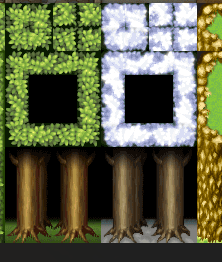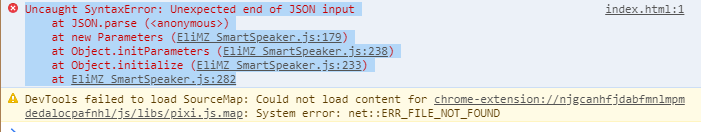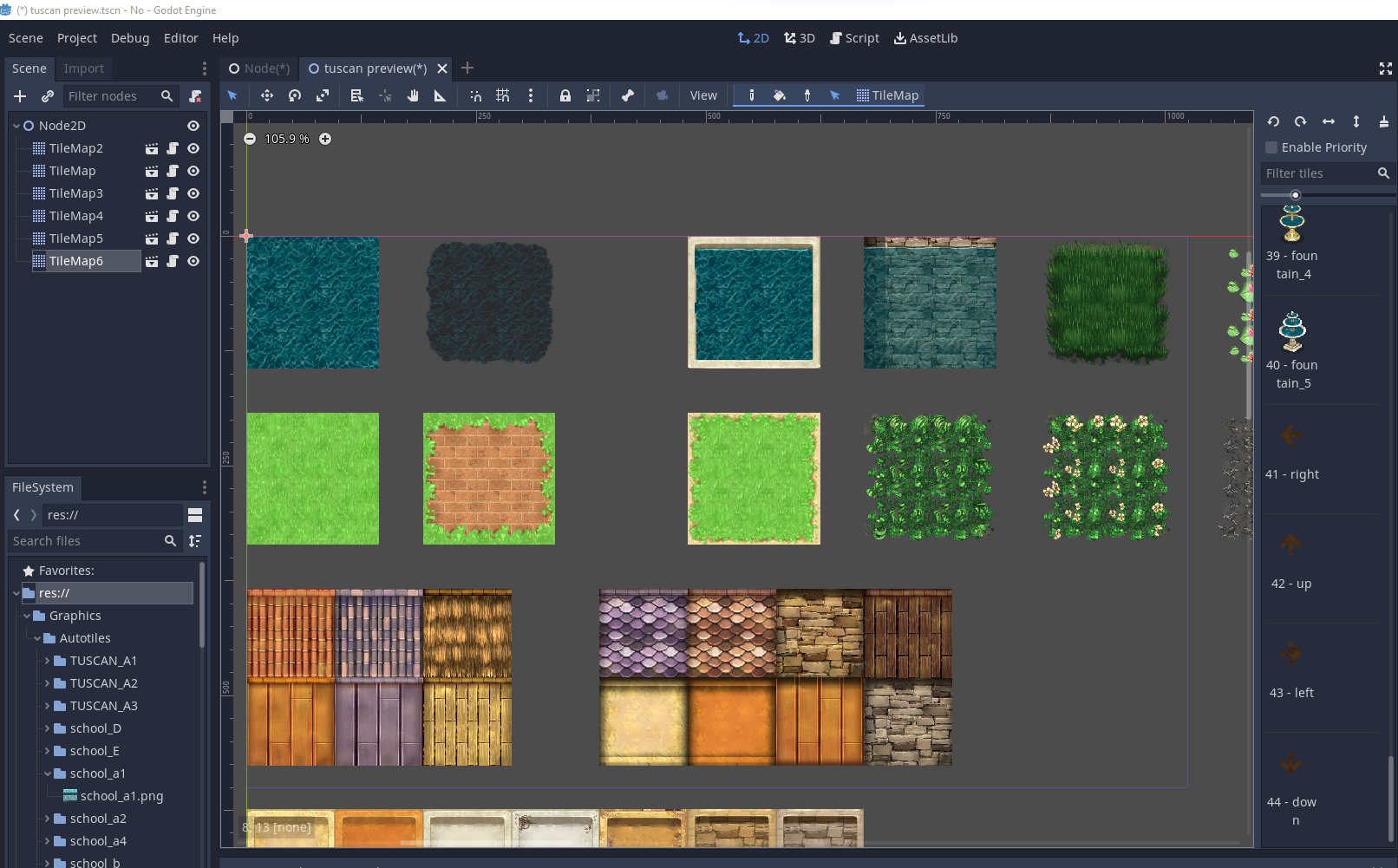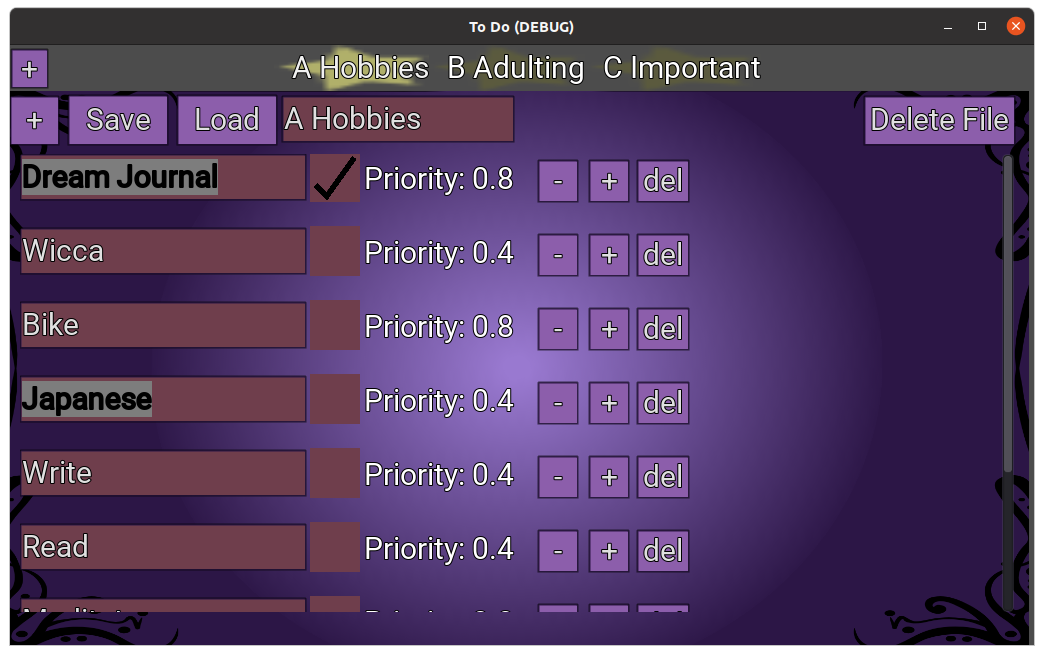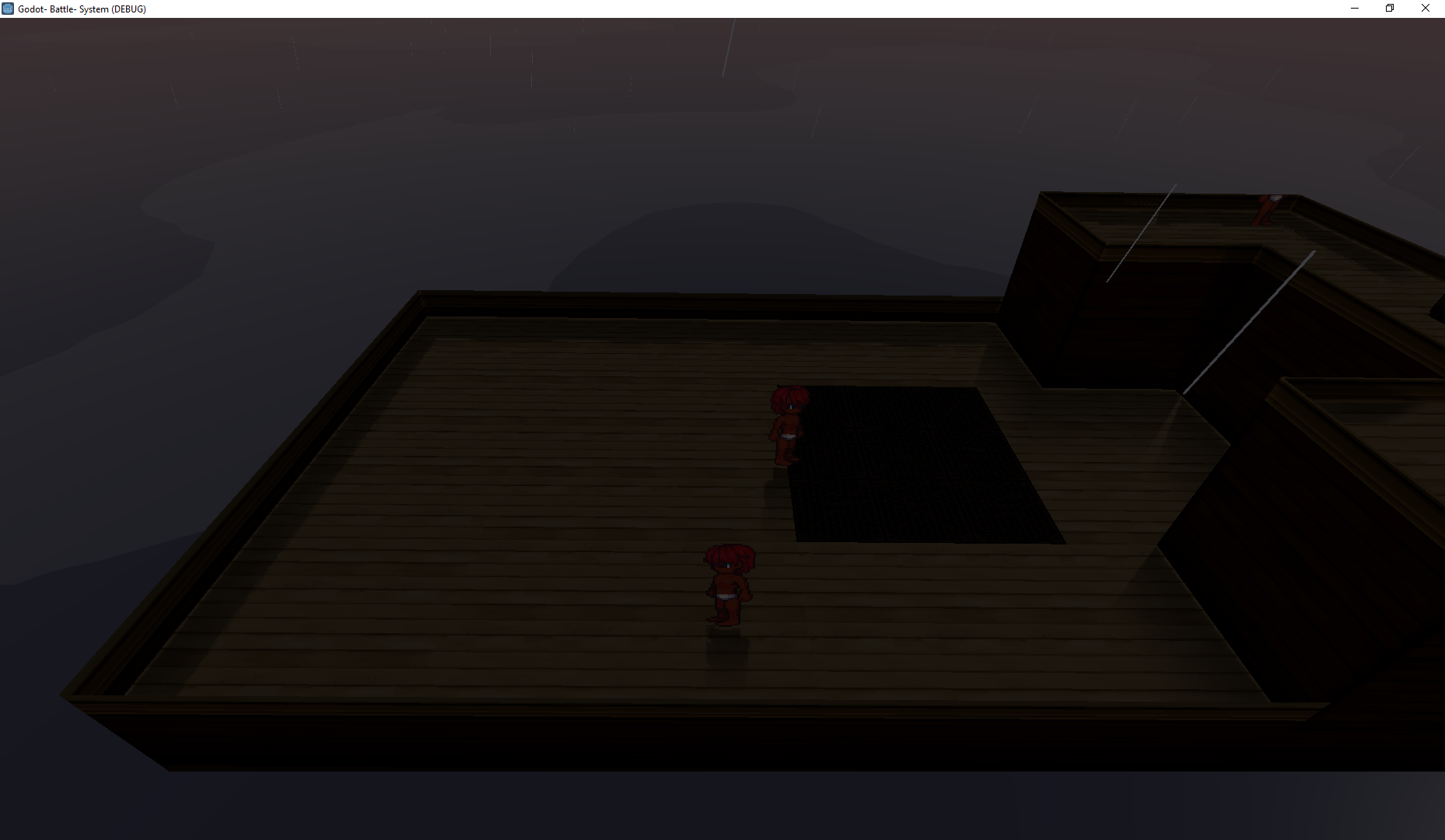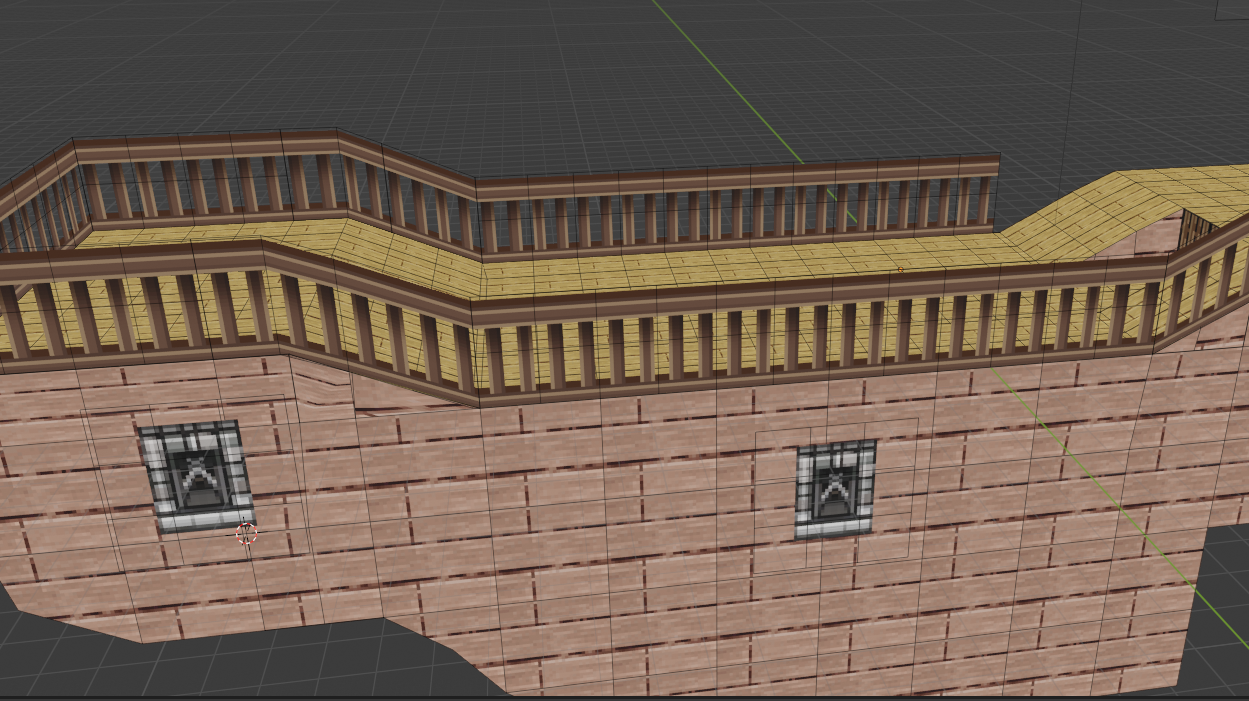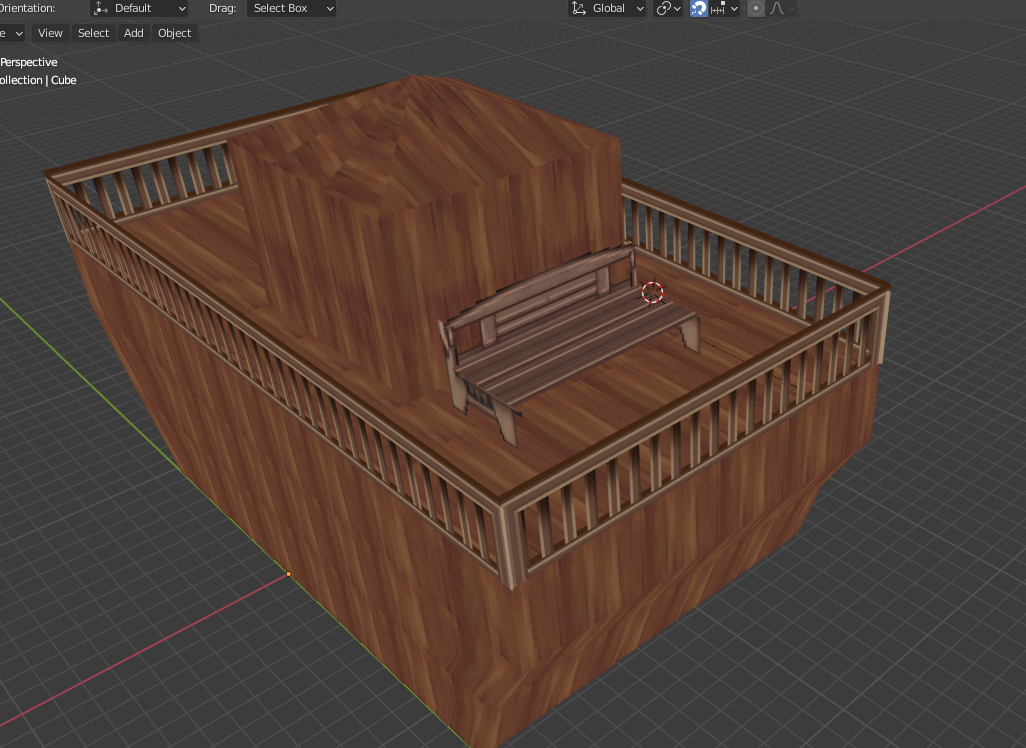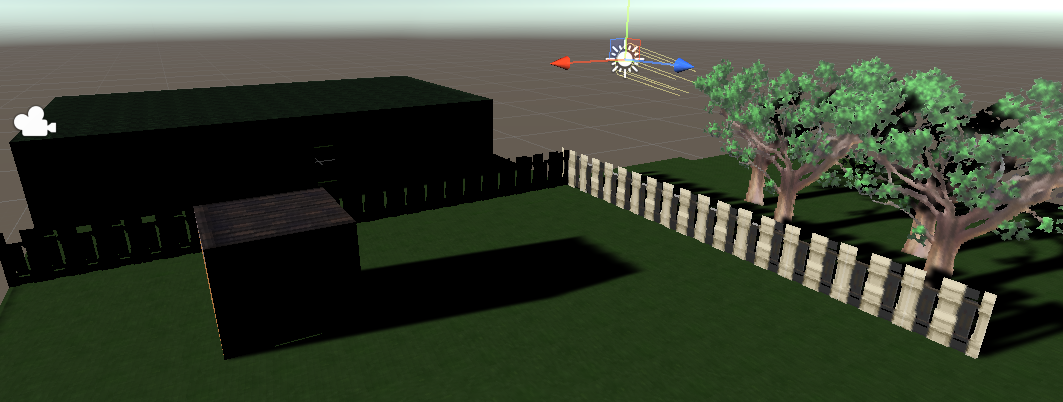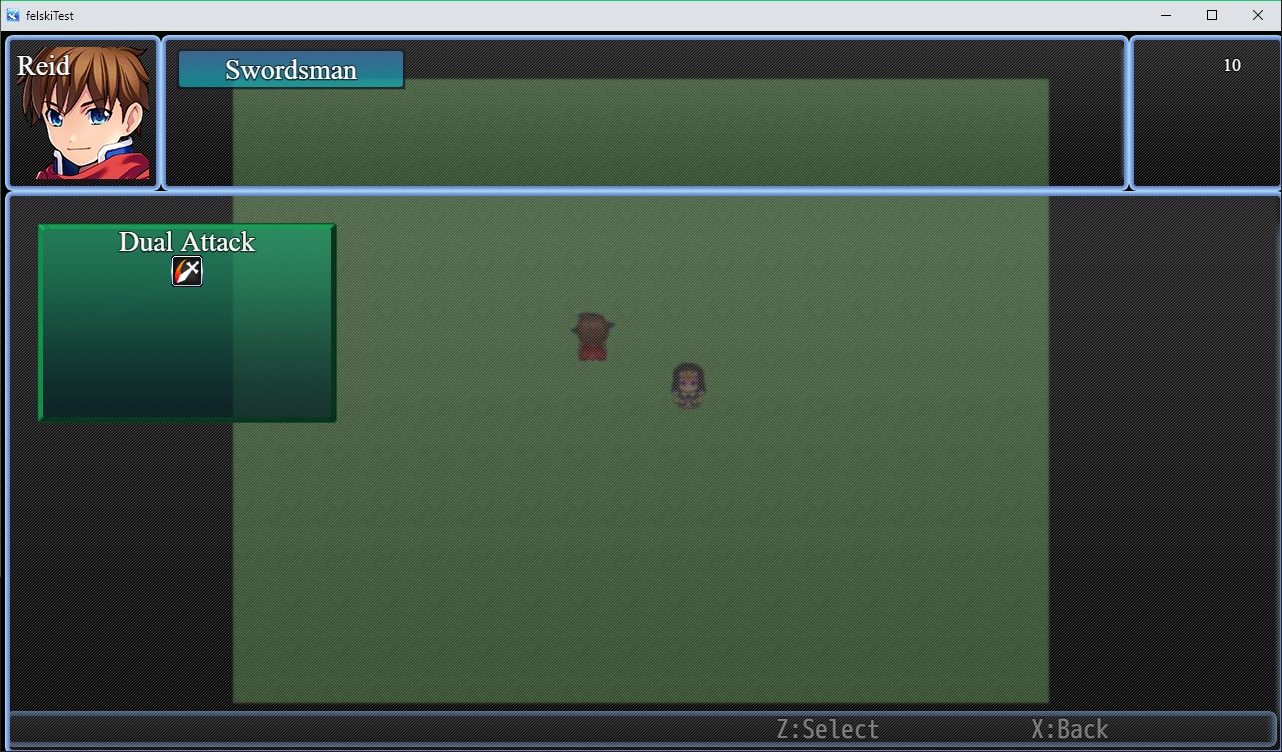Hey, I'm liking this tileset so far(just bought it). Once i've used more than just trees I'll review it but wanted to make a suggestion to make add this tile in advance to prevent the user having to make it ourself.
If you want to make a forest for example the best bet is making a 4way tile I circled by splitting the smaller tree into 4 segments to make it loopable.
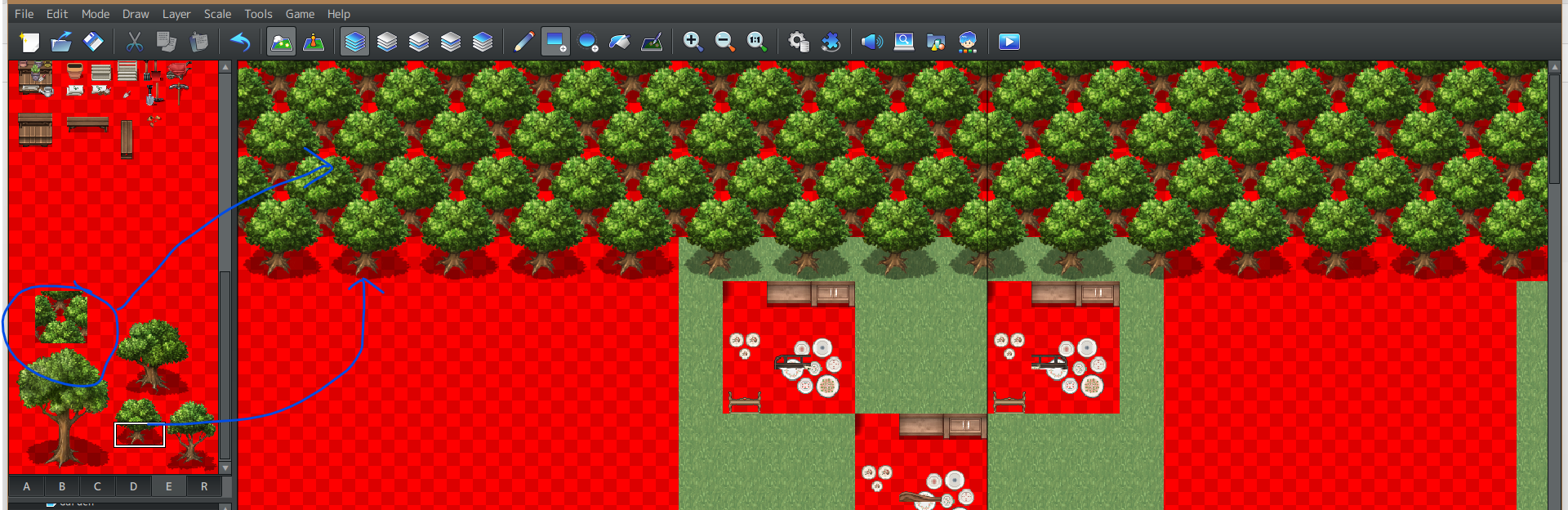
My other request is moreso for general outdoors tilesets is having your own take on this tree autotile. Having a tree autotile like this for forests that isn't an RPG Maker default asset would be super nice. (It's kind of a pain doing the above method)