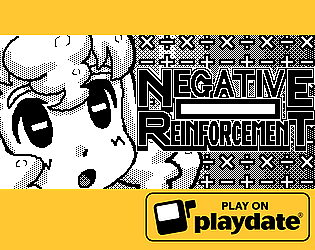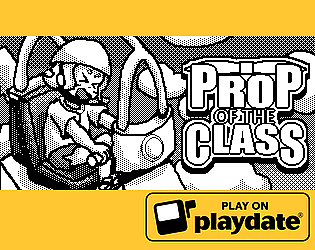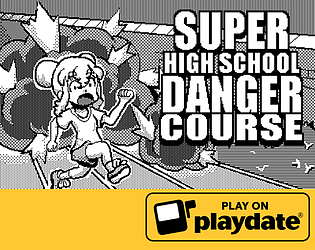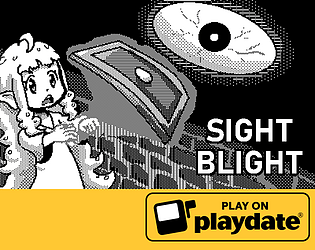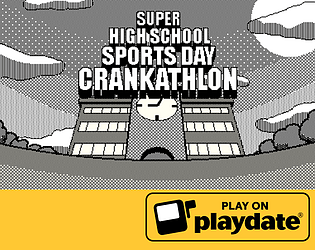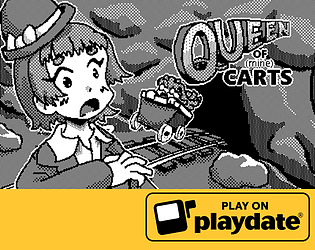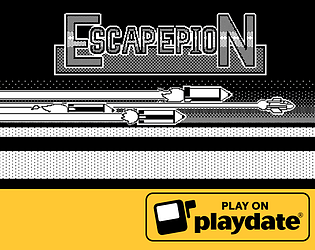Nah, I came to the conclusion on replaying it that at least a couple of those timers ended up being a little too harsh if you don't already have some idea of what the solution is. I'm relaxing a couple of them at least once I get the chance to upload an update.
digikerot
Creator of
Recent community posts
I honestly agree with most of these point. I kind of figured the processing order of the maths would end up particularly being a headache for anyone with any degree of programming experience. Those laser grid levels are gone as soon as I can upload an update as well (replaced them with something considerably less annoying!).
Mostly I'm modifying a few of the level layouts (either shortening things which went on a little too far past being interesting, or just some minor visual tweaks to aid readability), and I'm replacing what will probably be around 8 levels entirely that were either too similar to other stages or more frustrating than I feel good about subjecting others to with ones featuring mechanics I ran out of time during the Jam to implement.
Thanks for the detailed feedback - really appreciate it!
I think I'd probably be the first to admit that I'm probably a terrible judge of what is fun versus tedious in this kind of game - I'm coming to the realisation that maybe level design is not my strongsuit and that I should probably be more aggressively getting friends to playtest some of this stuff before release.
Just commenting on my own page in regards to asset reuse -
I'm recycling a bunch of existing code (most the menus are modified from Prop of the Class, and I'm reusing the most recent update of my cutscene code that I recycle in everything. The character art in the tutorial is almost entirely from the Prop opening.
There's some graphics in the opening and the ending cutscene that are recycled from either Prop or Dangercourse - slightly under half I think. I reuse three bits of music from Prop and Dangercourse in the cutscenes as well. I reuse the explosion sprite from Escapepion, but I put that in everything because I think it's funny. I also reuse a spike image from Prop, though the rest of the gameplay art is all new.
Think that's about it.
Thanks - appreciate you taking the time to drop some feedback.
There are certainly a couple of levels I'd have probably swapped out for being a little too mean if I'd spent more than a week on it, though at a certain point I guess I spent enough time replaying things that I maybe got a little too good at manipulating the controls - "If I can complete it then it's probably fine" isn't always the best mindset to have when putting together stage designs!
Yeah, it's probably going to be a struggle on the simulator without using an actual PD as the controller.
That said, you can pair a game controller (such as an xBox controller) to the simulator and use the right analogue stick as the carnk. Probably not going to get you past some of the later stages that require pretty precise control without a lot more practice than on a Playdate, but I found it relatively workable when I tried it (turning down the sensitivity in the Config menu helps a little there as well)
There's a Playdate Simulator as part of the Playdate SDK you can download from the official Playdate site that can be used to play packaged games. That said, it's a bit of a miserable experience for anything like this game which uses the Playdates Crank input as the primary gameplay mechanism as there's not really a good substitute for it as part of the standard PC input.
I'm a little stumped on this at this point, unfortunately. I appreciate you giving that a try.
I'll need to have a think about it - it seems to only be effecting some users, which is absolutely the worst kind of bug to figure out because it's possibly only going to happen on their devices. There's a few things I can maybe do to reduce the amount of garbage generated whilst initialising the title screen that I can give a try, but that's going to take a while to look at and may not fix the issue.
Sorry that's not a super-useful response, but this just has me baffled at this point.
Hiya,
Thanks for responding - I appreciate it, as I don't particularly want anyone to have a bad time with this.
That said - I have to admit I'm completely baffled by this one. There's not a huge difference between the games first boot and restarting it, mostly just the first time you start it creates a header file for each of the save slots, then checks for any completed stage files so that it can total up the number of collected coins. I'm guessing it's not going to be the 10 second "I think your game is stuck in a loop" Playdate OS crash.
Does the game still crash when restarting if you exit without having created a save file?
Does the game still crash when restarting if you exit immediately after entering your name (whilst the opening sequence is still playing), or is it only if you have played a stage or two first?
I've uploaded a second version of the game labelled as Debug above - if you have time (no pressure - don't really want to put anyone out) could you give that a try a tell me if it's still crashing and reporting an error or not? I've moved some of the initialisation code in the hopes that it may report a proper error message if things aren't being done at boot time.
Hiya,
Thanks for the feedback - I appreciate it!
I'll have a look at adding something into the pause screen... as an interim measure, uploaded an updated version that adds a running total to the Stage Cleared screen (which is the only point the total gets updated anyway) that should at least make that a little more visible mid-game (it also fixes an occasional crash-bug, so worth updating regardless!)
In terms of the dialogue text, altering the timing on that stuff is a little on the tricky side with the way it's hanging together. Allowing the opening sequence to change timing based on button presses opens up a whole bunch of additional worm-cans that I'd rather not have to try and tackle. You can skip the entire sequence by tapping A+B at the same time though.
Ah, OK. Is this when you select the save data slot or when you are booting the game?
I have just uploaded a patched version which fixes a crash bug which can occur under some circumstances when you transition between the save select to the main menu. Not sure if this is the one you are encountering here or not, though.
If you want a Track and Field alike, may I point you in the direction of my previous game that this one is riffing off. That's waaaaaay closer than this one is - I kinda started this one by trying to think of a way I could reuse some of the assets from that game to make something else!
Hiya,
Thanks! Yeah, I have difficulty with balancing difficulty so things are reasonable to people who haven't spent weeks staring at the game.
As far the controls - if you tap Left on the dPad on the title screen until the symbol in the bottom-left of the screen is an "A", it should switch things so that crank and turntable rotation matches. I personally find that a little too twitchy, but the option is there (and I really need to tweak the UI to make that more obvious!)
Thanks for the crash report!
Not entirely sure what that could be. The only thing I've got an inkling that it could be related to is an odd SDK bug relating to collision routines that is an absolutely nightmare to get to reoccur consistently. I'll try sticking the work around I'm using in another project into this when I get a minute.
Thanks for the feedback.
I hadn't realised the stage select wasn't going back to the last stage you played when you exit the game, honestly (this is definitely working on something else I've been working on recently...). Not allowing you to Next Stage from something you've already cleared is also a good point. I'll take a look at it when I get a few minutes spare. I should probably update this to put in an icon for the new list view anyway.
The S, A, A1/2 was something I patched in after the fact to address some other comments so didn't really put much of a nice UI on it. It changes the crank behaviour in game - A setting means that 1 rotation of the crank rotates the turntable all the way around, whereas A 1/2 means one crank rotation moves the turnable half the way around. S is the standard setting I playtested the game around.
Cheers!
Yeah, the slow movement on stage 10 is deliberate, but in retrospect if I'd taken a few more minutes to think about how someone who wasn't inputting the stage data would see it, I should probably have either have changed the rate at which the objects bob so signify the differences in movement speed or made an object that looked heavier than that (or both). Oh, well, something for me to think about as an update!
Oh, wow, I'm impressed you managed to clear it - I had to do it for testing, and at a certain point I was wondering if some of the stages were a little too mean.
I did patch it some alternate control feels in an update (see other comments here) - obviously not much use if you've finished already, mind you, and not sure if either of them would particularly feel better for everyone.