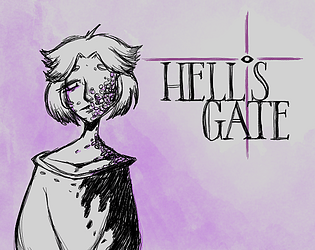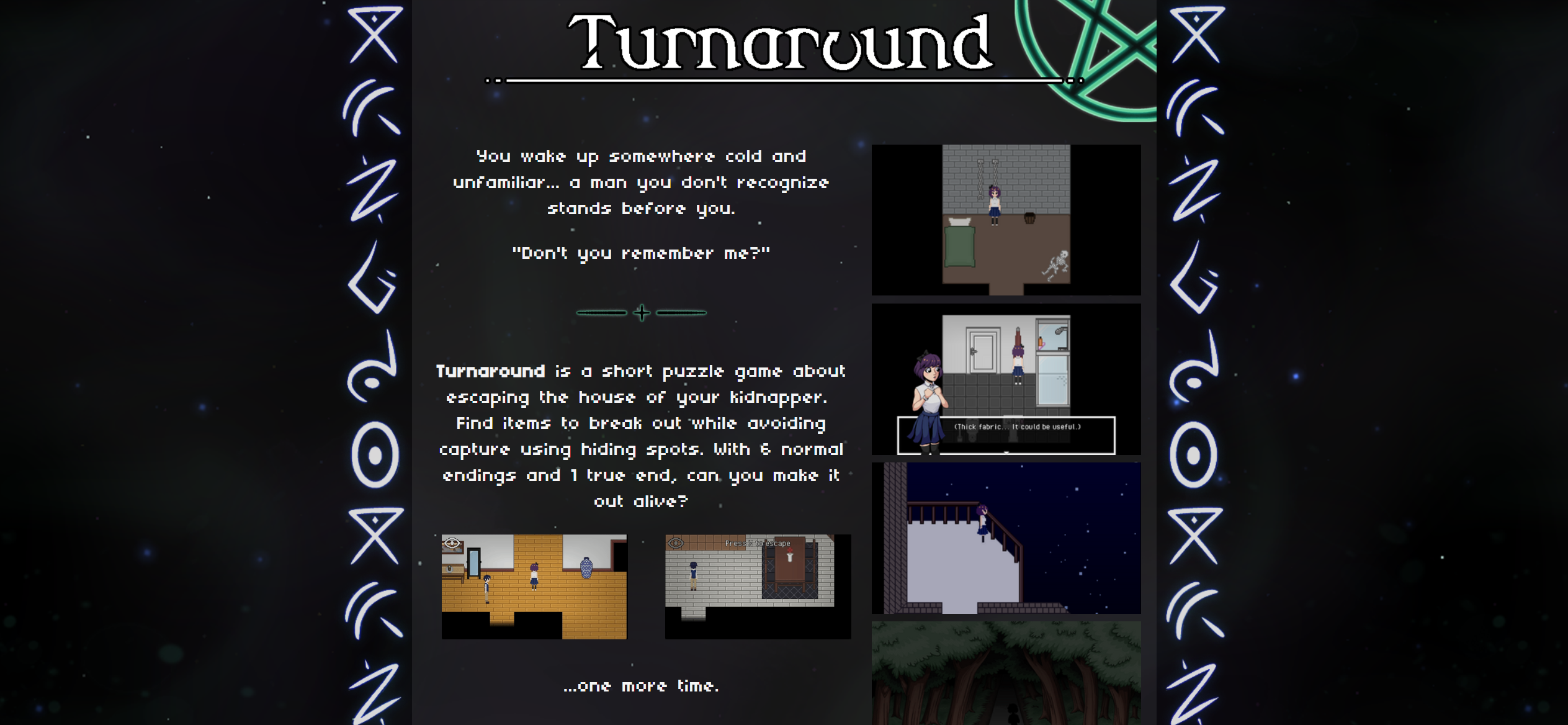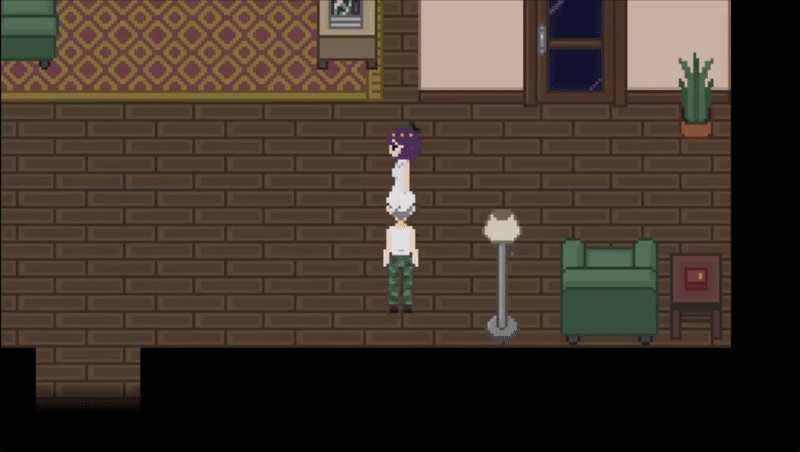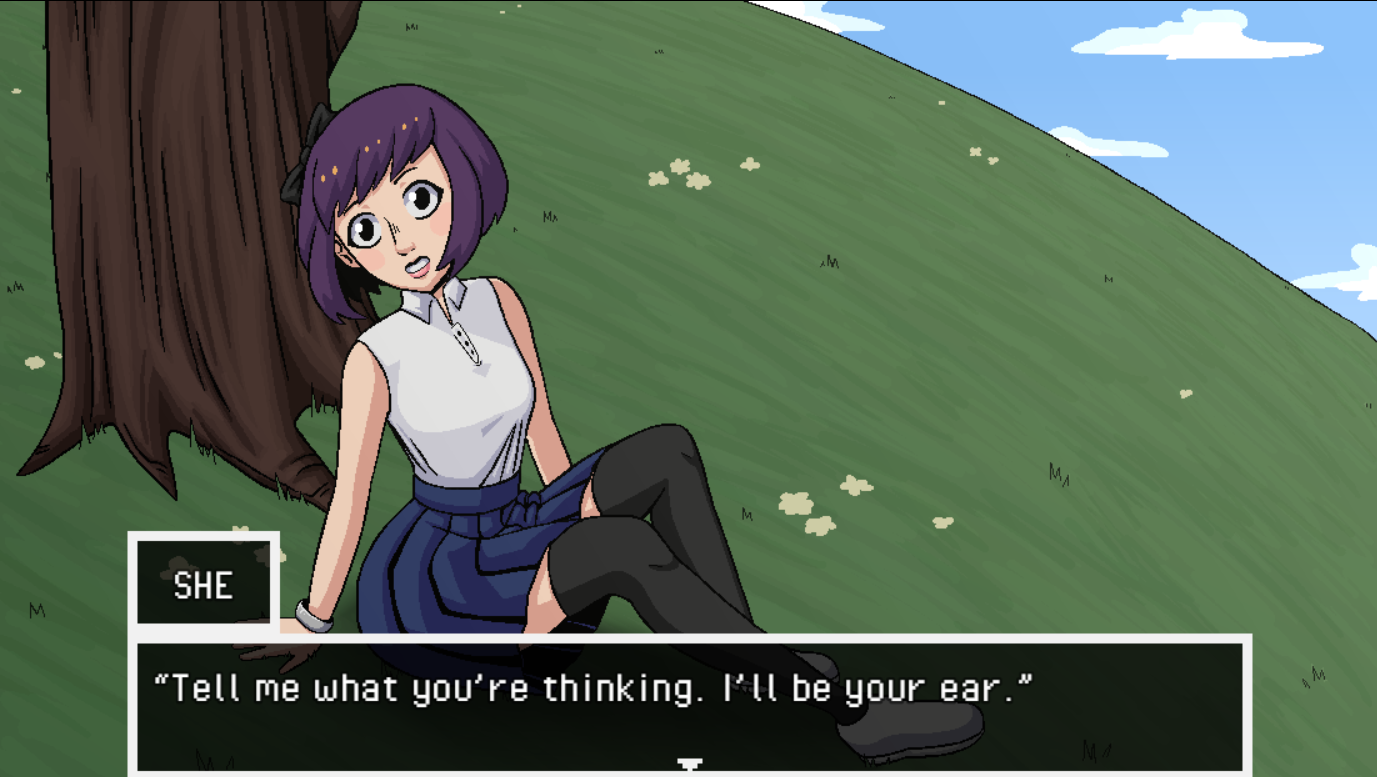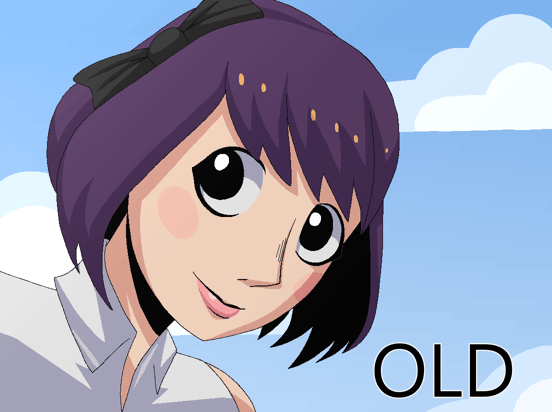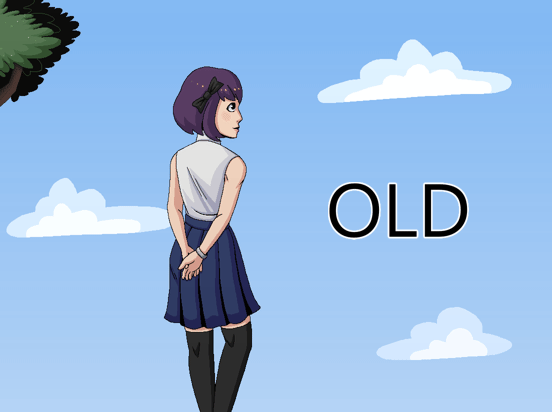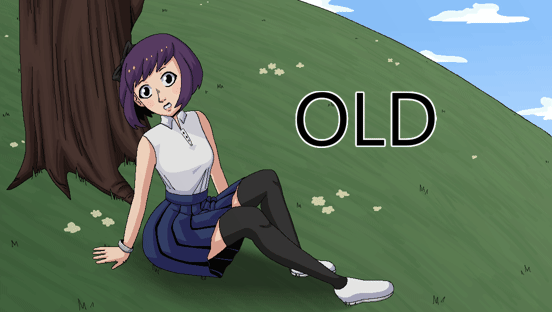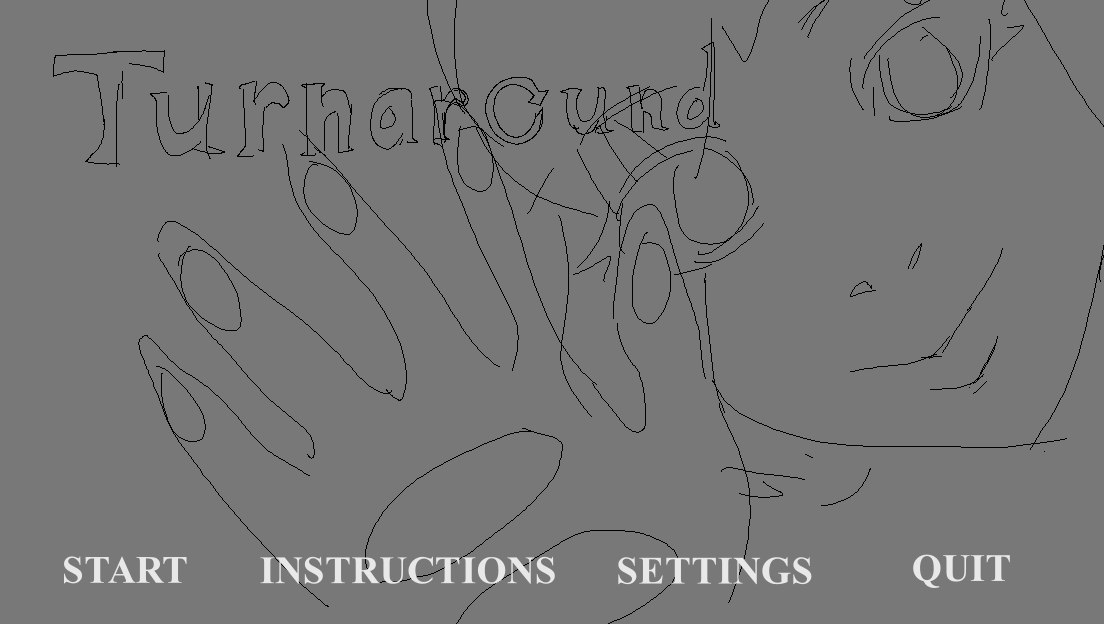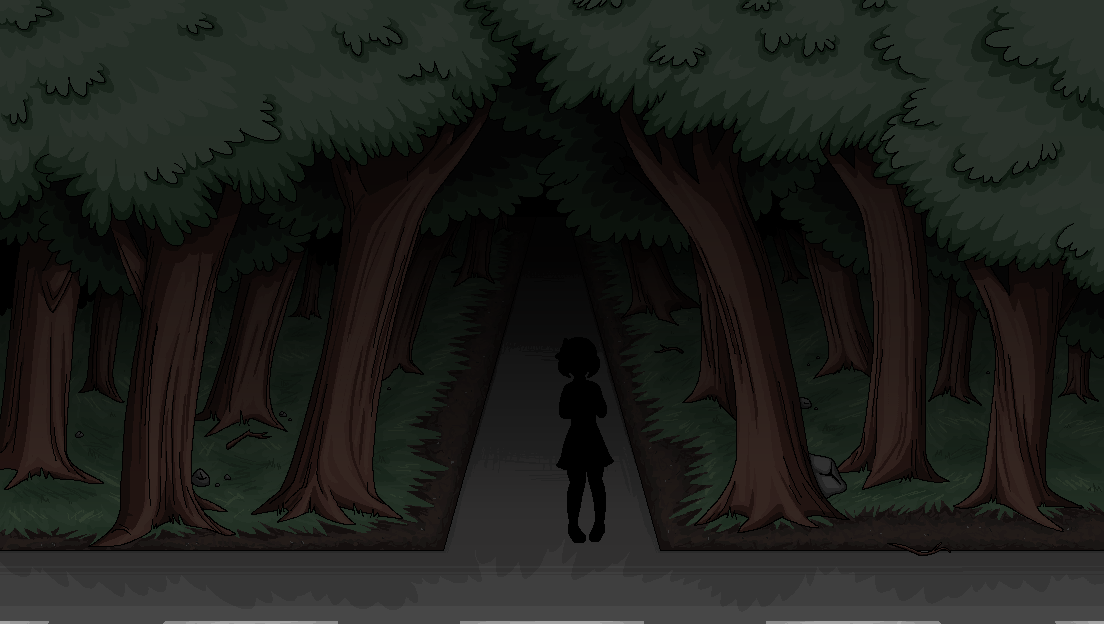Been a while... I've still been working on the game, but Baldur's Gate 3 is very distracting. In any case, the game is more or less done, and I'm merely in the stage of focring my friends and family to play it to get feedback and see if they discovered any bugs I missed. Now I'm working on implementing the feedback I got, such as adding alternative control schemes and also adding a marker that helps the player knows which places can be used to hide in.

Aside from that, I rewrote almost all dialogue in the game and changed a part of the game to make more logical sense, plus added some ambiant music for when you're wandering around the house. I tried adding footstep sound effects, but I didn't like how it came out, so I removed it.