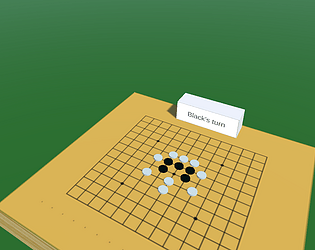I'm sorry, there are no tutorials. There are examples in the download that you can look at though.
JP
Creator of
Recent community posts
I downloaded "unrar" in order to be able to unpack the game, and unpacked it like so:
"unrar x chloe-mac64.rar"
This created two folders ("mac64" and "chloe-mac64"), each containing a game calle "Chloe" (but with different icons).
When I tried to run either, I get an error message saying "The application 'Chloe' can't be opened." with no other detail.
Going to the security preferences to allow the app to run didn't do anything (it's not even there)
For what it's worth, this is on an M2 Macbook Air running MacOS 12.7.2
What can I do to run the game?
there’s a video now, at https://youtu.be/wapUiu3RJKQ (it’s also at the top of this page now).
The graphics are great, and the highlight and teleport are very well done. The first thing I did was reach for the eye and was frustrated when I couldn't reach or graph it, with the hands seemingly arrested by a force field around the scale.
Eventually I encountered an interactable object and realized the yellow highlight shows what can be interacted with, it was good from there. Putting the jars on the shelf was no problem, though it was jarring that the hand doesn't grab the handle but just kind of hovers near it. I understand time was limited, perhaps just hiding the hand might be an improvement though.
I wasn't able to get to the part where I have to shout names, because my only free time is at night and I don't want to wake up everyone. Sorry I was stuck there.
The grabbable and interactable objects are very nice and the graphics are beautiful. In terms of game design, a few suggestions if I may.
- Placing an interactable object immediately in front of the starting position would teach the user about the yellow highlight, so they don't try to interact with fixed objects elsewhere.
- If using the microphone in a game, it is important to give the user a way to test it immediately in the game. That's because SteamVR has this problem where by default it uses the computer's microphone instead of the headset's so it needs setting up. Not everyone will have this dialed in so it's important to have a way to check at the start (I experienced a similar problem when a user complained that my own jam submission didn't have sound, even though it does - my game uses SteamVR as well).
Overall, the game looks great and it is ambitious technically (for a jam) by having complex interactions. Unfortunately I wasn't able to finish the game yet but I'm sure the end is just as good as the beginning. Good job!
I love this game, great job! The story is explained very well and sets the theme for the story - of course I'm short, and it makes sense that this would be a mix of a real environment and a child's imagination. It doesn't matter that the story is super simple, it works beautifully.
Next, I loved the use of a room as the main menu, and you get extra kudos for having options at all in a jam game. Adjustable height was nice (with the guide a nice touch), snap turning is perfect. The book with the explanations was welcome, it's great. Of course it's too bad I couldn't play with the billiard table, but I understand this is a jam game. The only thing I'd have changed would have been to make the room smaller so I can get to the door more quickly.
The weapon is super original, and the lighter that sometimes goes off really puts you in the ambiance! I felt the level itself and the game was a pretty good length for a jam, and the environments were very nice.
Oh, and the "no spiders" mode was such a nice touch! You might want to change the "game over" text to match though.
Making the game work on a Quest is an extra level of difficulty, so hats off to you. Well done!
Thank you for the feedback! Perhaps your sound settings were wrong because the game does indeed have music and sound effects (including the victory sound you suggest). The other thing you suggest is rotating the tower - you can do that by pressing both grab buttons and turning your hands (Brass Tactics-style).
I’m glad you still had some fun and that you love the premise, thank you for playing and commenting!
You can see videos from this game that I made with Tricenz-64: https://jpmartin.itch.io/defense-factory
I am planning on adding tutorials and videos about Tricenz-64 itself later, but not yet because it's still early and the features and interface are still in flux.
The program itself comes with documentation and helpful little demos, so if you're considering making your own games you should definitely download this and check out the code for the demos to see how games are built with Tricenz-64.
The game plays in a *beautiful* moon base environment. Just gorgeous, with great models and terrain. The only thing I'd suggest changing is adding footsteps from the base to the platform, because otherwise how did we get here?
I was confused as to what to do with the guns, but eventually figured we are to shoot the asteroids. Perhaps a prompt on the console could be useful.
The gameplay felt a bit repetitive: although the asteroids don't all go at the same speed, they all go in the same direction and there is no strategy, no different levels: just see how quickly you can press the triggers to destroy as many asteroids as possible. The game gives you a score which is nice, so you want to play again to see if you can improve the score.
In terms of nitpitcks/details, I liked that I was able to grab the right gun with the left hand (or vice versa), and it's cool how the gun model animates when we shoot. There's no need to reload but I think this is fine for this kind of game. However perhaps the bullets could be more visible, and it would be nice to have a bit more of an explosion when we hit and break the asteroids.
Overall, the game is very pretty and with added depth and variety this could be a great game!