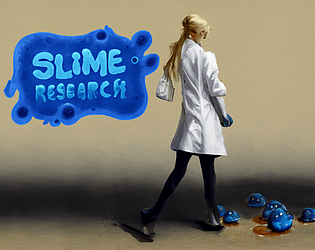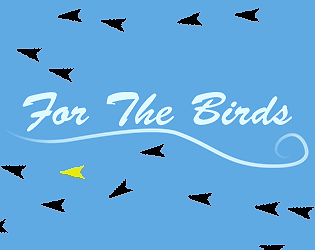It's a bit too much freedom, isn't it? Perhaps a-z + space would be enough. I had to use "Volume Master" addon for Chrome, since the Options menu just said "Soon!"
nanimonull
Creator of
Recent community posts
Amazing job on the Music and Singing and Pixel Art/Animations and The Game! I love the Photoshoot segment, and seeing Bubba's tail turns into a Bat to hit the ball back, though I let him get hit a lot... Oops. And the Menu has her pointing at the hovered button! Cute!!
Feedback:
- Looking forward to Volume Options, and Fullscreen if possible. (For now I just use Volume Master addon, and F11 in Chrome)
- On the Bubba Baseball minigame, Ame's left Cheek in the Seat has a 1-pixel glitch on her Catching each Ball
- Hiding the Cursor mid-game would be nice, but even NieR: Automata on PC didn't get this forever, so it's forgivable...
- On the various Lava Jumping/ Hoverboard Dodging segments, I have a hard time knowing where the hitbox is, between the various custom "Movement" animations. On the second playthrough, the Running was a bit easier by watching the feet, but I still struggle with the hitbox of the Timepiece Hoverboard, I guess it is just much Wider.
- On the Future Hoverboard segment, it seems that the Obstacles are so near to eachother that a Mistake Animation is Unrecoverable, and makes you miss the Next Obstacle too. (Unless I'm simply mis-judging my position because of the Fail Animation)
- The Analog Clock's Golden Numbers do not light up until the Clock Hand is over the Number, so this minigame stands out as the only non-predictable one, which is sort of stressful. Although The Menu does show all Numbers dimmed, so probably not a bug like I thought.
- Ame's Thigh-Holster Medicine doko...? :)
v0.0.1.3
Known Issues
- Xbox 360 X button works intermittently during gameplay (Windows 10 Demo) but fine in rebind menu?....
- Sprite previews for level editor objects may not be correctly rotated
- Level Editor does not warn on exit if you have unsaved changes (Fixed in upcoming version)
- "Return to main menu" button goes to level editor
- Actually it is annoying to click into unplayable levels huh....
- Falling OOB does not respawn/ Restart level (Fixed in upcoming version)
Changes
- Added Graphics/ Audio menu at some point
- Bunch of boring code refactor (Implemented Assembly Definitions, Zenject Dependency Injection, and "Every Menu is a prefab")
- (See below)
- In-game feedback form
Blog
Up till now, each new major release of Slime Research meant that the last would stop being updated. IE, after releasing Itch Paid, the Itch Demo could no longer be updated, and after releasing the Steam version, Itch Paid could no longer be updated.
Now we can!
Thanks to the magic of programming, I can press a button, go to bed, and wake up to new versions for Demo, Paid, Itch, Steam, Windows, Mac, and Linux.
WOW!!!
But, this refactor is only at the "demo" stage, ie only the demo has been updated.
So, Itch paid and Steam paid will have to wait. But worry not - This demo does not feature any of the newer game features (Clock/ Jump gates, Collectibles....)
v0.0.0.7
Changes:
- Metaball shader improved to allow for Inner and Outer layers (more slimy)
- Slime core changed to eye that looks in direction of input
Bugfixes:
- User level duplication bug fixed
- User levels, input enables, and keybinds moved to permanent storage. Should now survive game updates.
- Fixed Level Editor previews that would show up on Main Menu if you returned there while placing an item
- Camera zoom now properly resets per level
v0.0.0.6
Changes:
- Can now Hold jump to jump repeatedly
- Backend support for custom menu colors implemented, but no user option to change them yet.
- Users can now save, edit, and delete into a set of *in-game browsable* User Levels.
- All levels can be played back-to-back without returning to Level Select
Bugfixes:
- Scrolling in Level Select now works at all times. Level Buttons no longer block scrolling.
- Clicking in the level editor no longer zooms in and out
v 0.0.0.5
Features:
- Added Rebindable Keys for Keyboard, Gamepad, and Mouse-only.
- Player's keybinds persist if game closed, and can be reset to default values
- Player may choose to individually disable Keyboard/ Gamepad/ Mouse input
- Butler Integration: New versions of Slime Research can now be patched with the itch.io app instead of needing a full re-download.
Changes:
- Controls split into Move (WASD), Jump, Mode, Zoom, and Attract. Players who wish to use less inputs can rebind keys
- Minor UI tweaks
Bugfixes:
- Fixed bug where core would not respond to mode change input. Core should now change mode on command every time.
Just played the game for a solid 20 minutes and was really getting into it. No clue if you're still active, but wrote down all the feedback that came to mind while playing.
Good:
- pathfinding and reactions of enemies is great
- the way hunters pause in shock is a great touch for gameplay
- music and gameplay match up very well, helps player focus on the game
- artstyle is great and works great for a tile-based game
- randomized obstacles around the houses helps replayability* a ton
Mixed:
- Hunters are hard to notice, which hurts a fast-paced game like this. Giving them the same color scheme as the vampire would be great
- ps4 controller doesn't seem to work on menu or in game
- ps4 spoofed as XBOX with InputMapper (extremely reliable IMO but may duplicate gamepads) doesn't work on main menu
- a warning on the door as people are about to come out would be great. a little extra yellow light as a warning and showing through the windows would make the village seem a lot more "villagey"
- holding a 2nd key to go that direction after finishing moving along a wall would be great
- a "BONUS STAGE" message would help, since I got kind of confused at what was going on
- there are occasional duplicate sprites on the vampire such as sucking someone's blood while walking away
Keep up the good work!
I can't speak for 5ro4, but yes I expect my game to show up if someone searches for "slime". I currently have 7 referrers from searching "Slime Research", and 2 from search by "slime" tag. I also have 5 referrers from google and 1 from another search site, search query obviously unknown.
0 referrals from itch searches for "slime", is bad for me since I think I have less players than I could otherwise, and I think many people searching for "slime" would be interested in my unique gameplay, but they can't find it that way which is bad for them.
Theoretically if my 2-word title doesn't appear, than no titles should appear with 3 or more words, but there actually quite a lot of them.
- (SUPER MEGA METROPOLITAN KARATE KICKING SLIME KILLING X-TERMINATOR 40,000) (1/9)
- The True Slime King Soundtrack (1/5)
- Animated Pixel Slime (1/3)
Slime Research(1/2)
If results are discarded behind the scenes, then I think pagination with a configurable Results per Page and no total limit would be better. It'd also be helpful to have main page sorting settings of Popular, New & Popular, Top sellers, Top rated, Most Recent and re-use them for searches.
Relevance by percentage of title also seems like a bad heuristic since it makes me consider changing my game's name to "Slime" on itch.io, but I don't have any alternatives.
As an experiment I tried a custom google search engine pointed at itch.io and a search for "slime" gave me my game on page 3 and 4. Maybe that would be another option, but I don't know anything about licensing or costs or phone-home/user-tracking side-effects if google stuff is baked into a site. (Edit: itch seems to load google analytics by default, so that's probably not an issue then)
As far as searching by tag itself, I only found a slime tag link through the custom search engine and then found Slime Research. As an itch.io user attempting to search by tag, even after being told it exists, I have no clue where to find such a feature through itch.io itself. Something like this, along with the game-edit tag search where it shows you added tags, might be good.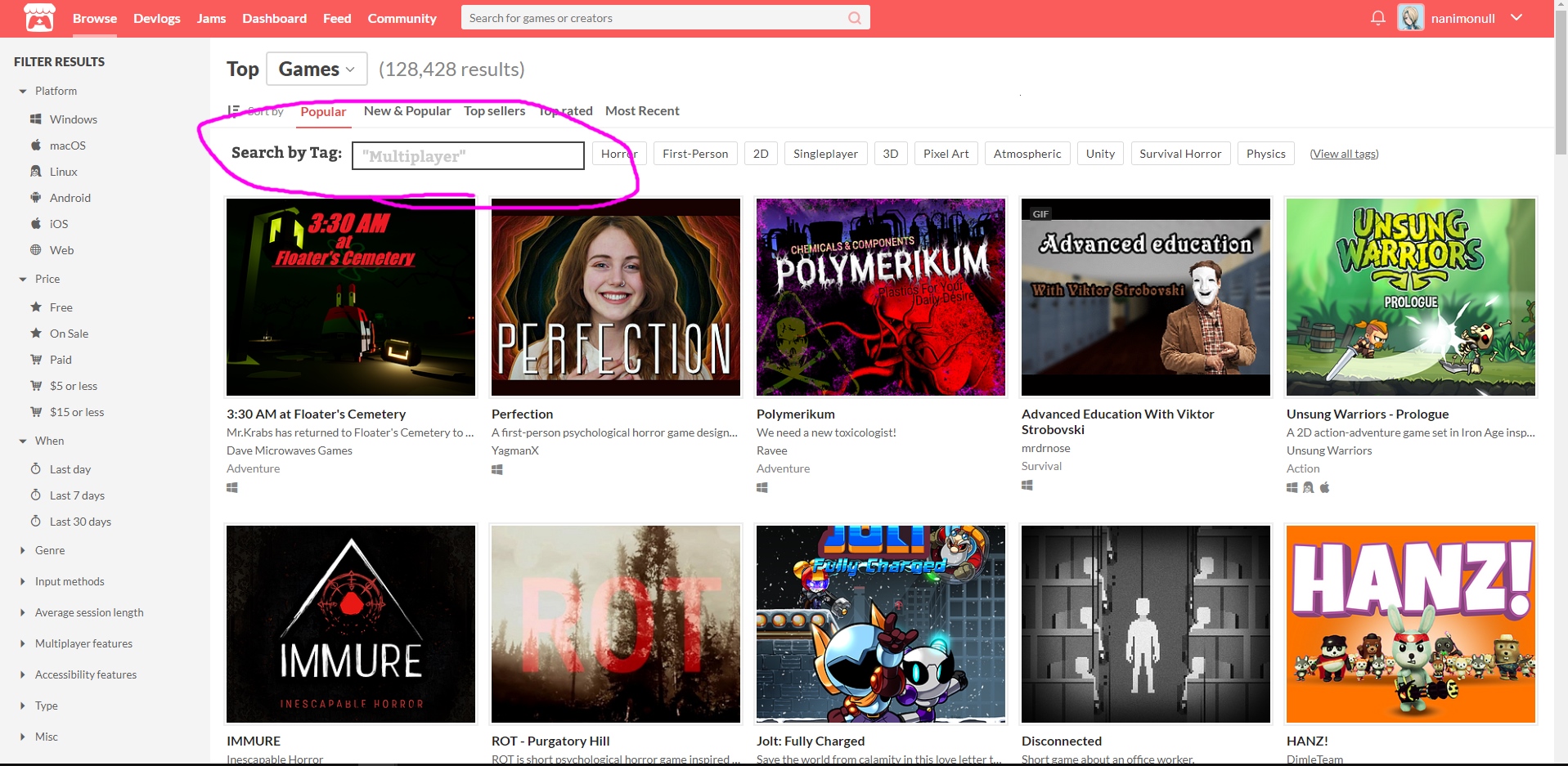
Thanks for the response! Hope you find something useful in here.
Edit: As for the tag page you mentioned below, the drop-down list interface is pretty bad. Like I said above, copying the tag-editing system we use while editing a game and allowing users to search with that would be MUCH better.
Additions:
-Slime-Only Block: Allows the Slime to pass, but not the Core.
-Core-Only Block: The core can enter and use them to gain height, but the Slime is blocked.
-Collectible item, and logic gates which detect if All or None of the collectibles have been grabbed.
-In/Out logic gates: Allow you to send a signal wirelessly in a straight line.
-Clock logic gate: Generates a repeating on/off signal.
-One-Way Gate: Placeholder, currently just a solid block.
-Physics Sphere: Just a sphere. Experimental and somewhat buggy.
Item modifications:
-Doors can now be lengths of 1-9.
-Timers can wait for 8 times ranging from 0.1 second to 1 minute.
-Clocks can generate signals with 8 periods ranging from 0.1 second to 1 minute.
-Physics Sphere can be sizes 1-8.
Bugfixes:
-UI should now draw on top of all game elements
-Fixed "Next Level" button on Level End menu. Should now work properly for Included and User levels
-Fixed hotkeys for rotating items in Level Editor - You can also Modify held items with Q/E by holding Shift
-Added user-facing error message when trying to play a custom level that has either no Spawn or no Goal
Thanks for your feedback! Glad you like the game.
- I noticed this too: Mixing InControl with Unity menus has caused some weirdness. I'll try and see if that's an easy fix or if I have to just manually read in the scroll wheel. The menu is still browsable with directional input or clicking the scroll bar itself so that's not a huge priority.
- What kind of computer are you on? I had the same thing happen on an old Mac laptop (mouse, keyboard, and gamepad all acted up) but never on my gaming PC. After reading the same few lines of code a million times and even hard-coding inputs I think it might just be a performance issue with missed inputs. I consolidated the input controllers from level editor and gameplay into one since I thought it was reading double inputs (toggle/untoggle in same frame) but guess that wasn't it. I'll definitely look into it some more.
- Odd, I'll look into it. Are you sure the blob wasn't just blocked by something? It's direct-line with no pathfinding. It should be indifferent to distance and rotation but I did just add that feature in the last week or two so it hasn't had much testing. There is a timer that kills the AI core when both player and AI core are in the slime - maybe that's mucking it up somehow.
- Right, the mouse controls are a bit unwieldy since I kind of wanted to test feasibility of touch controls. I did have plans to require clicks on the core for Action and clicks elsewhere for Move but got lazy. I'll probably just make it LMB for movement and RMB for jump/toggle.
- Yea the body used to cause a lot of crashes whenever it got indented or put inside out so I mostly fixed it as a convenience for myself. Now it just causes a lot of lag which I would also like to remedy.
- I'd like to see more level hijinks too! Plans for the first minor version include changing the lengths of doors and the duration of timers which should also offer more possibilities.
It's pretty fun! Looking forward to more. I just have a few comments,
- +1 for dpad/stick controls and rumble
- +2 for cute anime girl and slimes
- wasd on menus would be nice
- green blocks in dark areas get replaced with bright green blocks
- door appears over player, but feet stick out underneath?
- title is not actually mono spaced
Cute as ever. The new dialog stuff is very nice but it's very cumbersome and constantly interrupts me when I just want to play the game. Near the end of the tutorial I jumped into the mist out of curiosity, wandered around the hub, and then quit since I didn't want to sit through the tutorial dialogue again.
I am glad you improved the performance since last demo though. The only downside with the LOD is that it's very noticeable and I thought i was constantly activating huge pressure pads or something.
Some sort of indication for summoning would be good as well - I kept trying to resurrect squires while moused over them and getting the dialogue that told me how to do it, but it didn't work. I only ever had the two skellies from that one room.
Really great modelling and art as usual. The new enemies were fun and the new dungeon stuff is really nice. Do the spiders and witch use the same attack/ retreat AI?
My biggest complaint is still that there's no way to revive dead teammates, so you're soft-locked and have to Alt-F4. Full HP characters should give hearts to the other one, and you should be able to revive dead teammate by gathering some hearts.
I played all the way up to the chest and made a lot of notes along the way. The notes are very nit-picky and a lot of it may just be opinion, but I still think there are a lot of things that could be improved depending on how heavily you want to polish the gameplay.
Sorry for the long wait. Slime Research is now playable with just a mouse and LMB. The default levels are now in an in-game level browser, and all menus can be navigated with WASD or the mouse.
Detailed instructions are in-game. Hopefully you're still subscribed to this thread, feel free to let me know if you have any comments or suggestions.
v0.0.0.4
(too lazy to sort stuff, so here you go)
-Early Access Splash Screen
-Menus now work with gamepad (left sick + dpad) and keyboard (WASD + Arrows to move, Space or Enter to select), in addition to old mouse menu controls.
-Buttons no longer activate on level load. Buttons now run a physics check for a presser (Slime for Big buttons, Core for Small buttons)
-In-game level select on Play menu
-More sounds, and music
-User-Facing Warnings (unsaved level, unable to save without both spawn and exit, can't place two wires nect to door, failed to load level, etc, etc)
-In-Game controls menu
-Mouse-only gameplay
-AI core that allows you to call you slime body back to you
-Various tweaks and fixes that are too numerous to write down
Thanks for the information. Some time soon I plan on adding mouse-only support to the game, as well as an in-game level browser that would work with just the mouse and not require alt-tabbing or switching windows to grab level codes.
I'll see what I can do to continue making Slime Research more accessible.
v0.0.0.3
Known issues:
Gamepads don't work in WebGL version. Unsure if it's an issue with InControl or WebGL. Tested only on OSX Firefox with PS4 Dualshock.(Most browsers do not support gamepads. WILL NOT FIX)- Completing a level results in incorrect Item ghost size. Graphical issue only, does not affect placement. Persists until rotation or selection of new item.
Buttons may activate instantly on loading a level(Fixed in v0.0.0.4)Slime can be re-sized even when core is outside of it(Feature removed for now)
Additions:
- WebGL, Mac and Linux versions added.
- Zoom in with Mouse Scroll, I/K, or Gamepad right stick vertical (Works in both Play mode and edit mode)
- Rotate Items with Q/E, or Gamepad right shoulder buttons.
- Placing an Item/Logic Gate will now auto-erase any blocks beneath it, but NOT other Items or Logic Gates
- RESET changed to RESET 64x64 (Default size on game start is 32x32 - This offers a clumsy way to make bigger levels until I refine it)
Changes:
- Completing a level from Quick-Play returns to Main Menu
- Timer implementation for TMR logic gate and Buttons is now Single-threaded to support WebGL. Should have no negative effect.
- Door now imparts velocity onto anything it pushes.
- Sprite filtering switched from Point to Bilinear. (Should reduce tearing/ white gaps between sprites)
Bugfixes:
- Fixed bug that would prevent Playing level after Completing a level. (Level Exit remained triggered and would end level immediately on Play)
- Level Editor now resets when returning to Main Menu so that things don't get wonky
v0.0.0.2
Known issues:
Levels can not be Played after Completing a level(Fixed in v0.0.0.3)Returning to Main Menu while in Play mode results in odd behavior(Fixed in v0.0.0.3)
Bigfixes:
- Fixed the way game version is saved/loaded so that it doesn't cause checksum failure. Levels can now be loaded again.
Thanks for the review, PHI. I watched around 10 minutes while working on v0.0.0.1 and implemented some things you mentioned. Detailed change notes can be found at https://itch.io/t/253569/changelog.
Most notably:
-Completing a level goes back to Edit Mode without un-loading the level
-Ctrl-C and Ctrl-V now Saves/Loads as one would expect
-No more ghost icons when clicking buttons while playing a level
-Changed "Play" to "Play<>Edit" to make it clear that it's a toggle
After I get some food in me I'll keep watching your review of Slime Research and see if there's anything else that needs to be considered.
Shoot, sorry to hear that. Tracking saved changes is on the laundry list. Next update maybe.
I've just updated the game and you can now use Ctrl-C and Ctrl-V to save/load so it's much more convenient. Other changes are at https://itch.io/t/253569/changelog.
Again, I'm afraid I can't help with the camera bug without more information. If it still persists after the update, would you mind telling me more information?
What you did (Which menus you went to, what buttons you clicked)
What You Expected to Happen (Probably Camera Movement)
What actually Happened (No Camera Movement)
And yea, I do plan on making many more levels of my own in order to show off mechanics and interactions. Not sure about another "hook" but maybe unlockables or something would be cute. Not sure.
v0.0.0.1
Known issues:
Can not load ANY levels, and ANY levels saved are invalid due to bad checksums.(Fixed in v0.0.0.2)
Additions:
- Main Menu with Quick-Play and Credits
- Improved tile art by @ApplefootCz
- Ctrl-C and Ctrl-V will now Save Level To and Load Level From clipboard, respectively.
- Can now hide Level Editor menu - Hides itself on play
- Added RESET button to set level editor to empty
Changes:
- Removed demo/ full version split
- Completing a level now returns to edit mode without deleting the level
- "Play" button now reads "Play <> Edit" for clarification
- Level now activates and deactivates elements on Play
(Level no longer auto-saves on Play)
(Level no longer re-loads on Un-Play)
(Wiring System state updates are inactive in Edit Mode)
Bugfixes:
- Fixed bug preventing wires from being placed between two objects even if they were compatible
- Clicking on edit items (draw/erase/ choose block/ choose object) will no longer cause Ghosts to appear while playing a level
Sorry, but I don't see anything in the code that could cause that unless I have more details. There's a bool for WASD camera control that is only changed when entering or leaving play mode, and it's only read in one location. It should work perfectly AFAIK.
Thank you for the advice, but I won't be setting up a Patreon or any other 3rd party donation service.
Planned Updates:
- Improved tileset art tomorrow
- Mac (maybe linux) versions tomorrow
- Main menu with quick-play, credits, and options
- Zoom (editor and in-game)
- In-game music
- Improved sound effects
- Improvements to door physics
- Ability to edit door length and timer duration
- Ability to hide level editor menu
- More Slime
- More Dr K
Known issues:
- Can't insert wire directly between two objects, even if the types match up
- When exiting play mode: Slime stays in world and Spawn/ Goal preview images do not re-appear
Thanks for trying it out! Zoom is planned, thanks for reminding me to add it to the planned features.
Would you mind describing that movement bug more? You were editing and not actually playing a level, right?
As for the price, I think $9.99 is fair. At the moment the demo and the full version are nearly identical, and the $9.99 is essentially a donation.