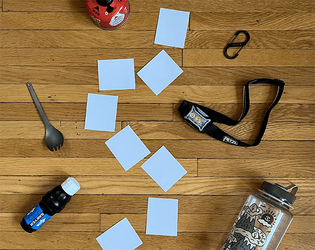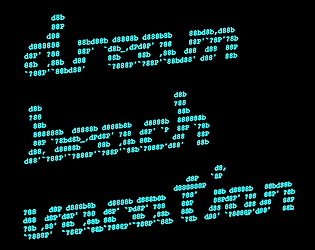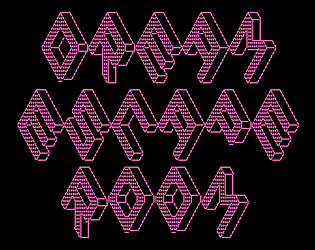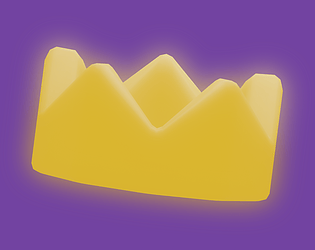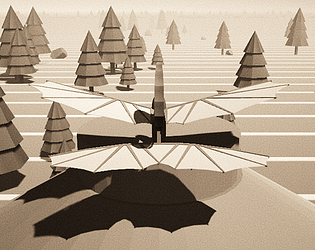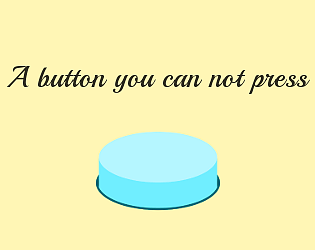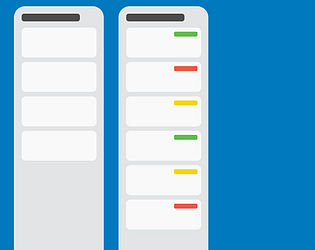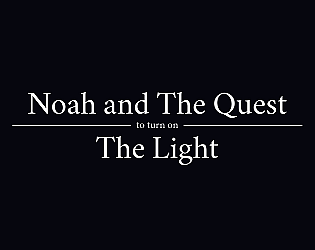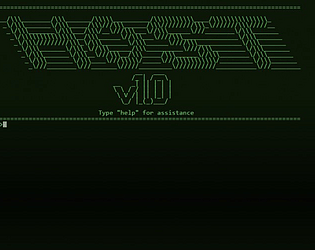Hello,
I can't find any up to date information about this but a thread from October 2013 suggests that this is either a bug or temporary measure from Trello in response to DDoS attacks. Unfortunately, I don't think there is anything I can do from my end if the Trello API is serving a CAPTCHA in response to requests.
If you continue having issues, consider opening a support ticket with Trello. https://trello.com/contact
Let me know how it goes!
Thanks,
Noah