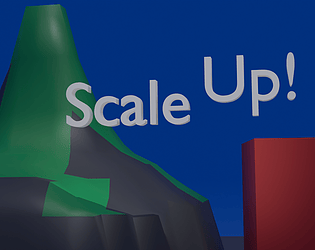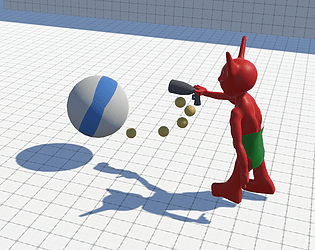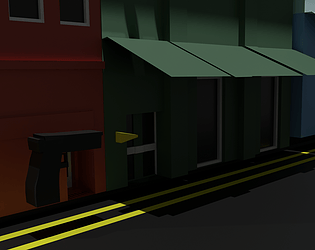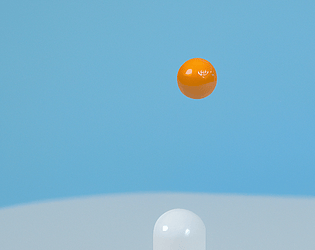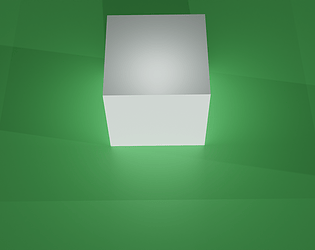Thanks for playing my game! Not being able to move is a bug that I unfortunately couldn't fix in time. And while the game is playable from start to finish, that specific bug has ended many, many runs. And that is extremely unfortunate (Especially because what happens in the final cutscene was the entire idea of this game. The final dialogue sequence was pretty much the first thing I thought of). And about the dodge thing, yeah. My code for that was handled horribly and caused it to be a little buggy, and the way that code worked made it so I couldn't really make the player dodge in whatever direction. Thanks for checking out the game regardless, I really hope that in future jams I'll be able to fix major issues like this. Though for now I hope the game is playable enough to still be enjoyed. Thank you!
Nulify1432
Creator of
Recent community posts
Cool concept, if you had more time to actually flesh out this idea more and make adjustments to the game I feel like the game would've been extremely fun. However there just a few minor issues and bugs that keep it from being that. As well as having only one real mechanic that's kind of explored. However like I said it's a starting point , a prototype even, and if it were to be expanded upon it would probably be a really fun game. Great job in making this in such a short amount of time! (That's a huge achievement in it of itself).
Hey! That's MY title! Jokes aside this is a cool game idea, VERY creative but I couldn't find any keys, and I couldn't figure out how to select objects even though the game told me how to. I'm not sure if it was a bug but it just didn't work. So unfortunately, I couldn't finish the game. Though as I said, it's very creative and if you kept working on it then it could become such a cool idea!
Here's' mine: https://itch.io/jam/day-3/rate/2190885
The only download is from the day 1 creator who wanted to check it out
( with Unity) I made this for day 1: https://itch.io/jam/day-1/rate/2187828
So, create a new project in Unity, and after that, locate where the new project is saved, and move everything (the script assets, etc.) from the files I gave you into the file in your new project. Unity should automatically import all the assets and scripts into your new project, basically replicating mine. So if you're new project is called "Kick it" and you saved it inside a folder called "Unity projects" go to Unity projects, click on "Kick it" and then paste everything you copied from my project files