I love idea of your game. keep going ^^ .
I had to many problems with game maker,
try love2d : it support keyboard, mouse and gamepad.
Si diamant=point vie et que l’objectif est d’en avoir 15,
cela signifie que le joueur doit collecter tout sans se faire toucher/voler.
Le joueur ne risque pas de se retrouver bloquer ?
towers_add(x, y, z, ?model_name)
towers_draw()
dist(x, y, x2, y2) -> distance
collide2d(x, y, w, h, x2, y2, w2, h2) -> true/false
torad(degrees) -> radiant
function ELYOKO2D()
-- loop 2d
end
function ELYOKO3D()
-- loop 3d
end
local dt = deltatime() -- get time between 2 frame
local id_color = color(255,0,255,20) -- color r=255,g=0,b=255,a=20
local id_color = color(255,0,200) -- color r=255,g=0,b=200,a=255
-- get camera X
local camx = camerax()
-- get camera Y
local camy = cameray()
-- get camera Z
local camz = cameraz()
-- camera move
cameramove(x, y, z) -- add value to camera position
-- camera set position
camerasetpos(x, y, z) -- set value to camera position
-- camera rotate
camerarotate(rotx, roty, rotz) -- rotation in radiant
-- Camera set target
camerasettarget(x, y, z) -- set points than camera look
-- camera lock
cameralock(state)
-- state=true player can’t move/rotate camera
-- state=false player can move/rotate camera
! Outside loop / need protect for run once
-- load model
loadmodel(path) -- path is string
-- load texture
loadtexture(path) -- path is string
-- load plane textured
loadplanetexture(texture_name.ext) -- create model plane with loaded texture
btn / btnp
if btn(0) then
-- key w is down or gamepad left stick up
elseif btnp(1) then
-- key s is pressed or gamepad left stick down
end
-- btn(id) : key is down
-- btnp(id) : key is pressed
-- id=0 → key w / gamepad left stick up
-- id=1 → key s / gamepad left stick down
-- id=2 → key a / gamepad left stick left
-- id=3 → key d / gamepad left stick right
-- id=4 → key x / gamepad button x
-- id=5 → key c / gamepad button a
mouse
local x,y,btnl,btnm,btnr = mouse()
-- x = x mouse
-- y = y mouse
-- btnl = true/false mouse left button
-- btnm = true/false mouse mid button
-- btnr = true/false mouse right button
work only in ELYOKO2D
-- draw pixel
pix(x, y, color())
-- draw fill rectangle
rect(x, y, width, height, color())
-- draw line rectangle
rectb(x, y, width, height, color())
-- draw fill circle
circle(x, y, radius, color())
-- draw line circle
circleb(x, y, radius, color())
-- draw text
text(str, x, y, scale, color())
-- unload texture
deltexture(name.ext)
-- draw texture
drawtexture(name.ext, x, y)
work only in ELYOKO3D()
-- draw cube
cube(x, y, z, width, height, depth, color())
-- draw sphere
sphere(x, y, z, radius, color())
-- unload model
delmodel(name.ext) -- name.ext is name without path
--draw model
drawmodel(name.ext, x, y, z, rot_x, rot_y, rot_z, scale)
-- rotation in radian
-- scale > 0 , float multiply scale of model
local name = "template"
local interpreter={} --your interpreter table
local api={} --your api table
-- add lua basic to api
local lua = dofile("api/lua/baselib.lua")
for item, def in pairs(lua) do
if included[item] then
api[item] = def
end
end
-- package template
return {
name = name,
description = "Implements "..name,
author = "you",
version = 0.1,
onRegister = function(self)
ide:AddInterpreter(interpreter.name, interpreter)
ide:AddAPI("lua", api.name, api)
end,
onUnRegister = function(self)
ide:RemoveInterpreter(interpreter.name, interpreter)
ide:RemoveAPI("lua", api.name)
end,
onMenuEditor = function(self, menu, editor, event)
-- menu editor code
end
}
-- name is variable package
local interpreter={
name=name,
description="desc interpreter",
api={name},
luaversion="5.3",
frun=function(self,wfilename) -- when interpreter call
local cur_file = wfilename:GetFullPath()
local bin = "interpreter.exe"
cmd = string.format("%s %s",bin,cur_file)
return CommandLineRun(cmd,self:fworkdir(wfilename),true,true,nil,nil,nil)
end,
skipcompile = true,
hasdebugger=false,
scratchextloop = false,
takeparameters = true
}
if btn(id) then
-- gamepad button isdown
end
if btnp(id) then
-- gamepad button ispressed
end
id map:
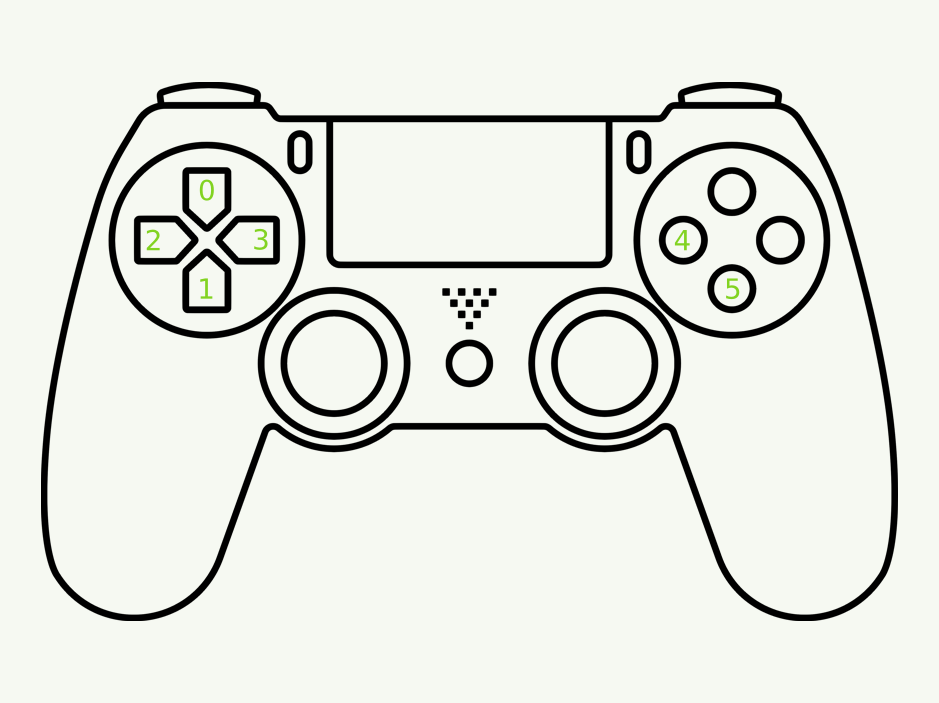
music_loaddir("dir") -- load .wav .mp3 .ogg in ./dir/*
music_playsound("sound") -- play sound.wav
music_playmusic("music") -- play music.mp3/.ogg
music_pausemusic() -- pause currant music play
music_stopmusic() -- stop currant music play
Run an other game, read extern save.
run("projet.egba") -- work with .lua
-- if target is projet.sav
local numb = rsave_numb_ext("projet",id)
local nstring = rsave_string_ext("projet",id)
local nbool = rsave_bool_ext("projet",id)
Create projet.entry for run (projet.lua / projet.egba) at start.
This is static data, it keep value when quit.
wsave_numb(id,100)
-- id 0 → 50
wsave_string(id,"name")
-- id 0 → 50, string 35 char
wsave_bool(id,true)
-- id 0 → 100
local i_num = rsave_numb(id)
-- id 0 → 50
local i_string = rsave_string(id)
-- id 0 → 50
local i_bool = rsave_bool(id)
-- id 0 → 100
function EGBA()
-- your code run 60/seconds
end
trace("hi")
-- print hi in console (only string)
local v=2 print("value :",v)
-- lua print function can be used to view variable value in console
pal(2)
-- id 0 -> 4, change curant palette
-- for all function after with id color
cls(0)
-- clear screen with id color 0
text("hello world",23,23,0,16)
-- x 23, y 23, id color 0,font size 16
rect(23,23,50,50,2)
-- draw fill rectangle in x 23, y 23, width 50, height 50, id color 2
rectb(23,23,50,50,2)
-- draw line rectangle in x 23, y 23, width 50, height 50, id color 2
pix(10,10,2)
-- draw pixel in x 10,y 10, id color 2
spr(1,23,23,2)
-- draw sprite id 1,x 23,y 23,scale 2
if btn(0) then
-- if key down is down
elseif btn(1) then
-- if key up is down
end
if btnp(2) then
-- if key left is pressed
elseif btnp(3) then
-- if key right is pressed
end
-- id 0 : down, 1 : up, 2 : left, 3 : right, 4 : x, 5 : c
-- btn -> btn is down
-- btnp -> btn is pressed
local x,y,btnl,btnm,btnr = mouse()
-- x = x mouse
-- y = y mouse
-- btnl = true/false mouse left button
-- btnm = true/false mouse mid button
-- btnr = true/false mouse right button
After load projet , « <- » button or ctrl + i
After load projet, press enter for start/stop running EGBA
After load projet, ctrl + b
If you have egba and egba.exe, it create binairy for linux (no ext) and window (.exe)
open cmd, tape it
egba.exe project.lua
it use .png for load color and sprite
open cmd, tape it
egba.exe project.egba
Download palette image .png <= 32 color lospec.com
launch egba.exe
drag and drop image to window
btn save create save.egba next to egba.exe, rename it with your project name
-- hello world example
function EGBA()
print("hello world",50,50,1,20)
end
egba.exe project.lua
it use .egba for load color and sprite
egba.exe project.egba
build game.exe work only for window , not with wine
Demake of clash of heroes might and magic 64x64.
https://itch.io/jam/lowrezjam-2023/rate/2215676