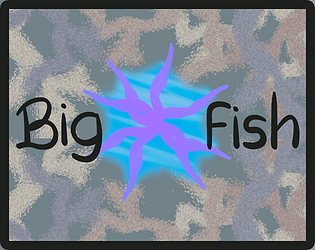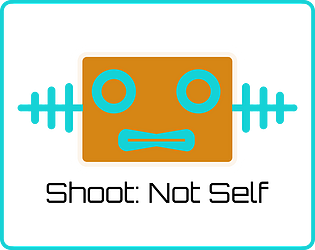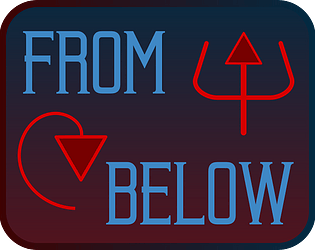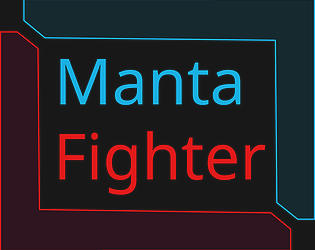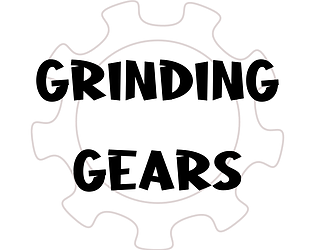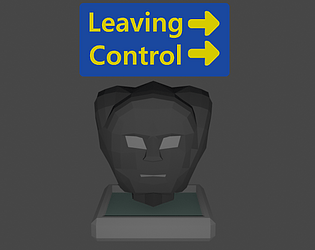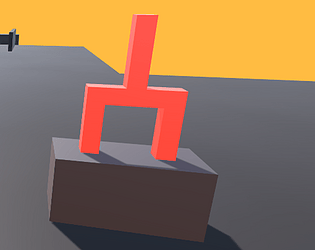Really cute froggy. Nice cozy world and sound.
pincushionx
Creator of
Recent community posts
Love the music and the look of it. It's really cozy. Nailed the fall cozy vibes. I liked seeing the leaves respawn. It looked natural. Enjoyed walking around and picking stuff up. The witch and their animations were done really well.
I was stuck a few times and had to restart. Once on the side of the stairs entering the home, the other time on the lab.
The levels were nice cozy strolls through an autumn orchard. I was stuck on level 7 for far longer than I want to say though. I was so lost.
I found it hard to situate myself in the maze. One thing that really helped me was that there were apples everywhere I hadn't been. They're like inverse-breadcrumbs. They were a nice feature that I could often rely on. Seeing the trees helped too, since they were rare and generally around the goal.
The menu screens were really well done. I like the basket of apples.
It's really cute. The drawings and animations are great. Nice music selection to go with it. Hits those cozy fall feelings.
I couldn't fulfill most requests however. When I'd click done after selecting the size and carve (colour was always orange), maybe 1/10 of the requests and requests completed would update. Tried in Firefox and Chrome just in case.
Cute! This is a very good first game. The controls are smooth. It's a pleasure to move the hedgehog around. There's a nice variety of things to collect and shapes to run around. Everything is intuitive. I liked seeing the shadows of the clouds move overhead. Nice touch.
If I were to recommend one thing, it would be to add some feedback when items are collected.
That's a big number. I think I scored well :)
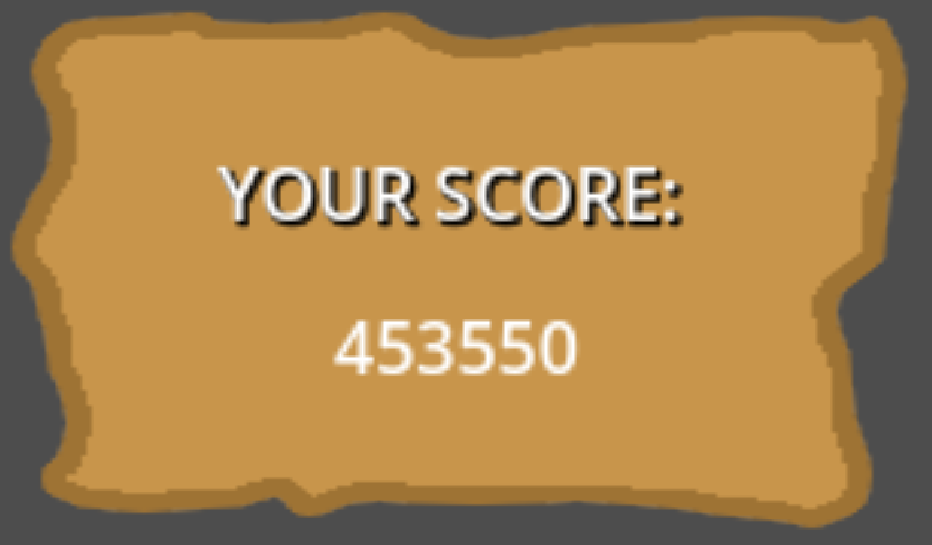
Really like the squirrel's animations. Nice art in general. I fell running away from that bird so many times! I like how the bird pushes the squirrel. It gives the player a chance to recover if they get hit. The hidden den was a nice touch. It surprised me when I fell in. Vivaldi's Autumn is nice choice for a cozy fall song :)
I liked painting the trees. It worked really well. Cute game. Nice and cozy. I liked putting the tape in the stereo. The tweets are a nice reward.
The paint buckets were unlocked one at a time, but when I approached them, they're highlighted as though I could pick them up. I thought they were broken at first.
This is so fun! Love the art/animations. I lost at first right before completing - I didn't realize that the day/night cycle was a timer for the game. Still had a blast the second time around. That's a creepy pumpkin. The controls are so smooth. They felt great! I went quickly and could rely on those reliable squirrels to do exactly what I needed. I liked watching the squirrels carry the larger items (that pie!). Was just fun to see those team-working rodents go. This is excellent.
That's so nice to read! Glad you liked it!
There are a few steps to the tracking. It was a little trickier than I expected it to be, but if I were to clean it up, it's probably not so bad now that I know how. There are two main parts: The in-progress foliage swipe and setting the foliage cursors (the starting fall colour vs the in-progress summer colour).
To set cursors:
- When the player clicks on fall-coloured foliage, I set that as the start cursor
- I have a "Foliage" script on the object. When I get a raycast hit, I look for this script. It has a status variable to tell me if the foliage is fall, summer, in-progress or returning to summer colour.
- With the mouse click still down, I then RaycastAll to look for overlaps (without any blocking colliders)
- If I find the start cursor and summer-coloured foliage, the summer foliage is marked as the in-progress cursor
- When the in-progress foliage is complete. I mark it as fall-coloured, set it as the start cursor and repeat.
The in-progress foliage swipe:
- I find the position where the player entered the foliage and the current mouse position (All using raycasts and colliders.) and the direction they're moving (from the mouse coords, translated to world space).
- I then determine the opposite side of the tree (using the bounds of all colliders on the tree)
- The swiping can be a little wonky. I think it's because I didn't use accurate colliders and the "opposite" side only moves across faces of a cube. It's not the true opposite side.
- I enter that information into a custom shader that draws the progress. I do the same for the gameplay.
- When it's complete, I mark it as Fall-coloured