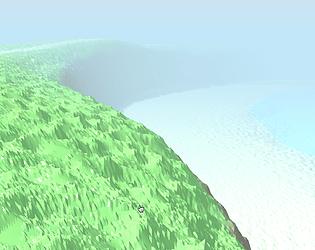Agreed—thanks for raising it. I'm having the same issues. Also, I'll confirm it's appearing on Mac Safari/Chrome. And Windows Chrome. It's kind of challenging to work with.
Jonah Warren
Creator of
Recent community posts
Thanks for the details. I just uploaded a new build - WordAfterWord Windows (Debug). Let me know if you have a second to try it.
After running it, it should produce a file called "output-log.txt." If you could email me the contents of that file, it would be much appreciated. My first name at playfulsystems dot com.
Thanks for the offer to help! I've uploaded a new build - WordAfterWord Windows (Debug). Could you try it?
After running it, it should produce a file called "output-log.txt." If you could email me the contents of that file, it would be much appreciated. My first name at playfulsystems dot com.
The error I found was pretty deep in an old library that is no longer being updated. Hopefully I can debug this. If not, I might have to pull the game for the time being.
Thanks again.
I have uploaded a new Windows version of the game (0.0.7).
It should solve the phantom keyboard problems. The initial set up has been reworked. You now have to press the space bar on each connected keyboard prior to playing.
Please let me know how this works. I've only been able to test on my one Windows machine.
20 rounds! Nice!
Very cool you caught all of those design decisions. Locking out definitely does give fast-movers an advantage, which could be annoying for more methodical folks. Asynchronous/mobile would solve that. For local multiplayer, I like the added pressure/drama.
Re: one use per game. Yeah, I often found myself always trying the same word over and over, which didn't seem all that interesting.
Also interesting about getting the same prompts. I'll look at how I choose. I bet I limited to a certain extent since this was primarily designed for exhibitions. Maybe I'll open it up a bit when I finish fixing up the keyboard bugs.
The data set used to be paid for commercial use. Great to see it's now free. I'd love to see what you make with it. If you end up using it, let me know!
Good news: I see the same error as many of you (too many keyboards). This will make debugging easy.
Bad news: strangely, Windows likes to keep around multiple device listings for the same device. Why? Who knows. You can see this in your device manager.
Bad news: the input library can't distinguish which devices are duplicates.
Bad news: the input library I've been using isn't being maintained. It hasn't been updated in a few years.
Good news: I think I found a work around. Players will confirm keyboards with the spacebar before playing.
With luck I should be updating a fix in the next day or two. Thanks again for your patience.
It's great to see everyone's interest in this game. Thank you!
Sorry about the problems you are encountering. I haven't touched it in 3-4 years and it seems to have accumulated a number of issues (as funky hardware configurations can).
I've tracked down the code base and will look into these problems. I'm crossing my fingers I see them too and can debug. Thank you for your patience, in advance.
I got the data from here:
https://www.english-corpora.org/coca/
It's usually used in linguistics research. It looks like they've just updated it (April 2020)!
Thanks for the words of encouragement. I have been thinking about making a small Jackbox-like collection including this.
Comments like this definitely help get me excited about exploring that!
Actually... do you still have the build? I think this might work (you shouldn't have to put it in the Applications folder if you don't want to):
https://www.youtube.com/watch?v=6fqzb4qpgcs
You should be able to connect multiple keyboards either physically with USB cables or via Bluetooth. Once they are connected properly, run the program and they should be detected.
I thought esc should work, but I can look into it. Are you on Windows? A hacky way to stop it is by pressing the windows key, right-clicking on the program and quitting from there.
Thanks for giving it a go!