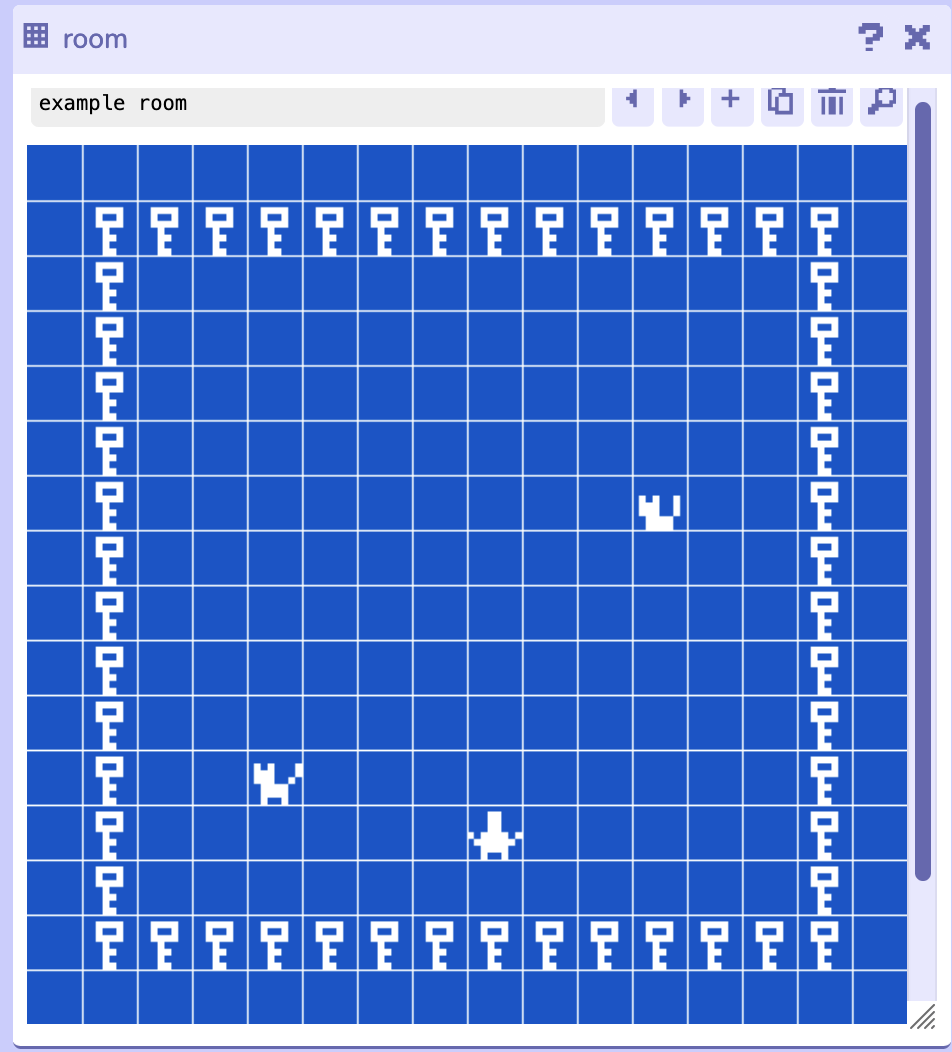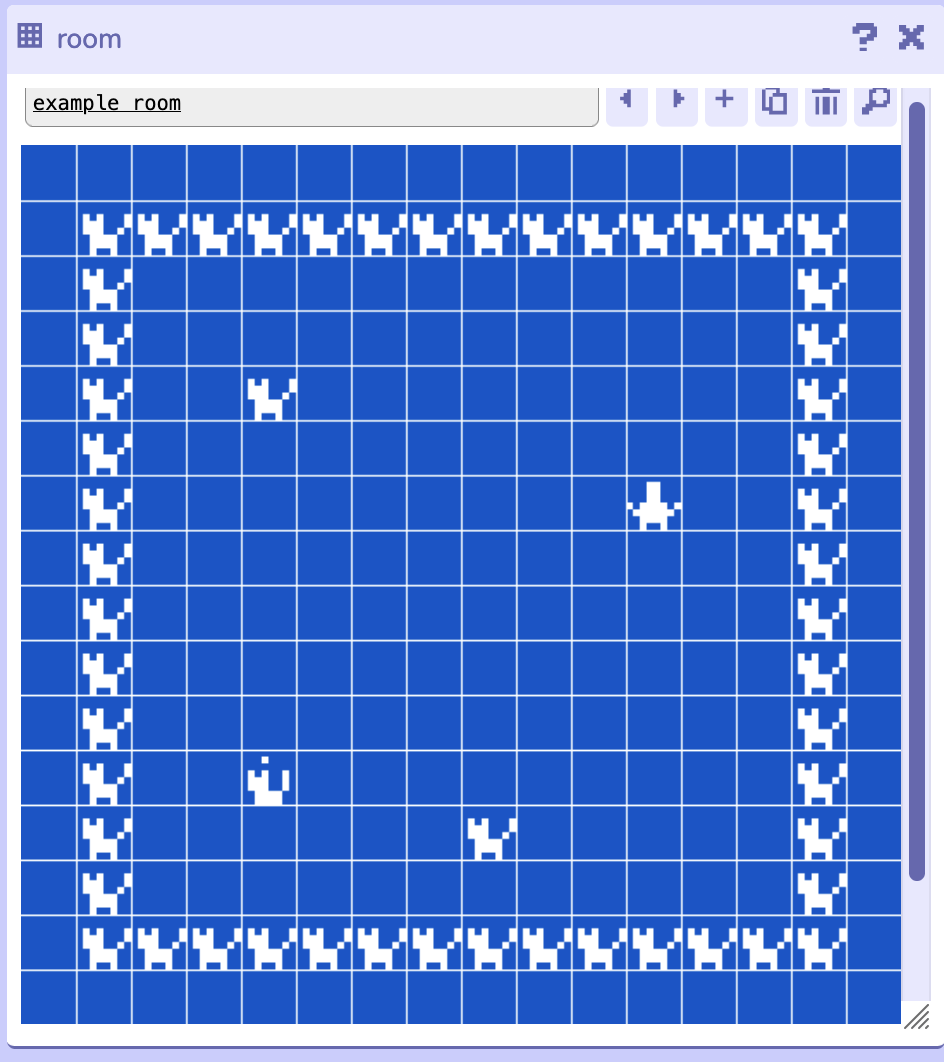Hi!
Longtime "casual" user of bitsy, I've just come back to the editor after about a year, and I'm having some bugs that I've never encountered before. They're hard to describe but basically the avatar, sprites, items, and tiles, seem to freak out a bit while editing. The changes in the following images are all from just playing the game and then stopping it. The outer ring here should be my tile, not the items and/or sprites.
I can save the game, re-open the editor and it works fine for a while, but the issue quickly creeps back in.
I'm on a Mac OSC 14.3.1, and have had these errors in both Safari and Firefox.
I'm actually teaching a class where we're using bitsy and my students are having the same problem on Macs (OS unknown off the top of my head) in Safari.
Any solutions I can offer my class? Thanks!