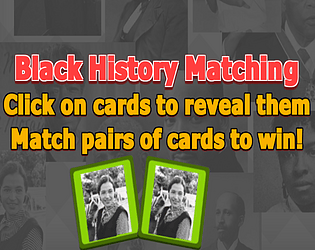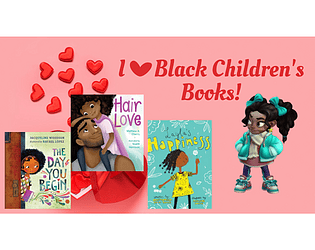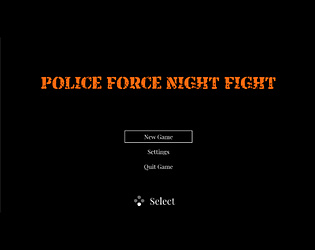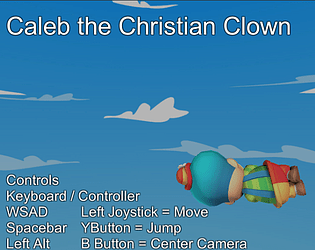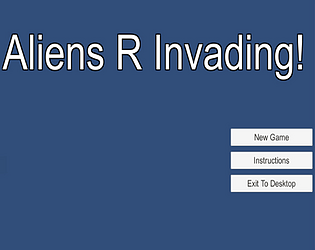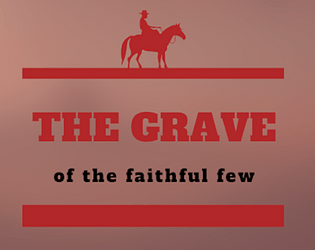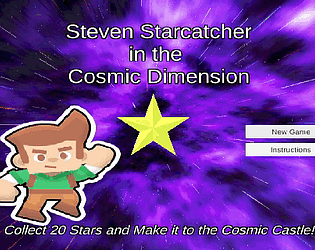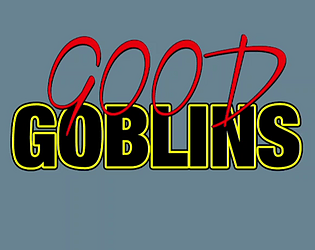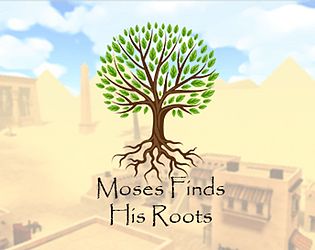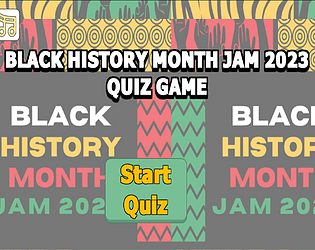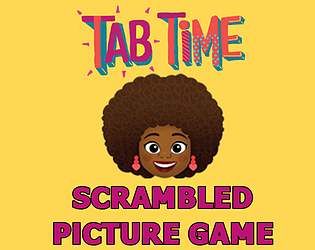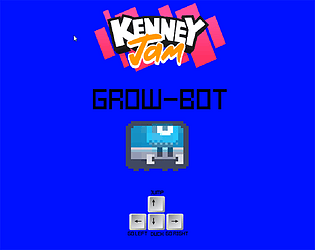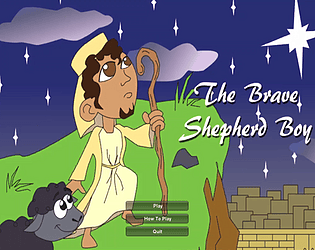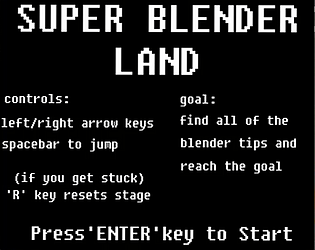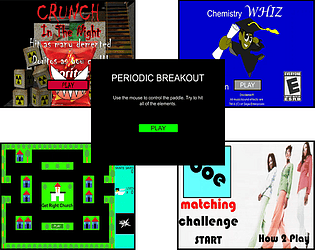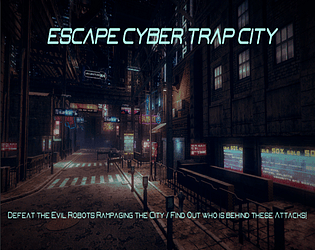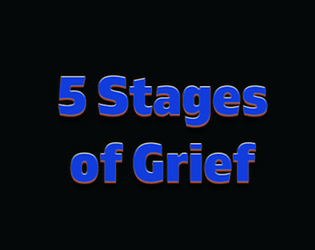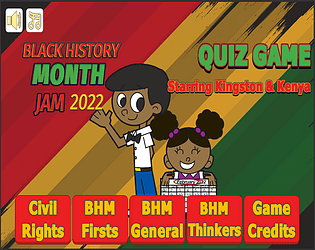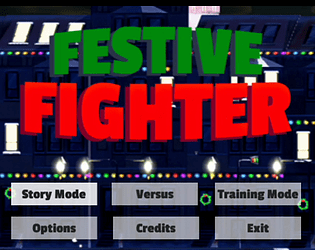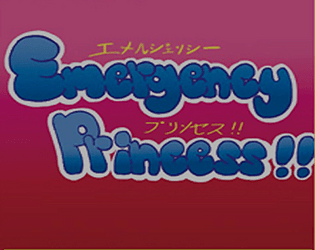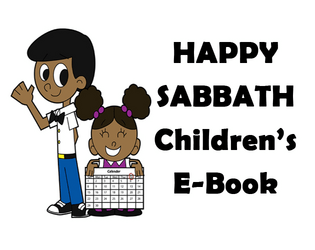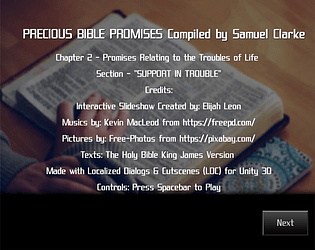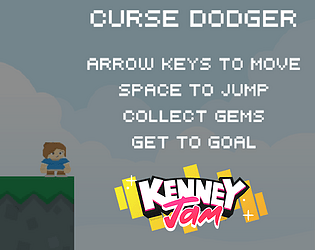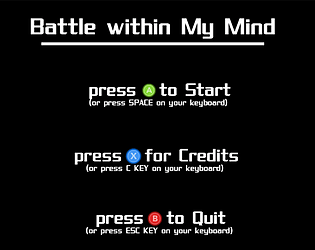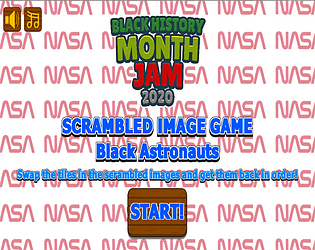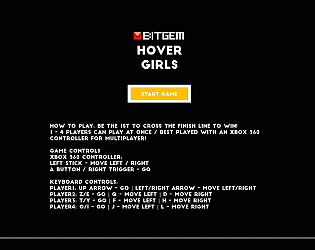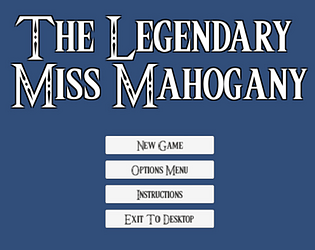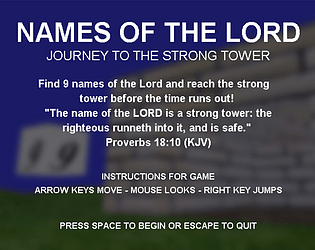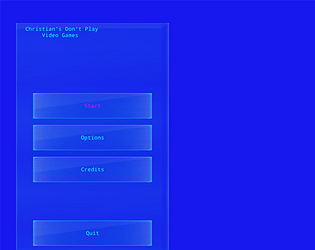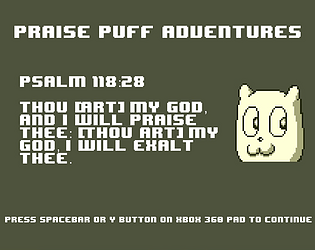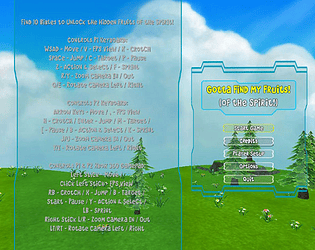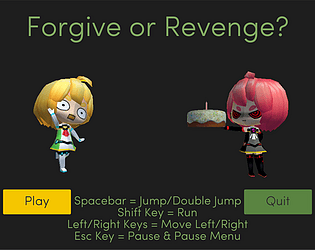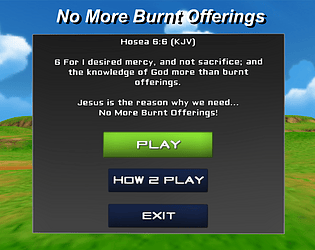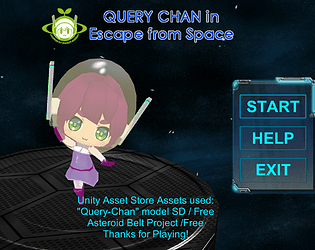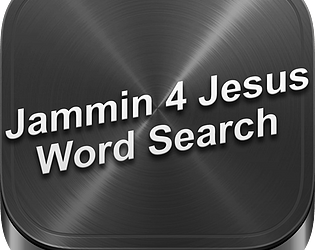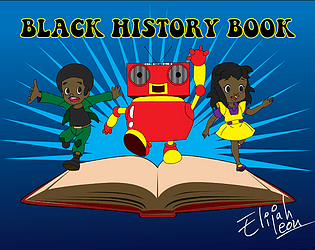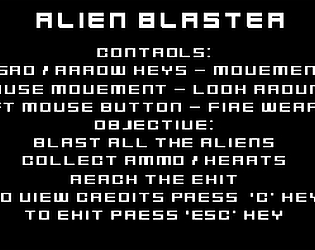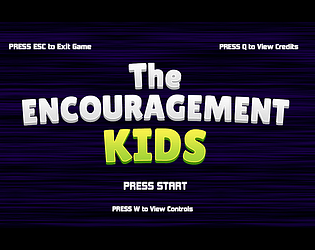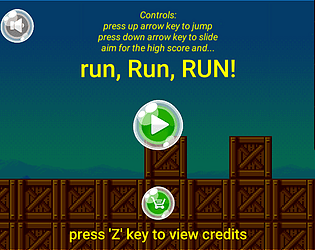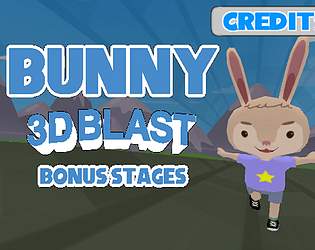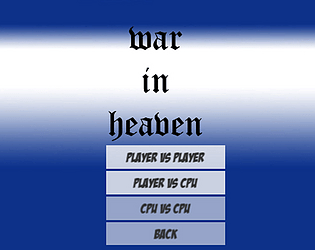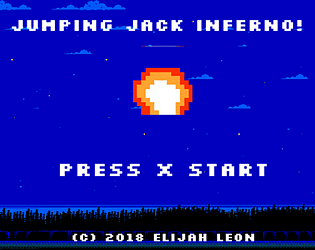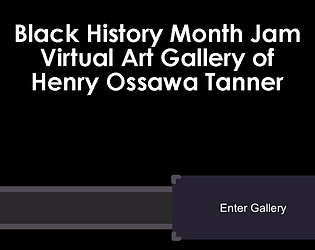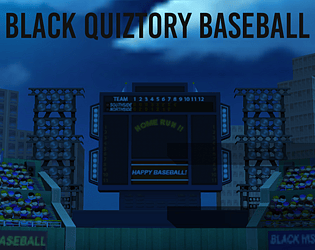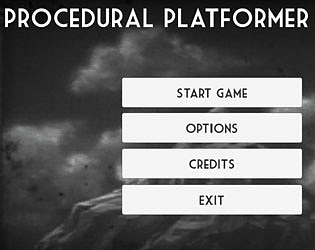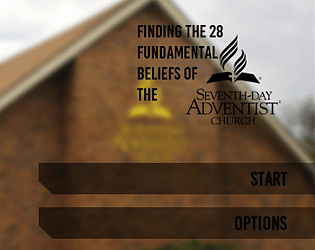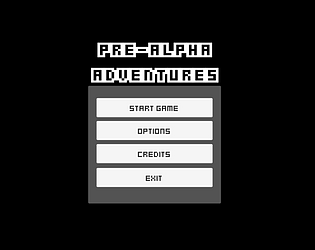Thanks for joining the Jam! Can't wait to see what you create!
sketche99
Creator of
Recent community posts
ok so a bit of progress this morning, sa i didn't really have a chance to do much yesterday other than get my character and some props together. Today managed so far to select the environment for the game. So far game s still untitled but it has a hero and an enemy! So say hello to Caleb the Christian Clown! So the animatroics at the Barry Funhouse Bear Family Resturant have gotten a new AI update that has made them go completely bonkers! They even filled the resturant with balloons! And right before the birthday party for the kids that are allergic to balloons! Pop / collect the balloons and stop the haywire animatronics before the resturant opens! I hope to be done sometime today as I have a family event to attend today and on tomorrow!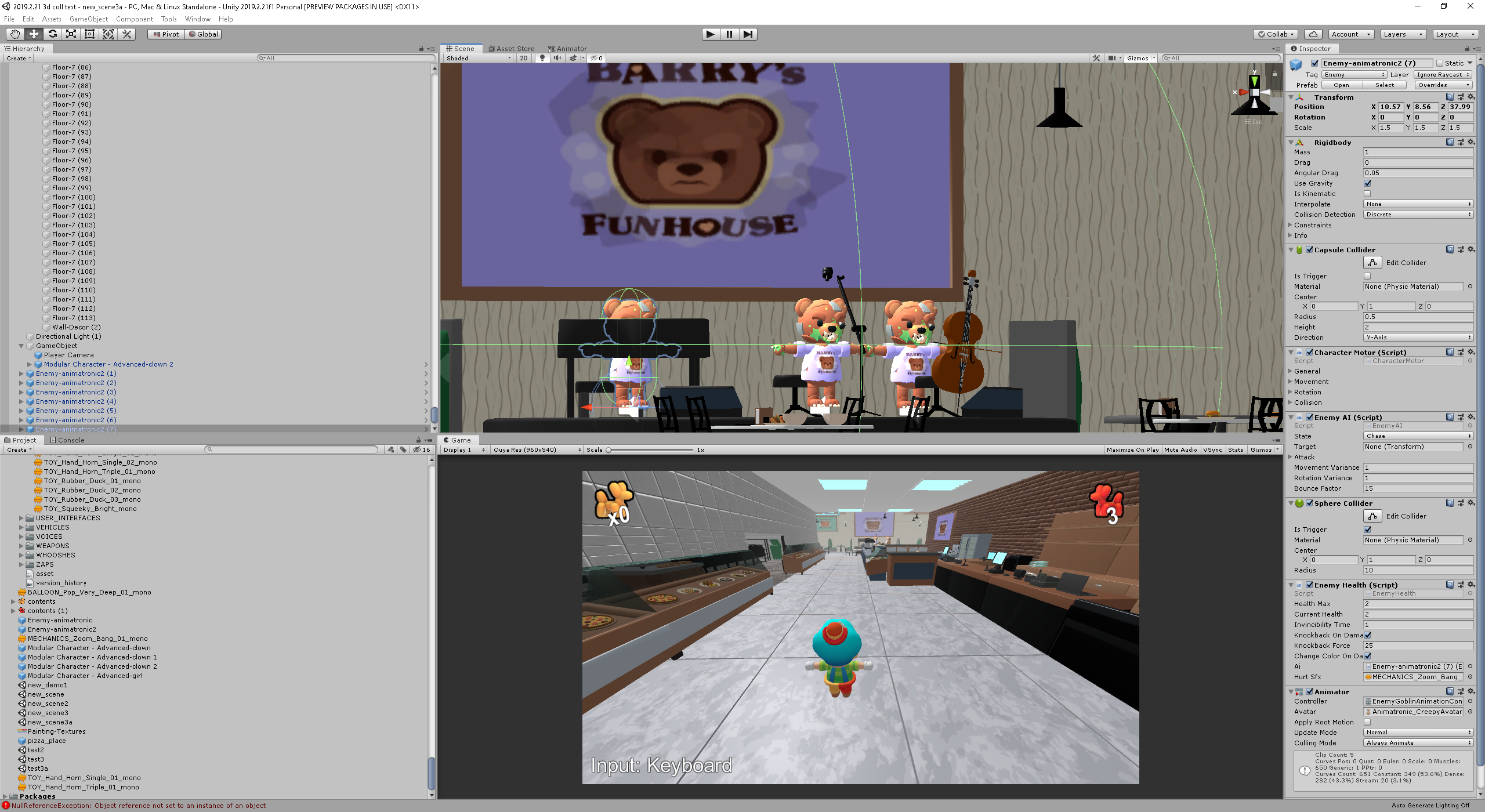
So, after spending most of the day trying to come up with some idea of what kind of game I wanted to make, I just recently decided to base my game on a bible text about strength through weakness. The text I decided to base my game on is 1 Corinthians 1:27 "But God hath chosen the foolish things of the world to confound the wise; and God hath chosen the weak things of the world to confound the things which are mighty;" Just started jotting some notes, can't wait to get started! The concept will be sure to get a few laughs... God bless and good night all!
Just a tiny update, so sunday i spent most of my time on my speedgame hard mode entry, monday i didn't feel well and spent most of the day in bed, today i feel much better but since its a holiday, not sure if i'll get a chance t work on anything or if i'll be visiting family. i'll try to post again sometime today, God bless!
So today was my 2nd day of work and not liking what I am seeing so far, using enviro weather and it looks nice especially the day-to-night cycle, but the quality of the stage is really bad looking and an open hilly type area really does not work well with a speed based character like a sonic type. Not sure but I may scrap this idea and come up with another. May try a different level and see how I feel about how it plays.
Hello all, just now getting some free time to start working on my entry. Trying to not let feature creep get the best of me and still leave myself some breathing room for hard mode for this weekend. Using the verse Psalm 27:1-2 I wanted to do something like a smaller version of Sonic Frontiers, so I'll see how that goes, using the Sonic Speed Controller from the Unity Asset Store and trying to find a halfway decent environment to run around in that's not too small and not too big. I tried to prototype some stuff but the environments so far tested were either too small or too new, as I am trying to keep the Unity version to 2019.2.21 so I can port it to the Ouya for the 10-year Ouya anniversary Jam too. To be continued!
Thanks KRAZ! Its more so a proof of concept than an actual useable OS, I did rush somethings to make sure I made the deadline and the creator of the UI did say official mobile support is in the works, so I may jut wait until its posted and try to see if I can backport that version to work with OUYA!
ok, one last update. so after testing, saw I had forgot to uncheck 'use root motion' on the Martha player, so I went back and fixed that. also managed to get Xbox controller left and right buttons to work on the character selection screen. reuploaded the files for win, mac, linux web gl so if you have a version from earlier, please try the new version. God bless!
So just a minor update, I cut the ending "movie" from the webgl version and made an OUYA port (cut the movie from there too), strangely, the controller actually works during the player select screen on OUYA but not on any other platform...
Hope you enjoy it! I managed to play the webgl version on my Xbox One via Edge Browser (there was a bit of slowdown, but it was playable) had to use a usb mouse to help get it fullscreen, but my 6 year old daughter liked what little bit I had her to play. It could be because one of the characters in the game was based on her though...
So today was a break stuff to fix stuff kinda day. So 1st of all, i changed the music, to be moreso kid like as opposed to urban/suburban. But 1st break, was i could not stop the individual player characters music from playing once the level was completed, so instead of 6 different songs for each player there is only one. Also i managed to add the 20 kids you need to find and when i added the pointers that point to the nearest kid it broke the 2nd thing my pause menu, so i replaced it with a simple just pause menu (no way to get to main menu from pause anymore) added some slime enemies because i could not think of a better enemy to replace the default one from my template i was using. managed to start on the ending / credits, now i have to log all of the unity assets i used in the project, which means cleaning up (and hopefully not breaking anything) any assets i imported but did not use. i should be done tmr, unless there are any major game breaking bugs. God bless all!
a bit more work done today, managed to get the 6 player characters running around with custom music for each one and managed to put down some hazards. had a bit of difficulty figuring out why i could not control my characters in the level scene after selecting them from the character select menu but figured it out. will post a short vid of progress so far soon.
Ok so today was fairly productive. I managed to start my game and it was turning out almost exactly like my speed game hard mode entry, so i started over from scratch. Managed to get the main menu, credits screen and getting the game to go back to the main menu once all lives are lost. Need to actually work on creating a player character(s) making the collectables, enemies, level layouts etc. hope i can make the dead line. today is probably the day i could work the most before the deadline.
Glad I didn't miss speed game this year! I'll be doing my game on the Ps 127:4
I always liked that one Christian game Light Rangers, even though I only played the demo, I liked the idea of Christian kid super team.
Not sure exactly how I will make the team, probably more like a traditional gang of kids, than super heroes with Christian values.
Not sure if I want to do 2D or 2.5D or 3D just yet, but i need to get moving.
God bless!
Hey ShamahVisuals, thanks for pointing this out.
I had not actually tested the Windows version with an OUYA controller, but from what I can tell from briefly testing now, the 'O' button is used for accepting on the menus, like the Main Menu or the Pause menu in game (which is mapped to the 'U' button on the OUYA controller when playing on Windows).
Actually, other than testing what all of the buttons do, there is no need to press the 'O' button while playing in Game.
Seems like in-game, the OUYA 'O' button on Windows is both select (for menus) and pause (but without the actual pause menu) at the same time. This is why using a controller mapping asset like Rewired or InControl would help for gotchas like these, but due to time constraints, I had to use the default Unity mappings which are one thing using an OUYA Controller on an actual OUYA and something else entirely when using an OUYA controller on a Windows PC.
Again thanks for finding this bug, have you tried with an Xbox 360 controller or with keyboard controls?