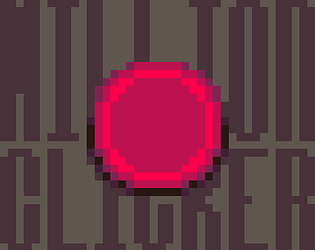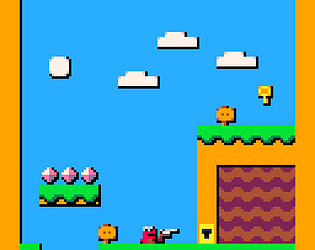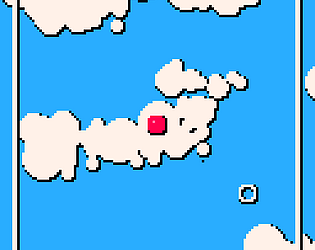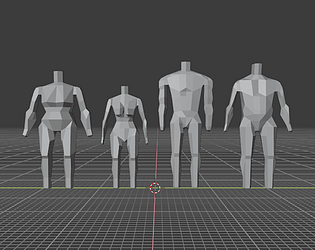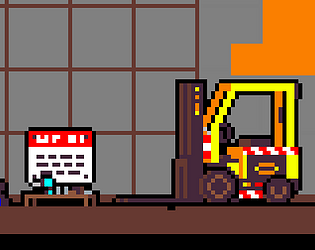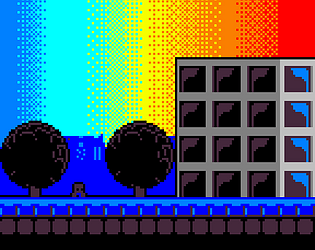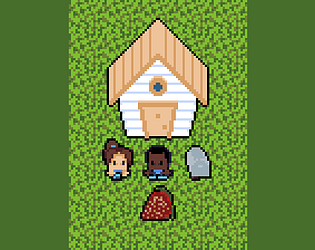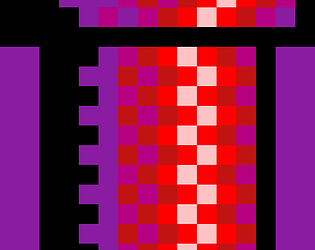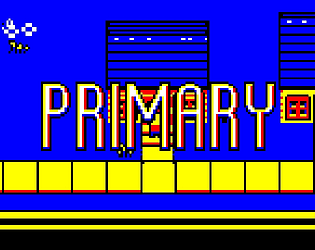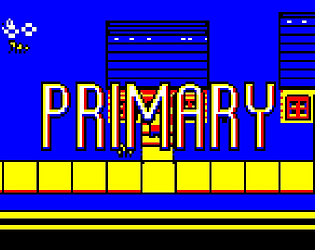This was a really fun game. I love those cute frog animations.
Steven
Creator of
Recent community posts
Hey I actually had more trouble with the player controller this time. It's very difficult to tell what resizing the player will do, whether he/she will phase through the ground (which I later discovered to be platforms). I know that tutorial levels are annoying, but I couldn't recommend anything for this game except a that. Or at least finding someway of communicating the main mechanics...
A huge recommendation would be listening to the Portal commentary, which you can turn on in-game. You will start to get a sense for how Portal makes tutorials fun. But I wouldn't go any further until you get that tutorial biz figured out!
Cheers,
Steven
I had a difficult time judging some of the jumps. I couldn't tell why - the Medium Mouse-Big Mouse gap difference is very similar... maybe that could be it? But then I realized... the platforms are all different sizes. So when you're jumping on the plank that stick out of the wall, it's easy to judge the exact distance you have to jump... but for the longer platforms, the Medium Mouse jumps only slightly past where the platform ends. It seems like the longer platform approximately covers the Big and Medium Mouse jump distances, but it doesn't.
All in all, a nice title! Very stylishly illustrated. A+!
I don't know why, but I've always had the need for driving games. As a kid, I could still remember the first driving game I saw anyone play, and feeling, not like a feeling or thought, but like a specter come over me, the need for more driving games. I wasn't even allowed to play video games at the time. Very satisfying driving mechanic.
It looks like this newer version page might still be in draft mode? Because I can't see it. This is fine however: In fact I would recommend that you take this link down because it is against the Jam rules.
". . . Also, please do not put links to other builds (such as 'Game jam upload has a bug! Please play this one!') in your description or comments. This may see you being disqualified. . ."
Don't worry about the bug, because this game is still very fun, and stylish, and a good play. Just take down the link, and provide a helpful hint for level 3 specifically.