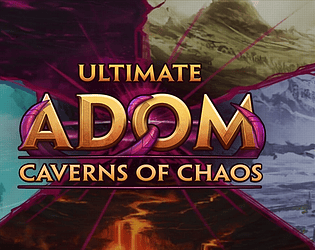We are currently working on a way to make this more accessible for keyboard users.
Right now, if you have a missile weapon equipped and appropriate ammunition (arrows for long- and shortbows, bolts for large and hand crossbows, rocks for slings), you can simply click on a distant enemy. Hovering over them will indicate a flight path and highlight any obstacles.
Making this more accessible to keyboard- and gamepad user is a priority for the next update.
Team ADOM
Creator of
Recent community posts
Rgearding diagonal movement: Our tests with many gamers show that your proposed solutions do not really work for the majority of people:
(a) external keyboards are almost "not there".
(b) These keymappings just don't work for most people. Most people really don't even think of using anything but either WASD or cursor keys (depending on their upbringing and previous gaming experience).
(c) ruins WASDEF which is a far more commonly accepted keybinding practice than the weird movement practices ruling the roguelike community since VI days (one of the lousiest UI/UX examples ever available).
We really want to reach outside of the hardcore roguelike community (because it's much too tiny to sustain the development effort required for a game like Ultimate ADOM for a prolonged amount of time) and thus we always need to ask: "What works for a much wider and much more casual community (compared to roguelike fans - you gals and guys are truly hardcore).
Side remark: Actually diagonal movement can be activated with a trivial flag in AGE (our underlying game engine) and we probably at some point will also provide a game experience with that - but for now our focus is that aforementioned "reaching out to a wider audience" and we strongly believe (at least currently) that for being successful in doing so we are better off in not having diagonal movement.
Regarding auto-explore: Please try the latest alpha. Auto-exploration has been completely rewritten and although their are still a few minor kinks and special cases wearw working on it now should be much better and faster.
Actually we spent the past 2.5+ years building a meta engine beneath the current game that will allow us to produce future games much faster. The first one is the hardest and takes the longest as all the rules need to fall into place. Afterwards it will be much easier to create new exciting settings because we only need to add the delta in graphical resources plus actual new game content (maps, stories, quests) but the basic underlying infrastructure (rules, items, monsters) mostly will be in place (except for mentioned new content).
This not only will allow producing more games much faster but also will allow all existing games to grow in parallel (because if we e.g. add Mindcraft for one game, all games in the line can have it).
That's actually an excellent point. We haven't yet looked at the implications of the changed options to older maps. To be honest the current living tree level was initially created to see how well the game performs with a ton of monster - and we basically are in the same state as we were for it in the original ADOM for a couple of versions: Performance is not yet where we want it to be and things will gradually improve.
So actually redesigning the forest level for non-diagonal movement probably is the best way to go and I have put it on our list t be addressed.
Ultimate ADOM: Caverns of Chaos will not have a surface world but be confined to the dungeon setting. But we already have planned more games in the "Ultimate ADOM" line and having a surface world is something that is very high on the priority list. Just not for the first game as it would completely exceed our resources. We have to take this step by step.
Alpha 11 (0.5.2, 12th of December 2020)
- We now have an extensive combat log which explains how combat works, how damage is calculated and how all the subsystems interact.
- Lots of refinements to keyboard and gamepad controls have been added.
- Ranged combat targeting by keyboard/gamepad now is possible.
- The screen now has icons to activate interactions, access the combat log and the tome of knowledge.
- Gaining a new level now has a cool animation.
- Unspent skill points now are clearly indicated in the stat display.
- Tisseth, the female ratling priest pregenerated character, has been added.
- Priests as a class have been implemented.
- 48 new monsters have been added.
- Added two new special levels.
- The chat system has been completely overhauled and now is nearing its final state.
- The quest system has been revamped. Quests are not listed yet, though.
- Bracers have been added as a body location (dependent on the number of arms you have).
- Critical hits now shake the screen.
- Lots of tooltips have been improved.
- The pregenerated characters now provide advice on how hard they are to play.
- A major bug in monster and item generation has been fixed (which caused the game to not generate most of the available monsters and items).
- A major bug related to butchering has been fixed. Have fun grafting stuff - the slew of new monsters adds a lot of variety to the available options!
- Opening/closing the overview map is now much faster.
- The mouse pointer now doesn’t interact with buttons anymore if you are playing with keyboard/gamepad.
- Maps containing lots of liquid areas (water, lava) are faster.
- Lots of new music has been added.
- Level Up effect added.
- Iteration of Mushroom sprites.
- Completed monster sprites. [Missing limbs may still occur]
- Iteration of Lake Gloom and Worm Tunnel levels.
- Iterated monster animations - most notably Blobs and Flying Quadrupeds.
Alpha 10 (0.5.0, 29th of October 2020)
We are heavily working on getting the grammar right - German currently is mostly broken.
- Loading & saving has been added (it is still very slow and will break with each and every release but at least it’s there).
- High scores have been implemented (grammar still sucks).
- Added 14 new monsters (technically, many visuals still are missing).
- Added new predefined character (Tisseth, still using placeholder graphics).
- Added many new hair styles (hair, eyebrows, beards) and colors.
- Humanoids now blink with their eyes.
- There is now a first winning condition and an endgame.
- Added one new early special level.
- Added Chaos dungeon theme.
- New special states for beings: very lucky, lucky, cursed, doomed.
- Hits now and then will penetrate your armor (ignoring all PV).
- Mouse cursors have been refined.
- Added more music and race/faction specific themes.
- More bug fixes throughout the game.
Alpha 9 (0.4.0, 26th of August 2020)
- Potions have been implemented.
- Liquids have been added as an abstract concept: pour liquids on the ground, coat items with liquids, drink them, etc. Lots of fun to be had with arcane liquids.
- Materials (Iron, Mithril, Adamantium, Eternium, Truesilver) implemented for equipment.
- Many states like confused, paralyzed, sleeping, stunned, etc. now work in a lot more contexts.
- Improved tooltips
Alpha 8 (0.3.1, 24th of July 2020)
- Level one of the Caverns of Chaos has been redesigned to be a fun little dungeon romp, slightly challenging but not overpowering so that you can get a feel for the game. Additionally there is a small (kind of) boss fight at the end of the level with a neat special reward.
- Skills, professions, factions and races have been rebalanced to provide different amounts of bonusses at different levels.
- Skills now have an additional level limit. To learn a skill of tier x, you need to have gained at least experience level (x - 3). So to learn a tier 9 skill you e.g. must be at least level 6.
- Runes now really work. And many bugs associated with runes have been fixed.
- Item harvesting has been implemented. Starting from a certain point in the game you now can destroy items in exchange for hit points, power points or even experience points. Finally some motivation to do something with all the stuff flying around.
- Item generation now has limits depending on item type. The more often a specific item type has been generated, the less likely you are to get more drops of that type when killing a monster.
- Magma now can burn items and features.
- Water currents now can move items and features. And deadly water drains can process items and features, too.
- Optimized handling of stealthy beings. They are now fully invisible and you don’t get spoilered about them by sound effects, stealth bars or other icons.
- Improved pathfinding to better navigate around blocking features.
- Measuring encumbrance now really works. Also the cells in the backpack now really are correctly colored depending on the encumbrance level they will provide.
- Caves no longer should contain illegally placed doors.
- Improved keyboard and gamepad support. You can now control nearly the whole game with those input methods (work in progress).
- Better input handling (we now block input in a better way when the game is busy). Also there is now an indicator for long running actions (e.g. auto-explore).
- Fixed various other bugs, see the Issue Tracker
Alpha 7 (0.3.0, 2th of July 2020)
- Added a “Spells” tab to the Tome of Knowledge. See all the spells you know and drag them to the bottom toolbar if you need that.
- Skills that can be activated can now be dragged to the toolbar and activated from there.
- Added a “Notes” tab to the Tome of Knowledge. The player basically can take notes while playing the game and doesn’t have to fiddle with external text files, etc.
- Added a means to enter manually written diary entries to your characters diary (later said diary will be stored with the highscore entries so you actually are writing history).
- Added a context menu (with a lot more entries to come in next versions) to the “ground” section in the inventory.
- Activated dragging items from the backpack to the toolbar (we still need to implement most actual item uses; this probably is coming with the next alpha).
- Added “highlighting” to item in the backpack for which a context menu was opened.
- Higher encumbrance levels now are indicated with colored slots in the inventory.
- Attach memorable locations to the mini map. When you e.g. discover a stair leading downwards it shows up as an icon to the right and you later can click it to move there automatically. Let us know which graphical arrangement you would like best!
- A convenient auto-explore button was added below the minimap.
- The “Map” display can be used to select a target for PC movement. Just move the cursor to a location and if walking there is possible, a dotted line indicates the walking path. The map now also allows dragging and zooming so you can easily select the correct target even on large maps.
- Added a lock symbol to skills that still are locked.
- Each dungeon level usually will contain a rune randomly hidden with some monster. Some levels might hold more than one such rune. Start rune-hunting!
- Companions now actually are useful. They follow you more smartly and they attack your enemies.
- More improvements to animated constructs (the strength of their corematerial now affects the amount of damage they cause with ramming attacks).
- Added more dungeon wall decorations (and more usages for them are yet to come).
- Tooltip content improvements (some bug fixes, base damage is shown as a quality for items and animated constructs, melee weapons and ranged weapons offer a lot more details, …).
- Some tooltip handling optimizations.
- Added a safety check to accidentally prevent shooting friends.
- Click on any known location to walk there. Click on overview map locations to walk there.
- Added a lot of missing item sprites.
- You no longer can read stuff while stunned or confused.
- Fixed a number of Animancy bugs.
- Fixed a number of bugs with the internal attitude system (who likes/hates whom, based on both personal preferences and membership/standing in factions).
- Fixed various missing translations.
- Known bug: the inventory limits shown in the statistics are not correct.
- Known bug: the step counter in the memorable locations is not updated when the player moves.
- Many other bug fixes, see the Issue Tracker
Alpha 6 (0.2.1, 15th of June 2020)
- Added the “Medium Armor Skill Tree”.
- Line of Sight calculations now use the algorithm already used in ADOM (which solves all the flaws of the one we used up until to this version). It has been extended to also include brightness handling. I am proud that even after more than 27 years it is a very elegant and clean algorithm.
- Weapons now are harmed (and can be destroyed) by striking at walls. Walls suffer different amounts of damage when hit with piercing, slashing, hacking or bludgeoning weapons.
- Fixed an internal event handling bug that caused many effects to not work (like amputation probabilities granted by weapon skills, bleeding effects due to weapon damage types, poisoning as a monster special ability and many others). Expect a lot more trouble during combat !
- More iconography has been added to both tooltips and the inventory so that stats are more easier to understand at a glance (this will improve even more in the next versions because four more icons will come so that stat blocks should be very easy to read).
- Added all missing potion and scroll items.
- Key repeat delay and rate can now be configured separately, the default values also have been increased after some player feedback.
- You now can engrave but one rune of a given specific type on a specific item to better balance powers.
- The minotaur maze now is less penetrable.
- Many other bug fixes, see the Issue Tracker
Alpha 5 (0.2.0, 5th of June 2020)
- Tons of new bugs as a consequence because we were so busy adding all the new stuff laid out in this list that we barely had time to test anything.
- Ranged combat with bows, crossbows and slings!
- Added three new skill trees (bows, crossbows and slings) with a total of 48 new skills.
- Archers are now available as a profession.
- Alynna is our latest pregen entry to represent a non-binary high elven archer.
- Runes are a completely new item category. They can be used to modify weapons and armor.
- Context actions for items in backpack (e.g. “drop”) now are available.
- Pinnable tooltips. Nested tooltips. Drill down into the depths of Chaos! More details related to combat stats (you now see the effective values of weapons and not their base values). They also become more and more beautiful and now sport some easy to understand icons, have clearer typography, etc.
- Weapon size now affects damage caused (from 30% caused by tiny weapons over 130% damage caused by large weapons to 500% damage caused by gargantuan weapons). Numbers probably need more experimentation but the basic setup is finished.
- Statistics for weapons (in tooltips) now always include all modifiers (e.g. from attributes of the wielder, learned skills, etc.). Thus you always can see the current capabilities of a weapon (and not its base capabilities like in ADOM).
- Rewrote auto-exploration. It’s now much faster and a lot more stable (and informative). It can also be interrupted by the player.
- Rings, anything wearable around the neck and all other kinds of jewelry now can be worn regardless of size (it is assumed they adjust to the size of the wearer).
- Set new default zoom level for free-look camera, now both cameras show the same area on startup.
- Added key repeat for the space key (“wait turn” command). The key repeat delay can now be changed in the settings.
- Added all missing boots and girdle items.
- The master of the minotaur maze now is more deadly.
- Added a diary entry for gaining a level.
- Internal bugfixes and performance optimizations.
- Bug fixes from the Issue Tracker
Alpha 4 (0.1.3, 20th of May 2020)
- There is now a macOS version!
- Added logical bodyparts (gauntlets, footwear, missile weapons) that depend on other physical bodyparts (so that you e.g. - if you graft an extra left and right humanoid leg - can wear two sets of boots).
- The PC and monster sprites now display footwear and pants.
- Added an automated diary system. Added a diary tab to the tome of knowledge (character screen).
- Redesigned the look of our tooltips - now they are much more beautiful.
- Added a window that shows the whole map (click on the minimap to open it).
- Added a minotaur maze.
- Added “health warning” that warns you when your hitpoints are low (can be turned off in the settings).
- Fixed the missing throne room in the kobold caves.
- Added various new traps.
- Added lots of images and graphical resources.
- Lots of internal preparations for the upcoming ranged combat set of features (hopefully next alpha; we didn’t quite make it for this one).
- Combat animations smoothed out somewhat.
- Enhanced Damage Numbers, now quicker, clearer and better animated.
- Experiment: camera hard-locked to player without any soft zone in Perspective graphical view. Technical reasons.
- Bugfixes and performance optimizations.
- bug fixes removing all kinds of problems: Issue Tracker
Alpha 3 (0.1.2, 8th of May 2020)
- There is now a Linux version!
- Activated in-game analytics to learn more about how you play the game and how you progresss through the game. All data is anonymized and naturally you can opt-out. We hope to learn a lot more about where you win and where you fail, which features are more commonly used, etc. We’ll add more analytics over time but keep to completely anonimyzing it because we take your data protection very seriously.
- Added two kobolds levels (work in progress as far as quest infrastructure and decoration of the levels go).
- Lots of internal changes for a story diary, graphical refinements, etc. We will reap those rewards in the next couple of weeks.
- Added story dialogs (but the stories are not yet implemented).
- The mini map now only shows non-decorative features.
- Items are now dropped immediately (instead of using the ‘flying item’ animation), which should smooth the gameplay a lot. Amputated body parts are an exception because we like seeing them flying around.
- Some performance improvements.
- bug fixes removing all kinds of problems: Issue Tracker
Alpha 2 (0.1.1, 30th of April 2020)
- Work in progress: Better general user experience (“e” actions now have fixed letter assignments, spells have fixed letter assignments for your current character depending on the order in which you learned spells; faster tooltip popups depending on context)
- Work in progress: Inventory finetuning (much better tooltips, various bug fixes, better texts and more icons showing what you can equip)
- Work in progress: Graphical UI revision and clarification
- Grafting now works (but there are still some usability issues like delayed messages and graphical glitches like incorrect anchor points for additional limbs)
- Added destruction sound effect and animation to all room decorations
- Bug fixes removing all kinds of crashes: Issue Tracker
Alpha 1 (0.1.0, 23rd of April 2020)
Initial release on itch.io.
Once ranged combat is included (a high priority) you will be able to shoot into arbitrary directions. In our opinion this even increases combat death as there will be a more notable difference between melee and ranged combat. Let#s wait for a final assessment until that arrives.
Interesting side fact: Many early test players totally did not miss diagonal movement, espescially since many people these days play on notebooks and there is just no really sane way to handle diagonal movement on a notebook (YMMV.
Notin the near future. This year should see the release of desktop versions for Windows, Mac and Linux. For next year we are discussing XBox, Playstation and/or Switch but we'll have to see by the end of the year what the most reasonable course is.
Mobile will be later because it requires far more extensive UI redesigns. Everything else is prepared but we'd like to pick the low hanging fruits first.
Game balance is yet something to be finetuned. The dwarven fighter for sure is very powerful in melee, especially if you continue leveling him that way. Considering that monsters do not yet use many special abilities, spell casting, traps, corruption, ranged combat, etc. still all need to be added we are sure that the impression will change.
But we have noted the observation and will come back to this. Thanks for providing the feedback!
Thank you for the early feedback. After 2.5 years of working on this behding closed door we are extremely grateful for any feedback we will get. Naturally this one is a very good start. We know that we still ave a huge amount of work ahead of us but we promise to work very hard on that, listen and try to deliver something that morethan justifies the long time in hiding!
Q: $666? Are you fricking insane? :)
A: This is just a placeholder price until we can start the actual alpha phase! We're doing some closed pre-alpha tests with selected people right now and once that's finished we will lower the price to $2. Please be patient a little bit longer!
And no... we're not that insane. ;)
Frequently asked questions
Technical:
- Q: I have found a bug. Where can I report it?
A: Please submit your bug report(s) on our Issue Tracker - Q: I can only see a Windows binary for download. Will other platforms be supported?
A: Yes, we are supporting Windows, macOS and Linux. The binaries for macOS and Linux will be available soon.
Game:
- Q: I see some purple question marks. What does that mean?
A: We use those as a placeholder if an asset is not yet available. - Q: Some texts are surrounded by square brackets. What does that mean?
A: Square brackets indicate a missing translation. - Q: The language is set to German, but some texts are still displayed in English.
A: Yes, at the current state not all texts have been translated to German. - Q: The satiation and corruption values never change. Is that a bug?
A: These mechanism are not yet finished, so it's correct that those values never change. - Q: How can I save my character and continue my game later?
A: Sorry, right now loading/saving or your character is not yet possible. - Q: Is there a "wait" command?
A: Yes, please use the "spacebar" to wait for one turn. - Q: I can't find a way to eat anything in the game?!
A: Sorry, eating is not yet implemented.
Camera:
- Q: How can I change the camera rotation?
A: You need to be in free camera mode (not top down). Now hold down either the left "Ctrl" or "Alt" key and move the mouse. - Q: How can I change the camera zoom?
A: Please use the scroll wheel on your mouse to change the zoom. - Q: How can I reset the camera perspective?
A: Press "Shift" + "P" to reset the camera to the default position and rotation.