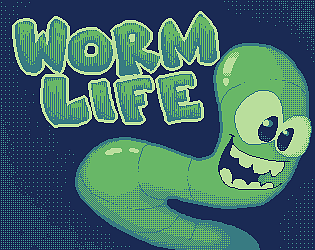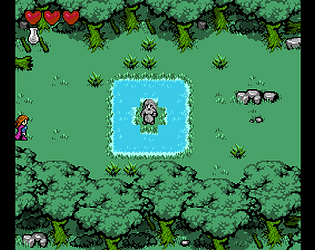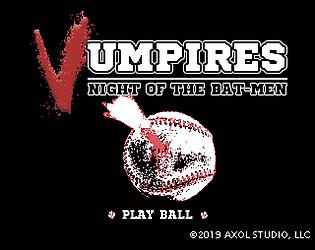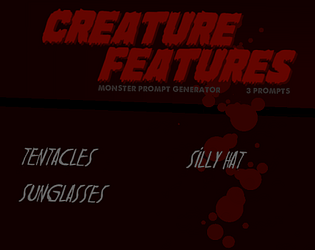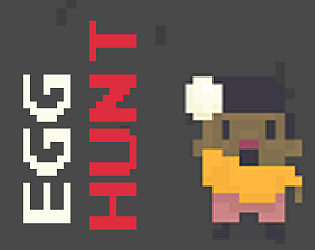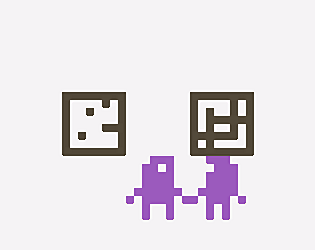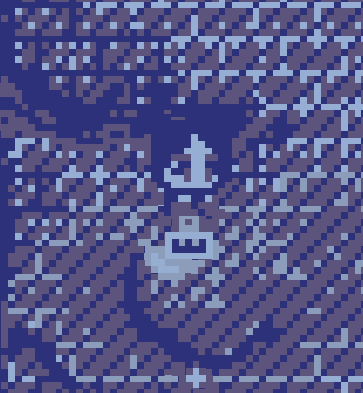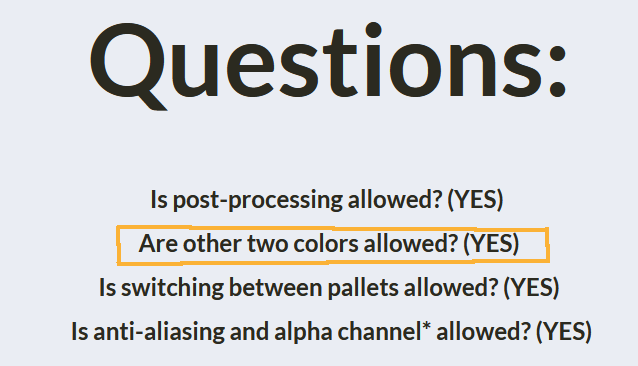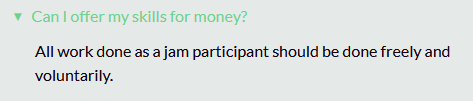that’s great! congrats on your first game!
timconceivable
Creator of
Recent community posts
yeah, the enemies should have been more of a challenge, but some last minute changes made it almost impossible to be caught by them. we did have plans to throw candy to distract ghosts, but didn’t end up having time to implement that. so yeah, the gameplay is a bit less interesting as we intended it to be. thanks for the feedback!
this is really great! i didn’t get too far yet though. i’m a little confused about buying things. there’s an item near the door in the shop that says 10, but i can’t figure out how to buy it.
i ran into a bug in the shop. after going through all of the dialogue with the shopkeeper, i pressed X when standing below and a tile to the right of the shopkeeper and the character just walked down and through the wall and then was stuck at the bottom of the screen where i could walk back and forth along the bottom of the screen but could not go back up into the room. i was able to reproduce this consistently.
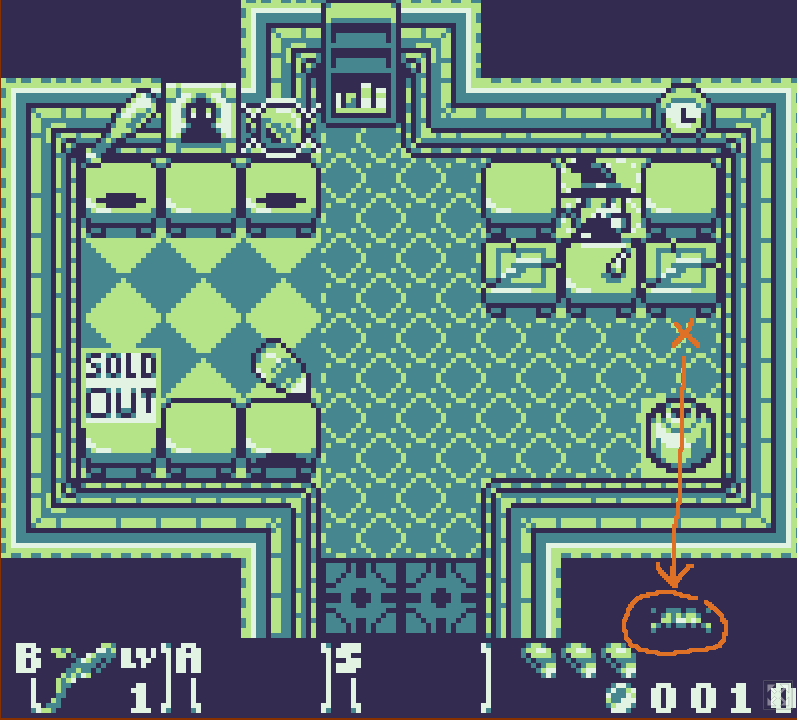
really nice looking game! music is great and cool sound effect for the darkness mechanic.
a bit more gameplay would be nice. longer stretches between med bays could help add more tension. maybe some enemies to avoid or some other kind of goals to achieve (like finding keys to open doors) could help to make the gameplay more interesting as well. hope you all continue to work on it after the jam!
wow this is super cool! it’s amazing how scary and tense it can be just because you are not sure where those monsters are.
really nice job on everything. the graphics are really well done! i’m not sure if the sound effects or music are within Game Boy specs, but this definitely seems like a game that could be on the Game Boy. music/sfx are fantastic! the music really sets the tense mood of being aboard a space station with monsters on the loose and i love the creepy monster sounds.
the ship itself is very mazelike. before i realized there was a map i wandered around for a while having no idea where i was going. it’s easy to get turned around and everything looks similar. none of these are issues with the map! very helpful feature. great job!
this is so good!!! i love the sprites, music, and gameplay! my only complaint is that i felt like i was guessing a lot with the puzzles as i couldn’t see where the kid was while being the ghost and moving around the level. not sure if there’s anything you can do about that with the limitations of the Game Boy resolution though. really fun game! it took a little time and a lot of deaths, but i finally escaped!
lol that was a very entertaining playthrough to watch! thanks so much for playing and streaming it! and congrats on beating the game!
also yes, i don’t think the B button does anything. nor does select or start lol. we had plans for a few other game mechanics (like throwing candy to distract ghosts), but they were cut so buttons were mapped, but ended up unused.
great takeaways!
the difficulty one is advice i’ve heard from many experienced devs and it rings true from my own experience. if your game is too difficult for someone they’re not likely to experience all the work you put into it and will probably have a lesser opinion of it.
i totally agree on playtesting as well! there often isn’t enough time for it and it may be hard to find playtesters, but it’s definitely worthwhile if you can. don’t just rely on your own judgement/tastes because what is intuitive for you is often not intuitive for others.
my biggest takeaway from game jams lately is that i work much better in a team than i do alone. for me a team supplies accountability to actually get stuff done, immediate feedback/critique to improve my work, and so much sharing of knowledge.
yoooo real nice job on this! graphics, music, gameplay… everything is really polished and i had fun playing. some of the sprites remind me of Castlevania, and the quick short stabbing attack reminds me of Kung Fu on NES. also nice parallax in the background; i don’t think that was possible on Game Boy, but i don’t really care. :)
cool! someone else mentioned a dodge or dash move, and that could maybe help if you wanted to keep it so that the ghosts appear and move right away. it might add more tension and jump-scare moments that way. i think just as long as the player has a chance to get away if they’re quick it would be good.
knockback could be good too. it can get tricky with collisions for sure. i totally understand having to cut some things during the jam. we had some similar things with the gameplay on our game where things got cut because of time, and other things got adjusted based on some feedback we received but it ended up not being as good imo.
i’ll look for that post-jam update!
great artwork and music on this game! they have a nice creepy vibe and hit that Game Boy vibe pretty well. i really like the concept for the game!
the player character and basic ghosts are real cute! nice animations on the sprites too! i also like the background in the first stage a lot. i agree with some others that the backgrounds are a little too busy and can make the sprites difficult to see. it might have helped to put an outline around the sprites just to separate them a bit from the bg.
i had fun playing, but i only got to stage 2. it’s kind of tough! i think i would have liked the attack to have just a little more range so you don’t have to get so close to enemies to shoot them. also it might have been nice to have ghosts wait a few seconds before moving when they appear to give the player a bit more chance to see them. not a big issue though. the biggest issue i think is that getting caught between ghosts is very difficult to escape from. a second of two of invulnerability and being able to move through the ghosts after being hit could help with that.
overall really nice job on this game!
in the rules it says:
You can not use alpha in your art files, but you are allowed to change the alpha when the game is running to create effects like fades, trails and ghosts.
it doesn’t mention rendering sprites there, so it’s kind of up to interpretation. personally, i think this goes against the idea of the jam being 1-bit because it creates more than 2 colors on the screen at a time. if i were running the jam, i would not have added the allowance of alpha at an engine level. but do what you want. i think the worse thing is that people will give you a lower rating for having too many colors in your game.
thanks! here’s the palette we used if you’re curious. https://lospec.com/palette-list/bittersweet
hmmm. doesn’t make any sense to me as my screen is lower resolution (about half the size) and the game easily fits in my browser window. i appreciate all the info though! hopefully we’ll figure this issue out at some point so it can be prevented in the future. your game looks great btw, i’ll check it out soon!
i’m pretty sure it’s not a graphical issue causing the lag. it runs at the 160x144 pixel resolution and just scaled up to 800x720, which isn’t very big. my guess is that it may be loading the audio that is causing it but we’re not sure. did the lag continue for you for a while? for me, it only last a about 10 seconds before the music stops stuttering.
each key opens a specific door. if it doesn’t open one, look for another. i think we could have made this clearer, but unfortunately we didn’t come up with a good method for that in the time we had. sorry for the confusion!
i’ve experienced some choppiness with the framerate too, so you’re not alone. for me, it’s usually just on the main menu and it goes away after a few seconds of playing. it might depend on your computer specs?
thanks for the feedback and for playing!