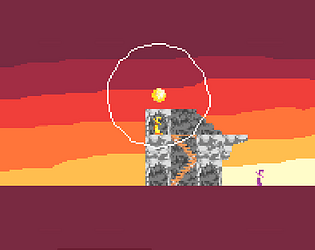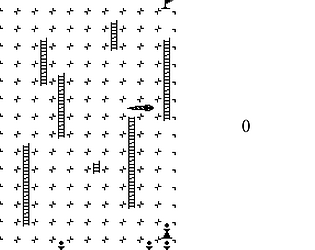Loved the game and concept, I think I experienced a few bugs where the snake would not shed scales, reloading the page seemed to solve it for a time. Great submission.
two peas
Creator of
Recent community posts
Thanks for the feedback, I totally agree that a lot of the mechanics are not well explained well. I just run out of time for a level of polish I would be happy with. I think I failed to scope the game to the time limit and underestimated the role that player feedback plays in making a game fun and intuitive.
All the best in the Jam.
Thank you for the feedback.
Every time you nock the wizard off the tower greater than 1 tile he should drop a stone, these stones are required to build the tower. Unfortunately I ran out of time to implement an indicator for when a tiles can be placed or how much stone you have. (Such is a game jam).
Wooden stairs and platforms can be placed anywhere a background appears and do not require any resources to place.
Thank you, I'm really glad you had fun with it. The error occurs because of come some debugging code I forgot to remove before compiling. I always meant to come back to the concept and remake the game with a bit more polish; aminations, a title screen, etc which is why I never bothered to fix the bug.
yeh, I probably should have made controls a little more clear, wasd for future reference. As for the quit error I know exactly what cased it, and its to do with the compiler I used. The game is written in python, and the command quit() is used to exit the python console and stop running the program. This becomes an issue when the compiler I used disables the python console and so there is nothing to quit. It's the last line of code in the script used for debugging purposes, I just forgot to remove it. Glad you enjoin the art stile.
I love the art, it is really well done. Game is a little unclear on when move should be played and their effectives. You were probably stretched for time but sound wound be a welcome addition. Overall I really like this and I had fun with the game. I can't stress how much I like the art and presentation.
Thank you so much for the kind words and feedback, it is possible that I revisit the game in the future but for now I happy that people had some fun with it.
You are right about the 3D view, I originally wanted to have the game render in 3D but I'm not that familiar with any sort of 3D game engine and creating my own isometric renderer seemed a little outside of my 48h window. There is some spaghetti code left over from when I tried to implement animations between frames that I think would have helped in selling the movement more but it was not to be.
I appreciate the score but competing was never my aim, I just wanted to push myself. I've wanted to make a game for so long but projects where abandoned and I couldn't find time, et cetera, et cetera, but signing up for a 48h was manageable. The game didn't need to be perfect or indeed function, what maters to me is it's a start and I now know what it takes to make a game and where I can improve.
I'm glad you enjoyed it.
Since the jam is over I feel as though I can post this again, as it is within the rules as I interpret them.
Here is a compiled version of the game if you still want to play it https://two-peas.itch.io/rolling-labyrinthcompiled.
To all looking to review this game, know I messed up. I did not read the full rules for the jam and posted a link to a compiled version of this game submitted some 24hs after the deadline. No code was added the only difference being the font displayed to the screen as the compiler I used was not compatible with the default font in pygame. Nonetheless, it is against the rules of the jam and if I am disqualified from the GMTK2022 game jam so be it. For me I took part as a bit of fun but posting links to a different project is severely disrespectful to all others in the compotation, and for that I am truly sorry. I have been humbled by words of encouragement from other game developers as this is my first time on itch, taking part in a game jam or indeed making a game at all. If you still wish to play the game after reading this you will need pygame and numpy installed, please only rate this page and the work that I submitted to it. Thank you to all that sent me kind word and left feedback, it means a lot.
Update
Its not just the A button, I think what's going on is when you are on a screen that says 'press any button to continue' you can still move in the game would for one space before the game loads the next level. Therefore if A was a valid move you will be moved, this move will uncompleted the level after witch the next level will be loaded but because the previous level is now uncompleted it stops movement in the now loaded level. This is all speculation, I have no idea on how the game works internally, hope this helps in fixing it.
The dice net is calculated as a 4 X 4 array.
[[0, 4, 0, 0], [2, 1, 5, 6], [0, 3, 0, 0], [0, 6, 0, 0]]
Not all the numbers in the array are used but are place holder values so I can target the values I care about. The face up value of the dice is located at position (1, 1) in the array, and all the non zero values represent faces in other directions. Note the two 6 enters, they represent the same face.
when moving simply shift all the values in row 1 or column 1 by one entry in the given direction, then set the identical face that wasn't shifted to match the one that was.
Read from the array as you need.
e.g. dice rolls one space up, the net above is transformed to looks like this.
[[0, 1, 0, 0], [2, 3, 5, 4], [0, 6, 0, 0], [0, 4, 0, 0]]
As for the compiler, I used pyinstaller. If you recommend it to anyone they will need to know how to use the command prompt and if they use the pygame default font in the script they will need to change it as pyinstaller interprets the file name as machine code for some reason.
'freesansbold.ttf'
The only difference between the compiled and non compiled versions of the game is this one line of code
pygame.font.Font('freesansbold.ttf', size) #becomes -->
pygame.font.SysFont('times new roman', size)For once its not my code that's the problem.
I tried to use pyinstaller and I did generate an .exe file. Unfortunately, the text font didn't package. I thought the font was a pygame parameter as I only call it in
pygame.font.Font('freesansbold.ttf', size)I didn't install a font and the font isn't in the directory, pygame seems to run fine without it. For some reason the .exe file is looking for it on my computer and I don't know how to fix it.